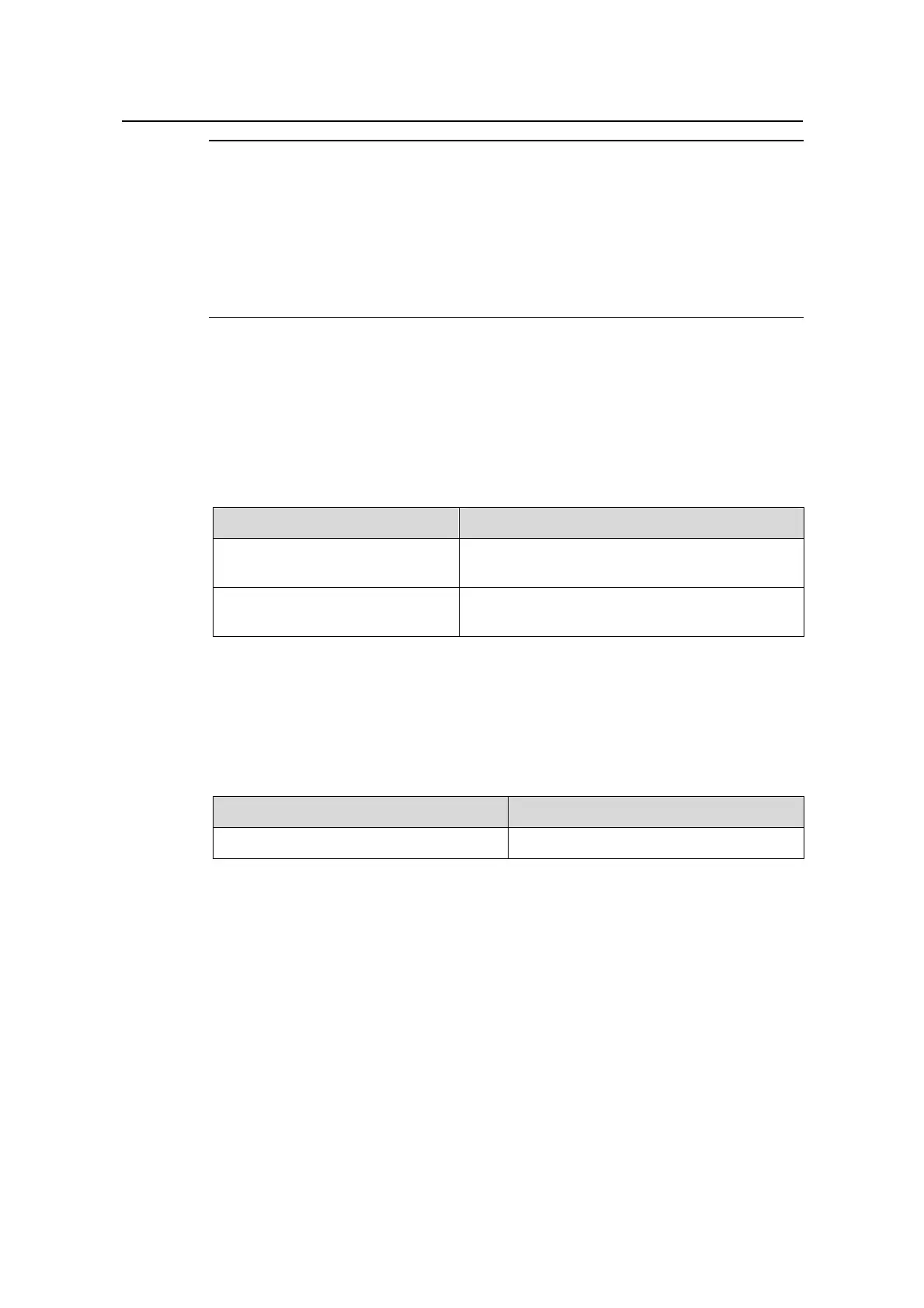Operation Manual - System Management
Quidway S6500 Series Ethernet Switches Chapter 3 Device management
Huawei Technologies Proprietary
3-4
Note:
S6506R supports master board and slave board. The two boards both have file system.
User can operate the file on the two boards. In the case user upgrade the BootROM
adopted on slave board, the file directory or URL should be started with
“slot[No.]#flash:”, the [No.] is the slave board number. For example, suppose slot 1 is
slave board, “text.txt” file URL on slave board should be “slot1#flash:/text.txt”.
3.2.6 Set Slot Temperature Limit
The switch system alarms when the temperature on a slot exceeds the preset limit.
Perform the following configuration in user view.
Table 3-7 Set slot temperature limit
Operation Command
Set slot temperature limit
temperature-limit slot-num down-value
up-value
Restore temperature limit to
default value
undo temperature-limit slot-num
3.2.7 Set Backboard View
Perform the following configuration in system view.
Table 3-8 Set back board view
Operation Command
Set back board view
set backboard view value
Salience III series engines do not support this operation.
3.2.8 Enable/Disable RDRAM
Using the following command, yon can enable or disable RDRAM (Rambus Dynamic
Random Access Memory) of the device.
Perform the following configuration in system view.
