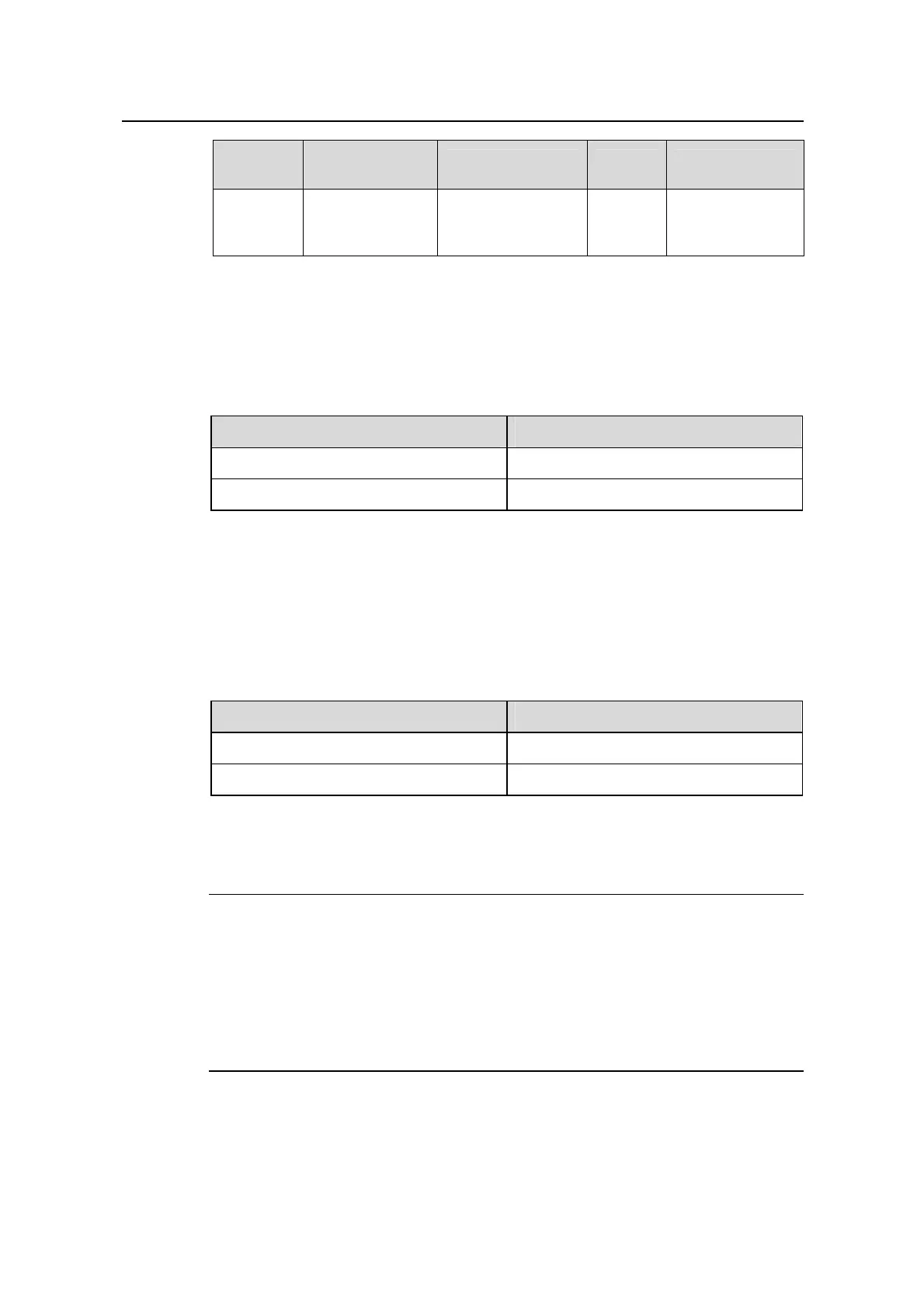Operation Manual - STP
Quidway S6500 Series Ethernet Switches Chapter 2 BPDU Tunnel Configuration
Huawei Technologies Proprietary
2-2
Sequence
number
Configuration
item
Command View Description
2
Enable VLAN
VPN on the
Ethernet port.
vlan-vpn enable
Ethernet
port view
Required in
VLAN VPN
configuration
2.2.1 Enabling BPDU Tunnel of the System
Perform the following configuration in system view.
Table 2-2 Enable/disable BPDU Tunnel in system view
Operation Command
Enable BPDU Tunnel.
vlan-vpn tunnel
Disable BPDU Tunnel.
undo vlan-vpn tunnel
By default, BPDU Tunnel is disabled.
2.2.2 Enabling VLAN VPN on the Ethernet Port
Perform the following configuration in Ethernet port view.
Table 2-3 Enable/disable VLAN VPN in Ethernet port view
Operation Command
Enable VLAN VPN.
vlan-vpn enable
Disable VLAN VPN.
undo vlan-vpn
By default, VLAN VPN is disabled on all ports.
Note:
z Be sure to enable STP for network devices that are BPDU TUNNEL-enabled.
z Be sure to configure the ports that are BPDU TUNNEL-enabled to be Access ports.
z Configure Trunk links between operator’s networks.
z Do not enable the BPDU TUNNEL function for ports that have 802.1x, GVRP,
GMRP, STP, or NTDP enabled.
