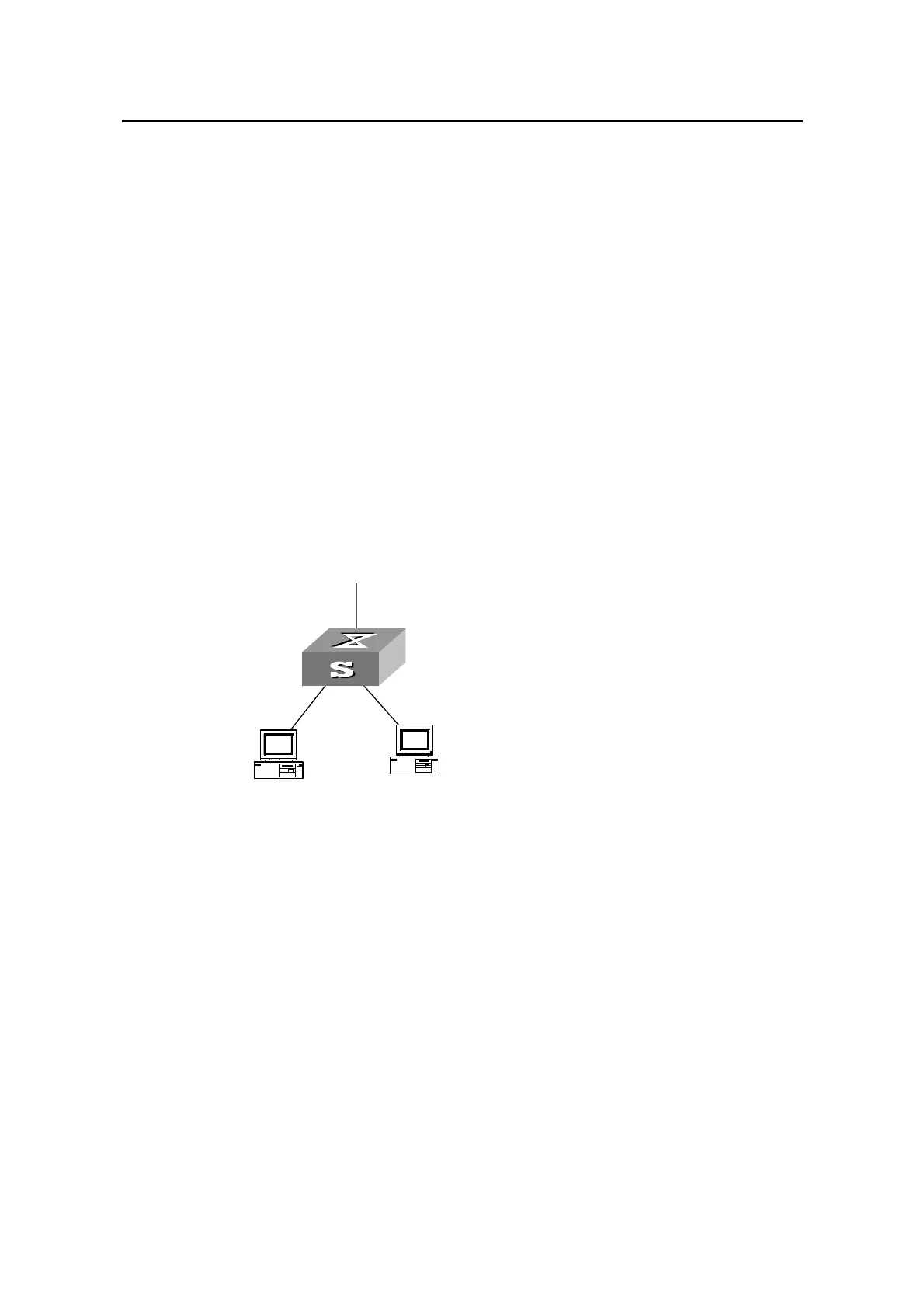Operation Manual - QoS/ACL
Quidway S6500 Series Ethernet Switches Chapter 2 QoS Configuration
Huawei Technologies Proprietary
2-27
3) Relabel ef priority for PC1 packets.
# Enter QoS view.
[Quidway-GigabitEthernet7/0/1] qos
[Quidway-qosb-GigabitEthernet7/0/1]
# Relabel ef priority for PC1 packets.
[Quidway-qosb-GigabitEthernet7/0/1] traffic-priority inbound ip-group 2000 dscp ef
2.3.4 Packet Redirection Configuration Example
I. Networking requirement
Forward the packets sent 8:00~18:00 each day from PC1 (IP 1.0.0.2) to the port
GE7/0/8.
II. Networking diagram
GE7/0/8
GE7/0/1
GE3/0/2
VLAN2,1.0.0.1/8
VLAN3,2.0.0.1/8
PC1
PC2
Figure 2-5 QoS configuration example
III. Configuration procedure
1) Define the time range.
# Define the time range 8:00~18:00.
[Quidway] time-range huawei 8:00 to 18:00 daily
2) Define traffic rules for PC1 packets.
# Enter the number-based basic ACL and select the ACL 2000.
[Quidway] acl number 2000
# Define traffic classification rules for PC1 packets.
[Quidway-acl-basic-2000] rule 0 permit source 1.0.0.2 0 time-range huawei
