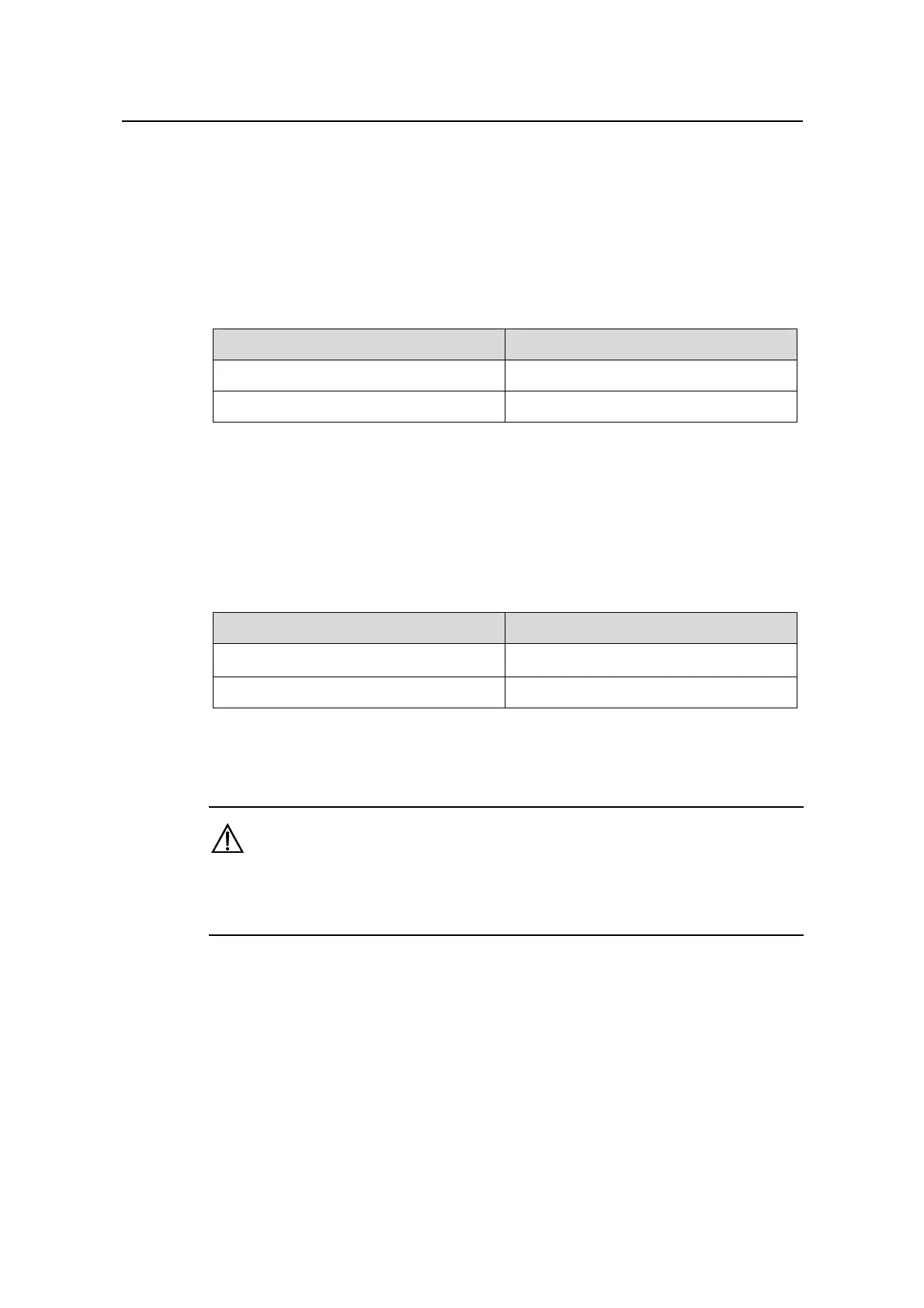Operation Manual - Multicast Protocol
Quidway S6500 Series Ethernet Switches Chapter 5 IGMP Configuration
Huawei Technologies Proprietary
5-3
5.2.2 Enabling IGMP on the Interface
This configuration task is to enable IGMP on the interface which needs to perform
multicast membership maintenance. You should execute this operation before other
IGMP configurations.
Please perform the following configurations in interface view.
Table 5-1 Enabling IGMP on an interface
Operation Command
Enable IGMP on an interface
igmp enable
Disable IGMP on the interface
undo igmp enable
By default, IGMP is disabled on the interface.
5.2.3 Configuring IGMP Version
Please perform the following configurations in interface view.
Table 5-2 Configuring IGMP version
Operation Command
Configure IGMP version for the router
igmp version { 1 | 2
}
Restore the default configuration
undo igmp version
By default, Version 2 is used.
Caution:
IGMP cannot convert automatically among its versions. All the routers on a subnet
therefore should be configured to a same IGMP version.
5.2.4 Configuring the Interval for Querying IGMP Packets
The router finds out which multicast groups on its connected network segment have
members by sending IGMP query messages periodically. Upon the reception of a
response message, the router refreshes the membership information of the
corresponding multicast group.
Please perform the following configurations in interface view.
