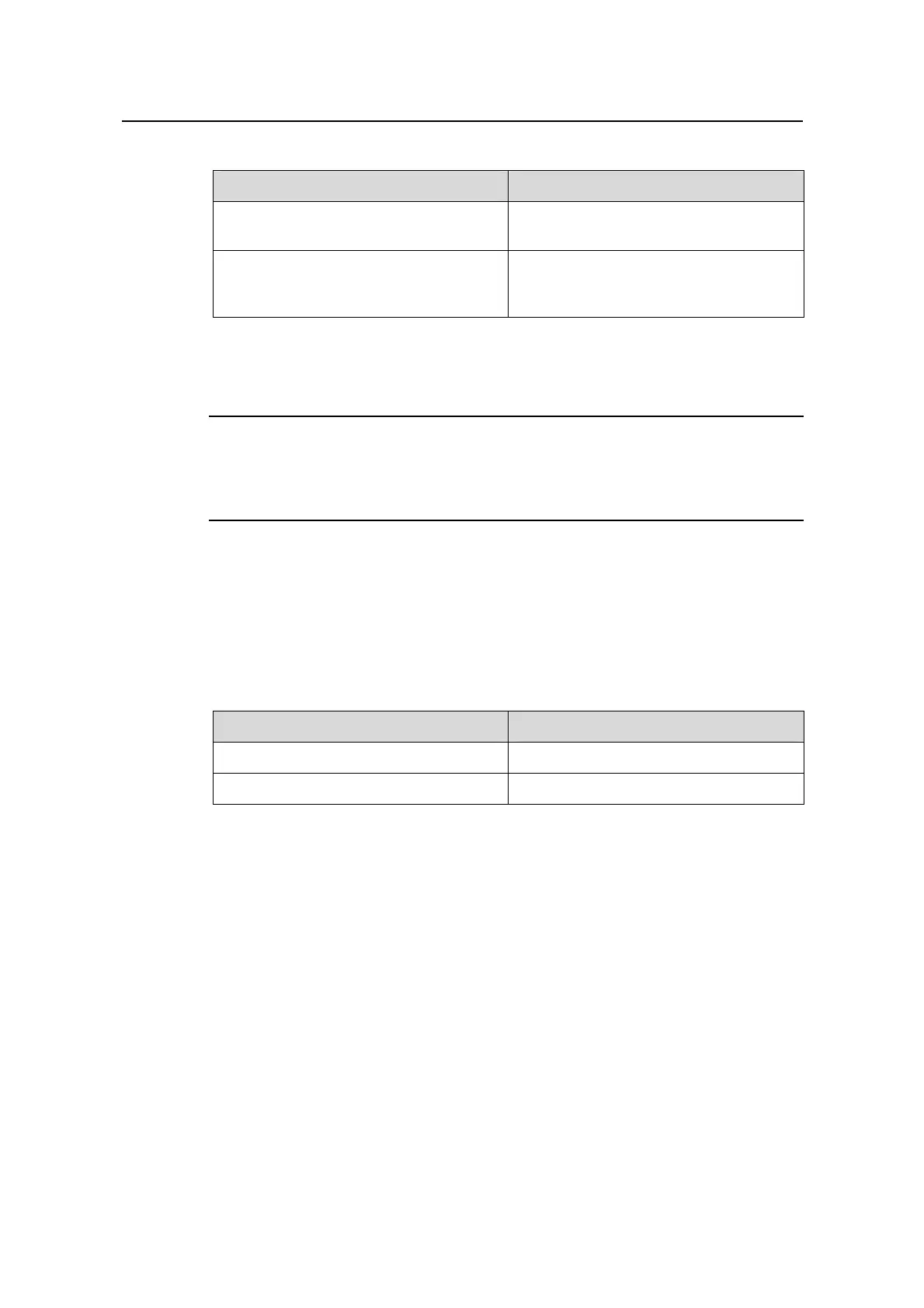Operation Manual - System Management
Quidway S6500 Series Ethernet Switches Chapter 7 NTP Configuration
Huawei Technologies Proprietary
7-10
Table 7-14 Set the maximum local dynamic sessions
Operation Command
Set the maximum local dynamic
sessions
ntp-service max-dynamic-sessions
number
Restore the default value of the
maximum number of local dynamic
sessions
undo ntp-service
max-dynamic-sessions
By the default, the number of local dynamic sessions is 100.
Note:
Only the sessions created by NTP peer mode, NTP broadcast client mode and NTP
multicast client mode are dynamic sessions. Other sessions are static sessions.
7.2.10 Disable the NTP Service Globally
This configuration task is to disable the NTP service function globally.
Perform the following configurations in system view.
Table 7-15 Disable the NTP Service Globally
Operation Command
Disable the NTP service function globally
ntp-service disable
Enable this function globally
undo ntp-service disable
By default, the NTP service is enabled.
7.3 NTP Display and Debugging
After completing the above configurations, you can use the display command to show
how NTP runs and verify the configurations according to the outputs.
In user view, you can use the debugging command to debug NTP.
