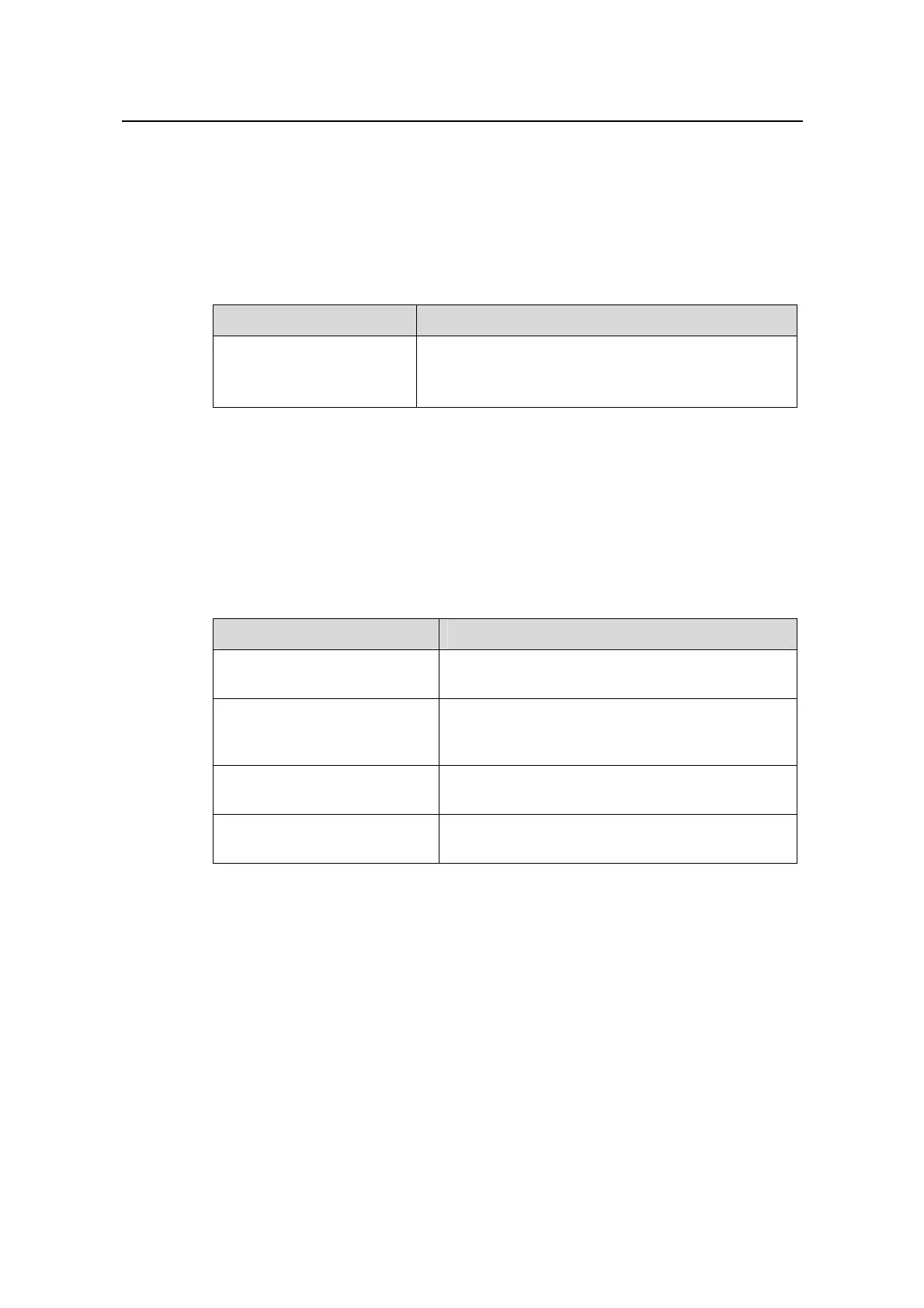Operation Manual - Multicast Protocol
Quidway S6500 Series Ethernet Switches Chapter 5 IGMP Configuration
Huawei Technologies Proprietary
5-8
5.2.11 Deleting IGMP Groups from the Interface
You can delete all the IGMP groups of one or all router interfaces, or an IGMP group
address or group address network segment from a specified interface.
Please perform the following configurations in user view.
Table 5-11 Deleting the IGMP group from the interface
Operation Command
Delete an IGMP group from
the interface
reset igmp group
{
all | interface interface-type
interface-number
{
all | group-address
[ group-mask ] } }
5.3 Displaying and Debugging IGMP Configuration
After the above configuration, execute the display commands in any view to display
the running information of IGMP, and to verify the effect of the configuration. Execute
the debugging command in user view for debugging of IGMP configuration.
Table 5-12 Displaying and debugging IGMP configuration
Operation Command
Display IGMP group member
information
display igmp group [ group-address | interface
interface-type interface-number ]
Display IGMP configuration
and running state on the
interface
display igmp interface [ interface-type
interface-number ]
Enable IGMP debugging
debugging igmp { all | event | host | packet |
timer }
Disable IGMP debugging
undo debugging igmp { all | event | host |
packet | timer }
