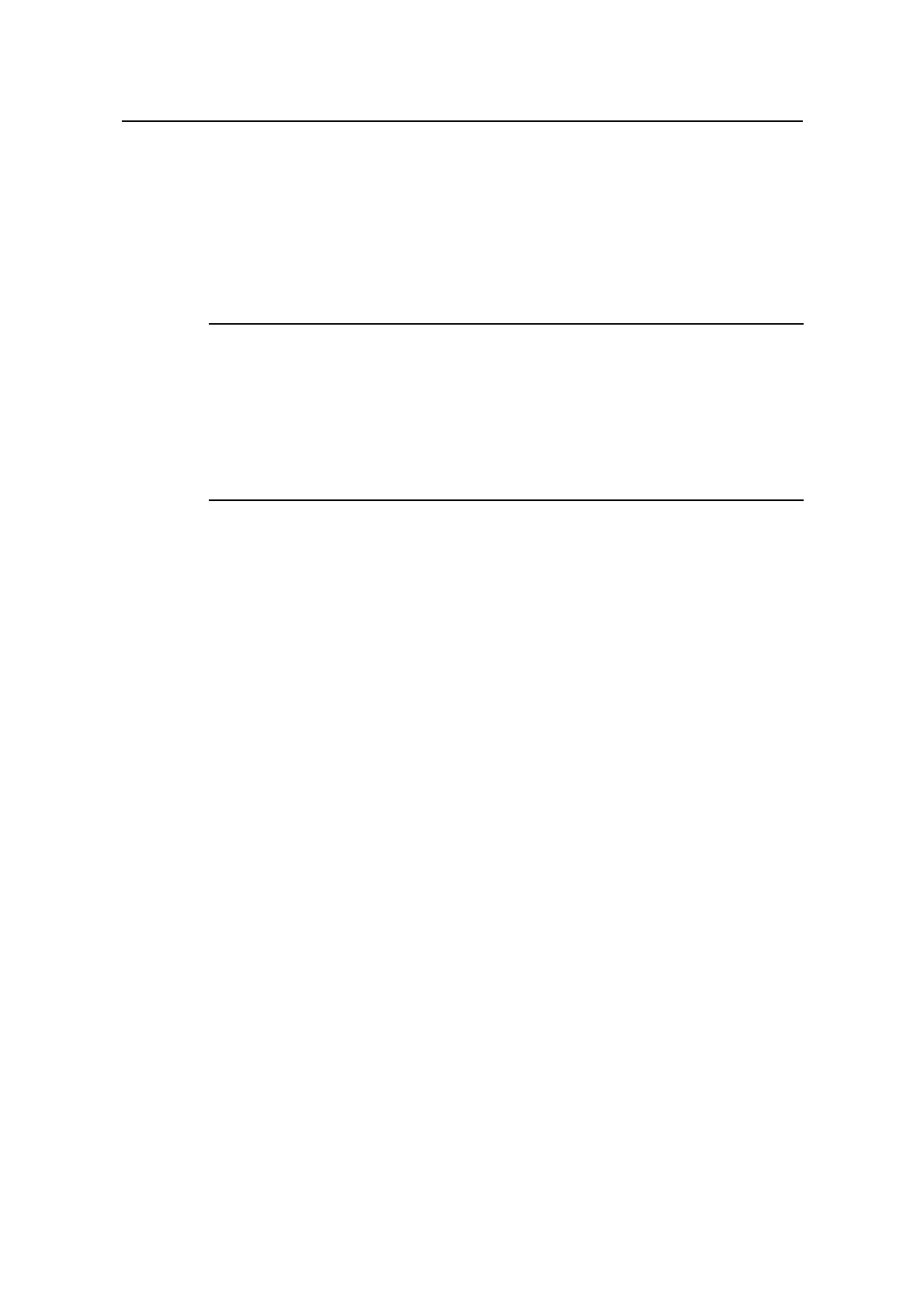Operation Manual - System Management
Quidway S6500 Series Ethernet Switches Chapter 3 Device management
Huawei Technologies Proprietary
3-9
3.5.2 Layer 3 Connectivity Detection Configuration Example
I. Network requirements
Enable Layer 3 connectivity detection between a local and a remote device.
II. Configuration procedure
Note:
Make sure the physical link between the local peer and the remote peer is correct; and
the local interface that is used to connect is Etherent4/0/1.
The local device establishes a Layer 3 connection with the remote device through
VLAN interface 2.
The IP address of the VLAN interface 2 of the remote device is 1.1.1.1.
1) Enter system view.
<Quidway> system-view
[Quidway]
2) Enter an Ethernet interface view.
[Quidway] interface ethernet 4/0/1
3) Enable Layer 3 connectivity detection on Ethernet4/0/1 interface and provide the
IP address of the device (1.1.1.1) to be detected.
[Quidway-Ethernet4/0/1] uplink monitor ip 1.1.1.1
3.6 Configuring Queue Traffic Monitoring
Upon enabling queue traffic monitoring on a switch, the switch monitors the queue
traffic and relieves blocks in the output queue of its interfaces.
The criterion used to distinguish a block is the queue is full, and the traffic of the
corresponding interface is less than the specified threshold.
3.6.1 Queue Traffic Monitoring Configuration Task
The following describes configuration tasks of queue traffic monitoring.
