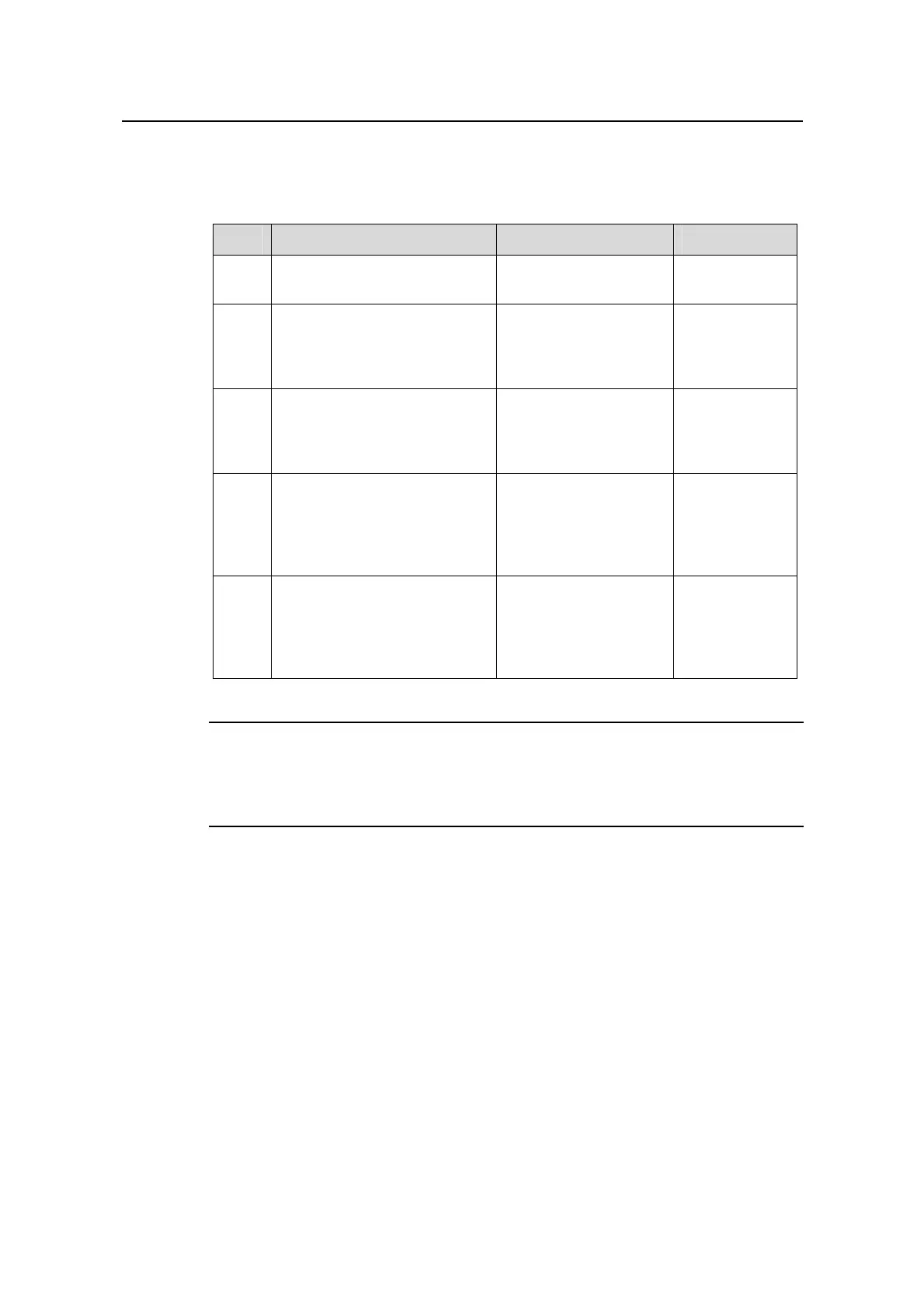Operation Manual - PoE
Quidway S6500 Series Ethernet Switches Chapter 2
PoE PSU Supervision Configuration
Huawei Technologies Proprietary
2-3
2.3.1 DC Output Alarm Thresholds Configuration Tasks
Table 2-2 DC output alarm thresholds configuration task
Num Operation Command Description
1 Enter the system view
<Quidway>
system-view
—
2
Set the overvoltage alarm
threshold of DC output (upper
threshold) for the PoE PSUs
[Quidway] poe-power
output-thresh upper
string
Required, and
the range is
55.0 V to 57.0
V.
3
Set the undervoltage alarm
threshold of DC output (lower
threshold) for the PoE PSUs
[Quidway] poe-power
output-thresh lower
string
Required, and
the range is
45.0 V to 47.0
V.
4
Display the DC output state of
the PoE PSUs.
[Quidway] display
poe-power dc-output
state
Optional, and
you can
execute this
command in
any view.
5
Display the DC output
voltage/current values of the
PoE PSUs
[Quidway] display
poe-power dc-output
value
Optional, and
you can
execute this
command in
any view.
Note:
For 220 VAC or 110 VAC input, it is recommended to set the upper threshold to 55.0 V
and the lower threshold to 47.0 V.
2.3.2 DC Output Alarm Thresholds Configuration Example
I. Network requirements
z Set the overvoltage alarm threshold of DC output for the PoE PSUs to 55.0 V.
z Set the undervoltage alarm threshold of DC output for the PoE PSUs to 47.0 V.
II. Configuration procedure
# Enter the system view.
<Quidway> system-view
# Set the overvoltage alarm threshold of DC output for the PoE PSUs to 55.0 V.
