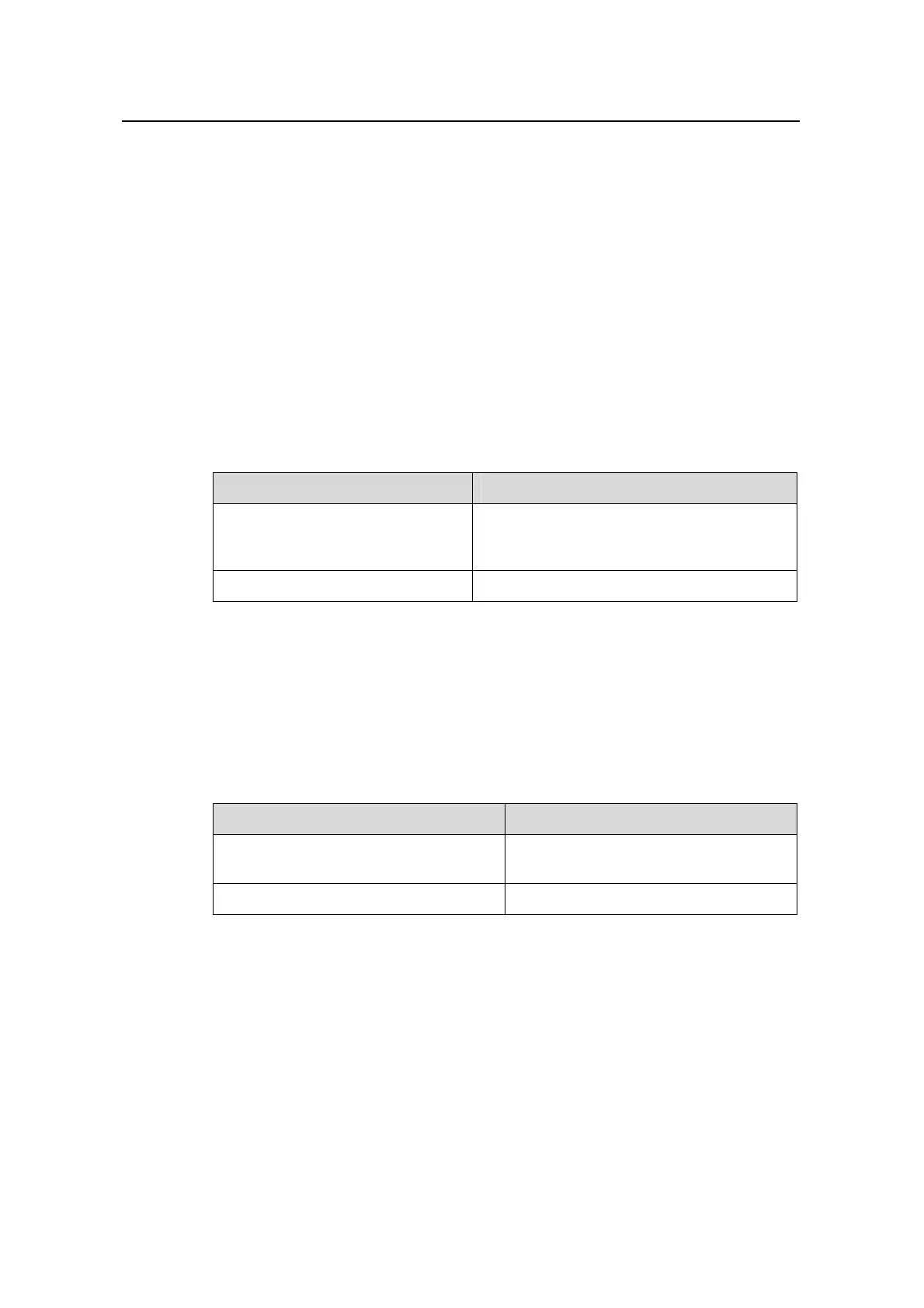Operation Manual - Security
Quidway S6500 Series Ethernet Switches Chapter 1
802.1x Configuration
Huawei Technologies Proprietary
1-10
II. Configuring the maximum retry times for the switch to send version request
frame to the client
After sending client version request frame for the first time, if the switch receives no
response from the client response within a certain period of time (set by the version
authentication timeout timer), it resends version request again. When the switch
receives no response for the configured maximum times, it no longer authenticates the
version of the client, and perform the following authentications.
If configured, this command functions on all ports that enabled version authentication
function.
Perform the following in system view.
Table 1-12 Configuring the maximum retry times for the switch to send version request
frame to the client
Operation Command
Configure the maximum retry times
for the switch to send version
request frame to the client
dot1x retry-version-max
max-retry-version-value
Return to the defaults
undo dot1x retry-version-max
By default, the switch tries 3 times at the most to send version request frame to the
access user.
III. Configuring the timeout timer of version authentication
Perform the following in system view.
Table 1-13 Configuring the timeout timer of version authentication
Operation Command
Configure parameters of the timer
dot1x timer ver-period
ver-period-value
Return to the defaults
undo dot1x timer ver-period
By default, ver-period-value is 30 seconds.
1.2.11 Setting the Maximum Times of Authentication Request Message
Retransmission
The following commands are used for setting the maximum retransmission times of the
authentication request message that the switch sends to the supplicant.
Perform the following configurations in system view.
