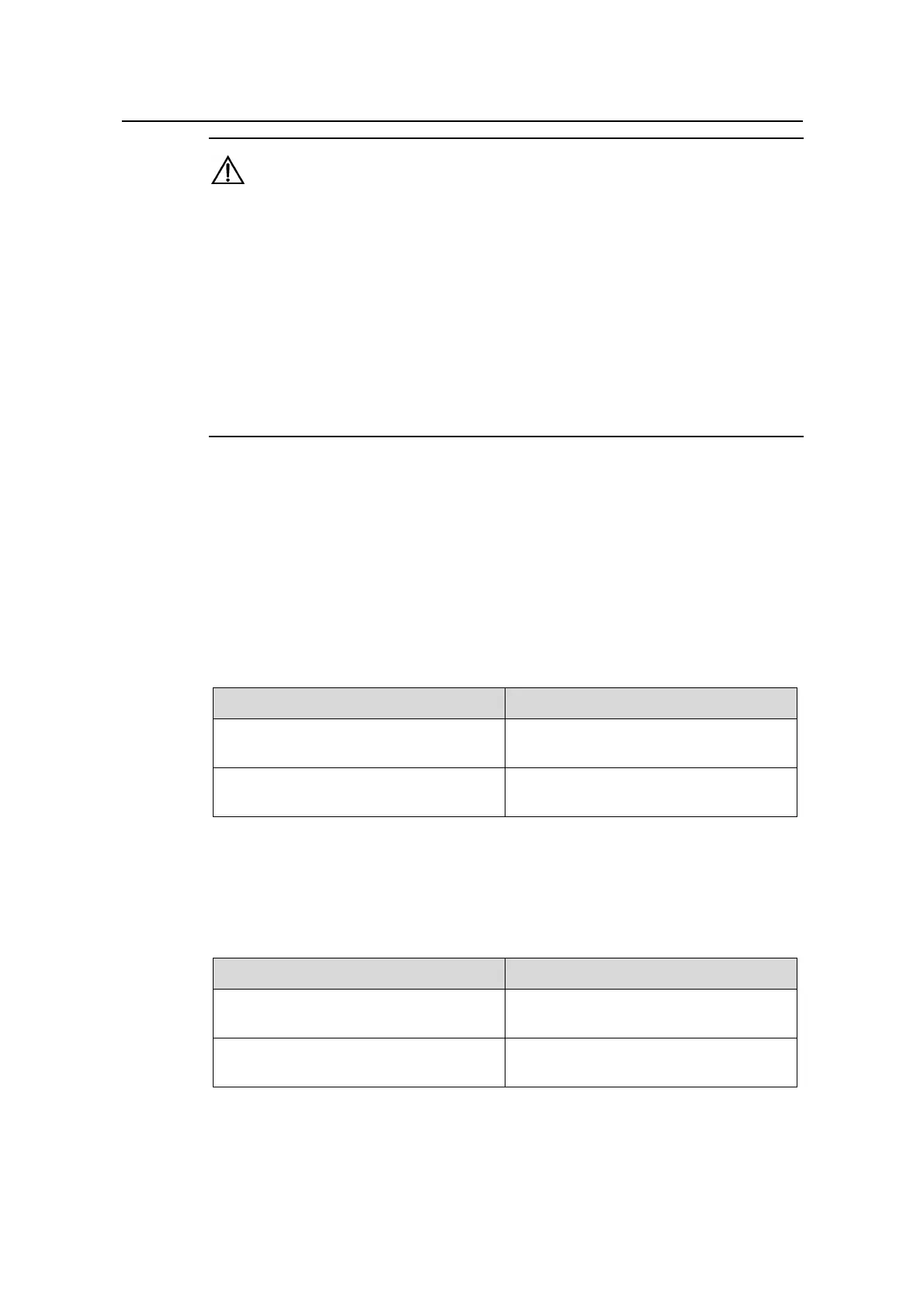Operation Manual - Getting Started
Quidway S6500 Series Ethernet Switches Chapter 4 User Interface Configuration
Huawei Technologies Proprietary
4-3
Caution:
z If Telnet protocol is specified, to ensure a successful login via the Telnet, you must
configure the password by default.
z If SSH protocol is specified, to ensure a successful login, you must configure the
local or remote authentication of username and password using the
authentication-mode scheme command. The protocol inbound ssh
configuration fails if you configure authentication-mode password and
authentication-mode none. When you configure SSH protocol successfully for the
user interface, then you cannot configure authentication-mode password and
authentication-mode none any more.
4.2.3 Configuring the Attributes of AUX (Console) Port
The following commands can be used for configuring the attributes of the AUX
(Console) port, including speed, flow control, parity, stop bit and data bit.
Perform the following configurations in user interface (AUX user interface only) view.
I. Configuring the transmission speed on AUX (Console) port
Table 4-3 Configuring the transmission speed on AUX (Console) port
Operation Command
Configure the transmission speed on
AUX (Console) port
speed speed-value
Restore the default transmission speed
on AUX (Console) port
undo speed
By default, the transmission speed on AUX (Console) port is 9600bps.
II. Configuring the flow control on AUX (Console) port
Table 4-4 Configuring the flow control on AUX (Console) port
Operation Command
Configure the flow control on AUX
(Console) port
flow-control { hardware | none |
software }
Restore the default flow control mode on
AUX (Console) port
undo flow-control
By default, the flow control on the AUX (Console) port is none, that is, no flow control
will be performed.
