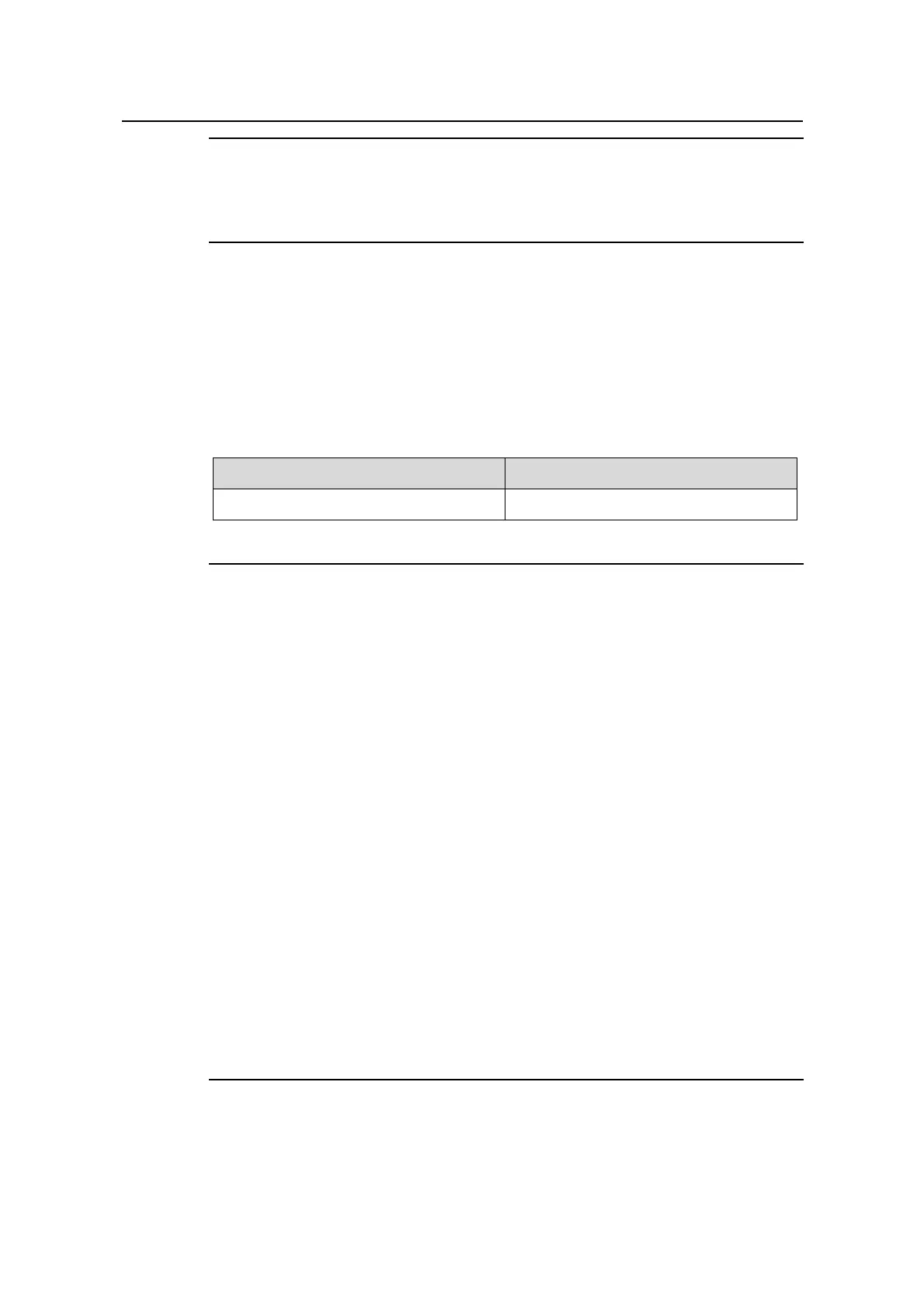Operation Manual - QoS/ACL
Quidway S6500 Series Ethernet Switches Chapter 2 QoS Configuration
Huawei Technologies Proprietary
2-12
Note:
z Type A LPUs do not support configuring queue scheduling.
z LPUs excluding the type A LPUs support configuring queue scheduling.
2.2.4 Entering QoS View
You should run most QoS configurations in QoS view.
Please perform the following configurations in Ethernet port view.
Table 2-11 Entering QoS view
Operation Command
Enter QoS view
qos
Note:
Different interface units may support different QoS functions and you can view the QoS
configuration items available for the current interface unit by keying in “?” in QoS view.
For example:
[Quidway-GigabitEthernet7/0/1] qos
[Quidway-qosb-GigabitEthernet7/0/1] ?
Qosb view commands:
catch catch
display Display current system information
line-rate Limit the rate of the outbound packets of the interface
packet-filter Filter packets based on acl
ping Ping function
quit Exit from current command view
reset Reset operation
tracert Trace route function
traffic-limit Limit the rate of the packets
traffic-priority Specify new priority of the packets
traffic-redirect Redirect the packets
traffic-statistic Count the packets
undo Cancel current setting
