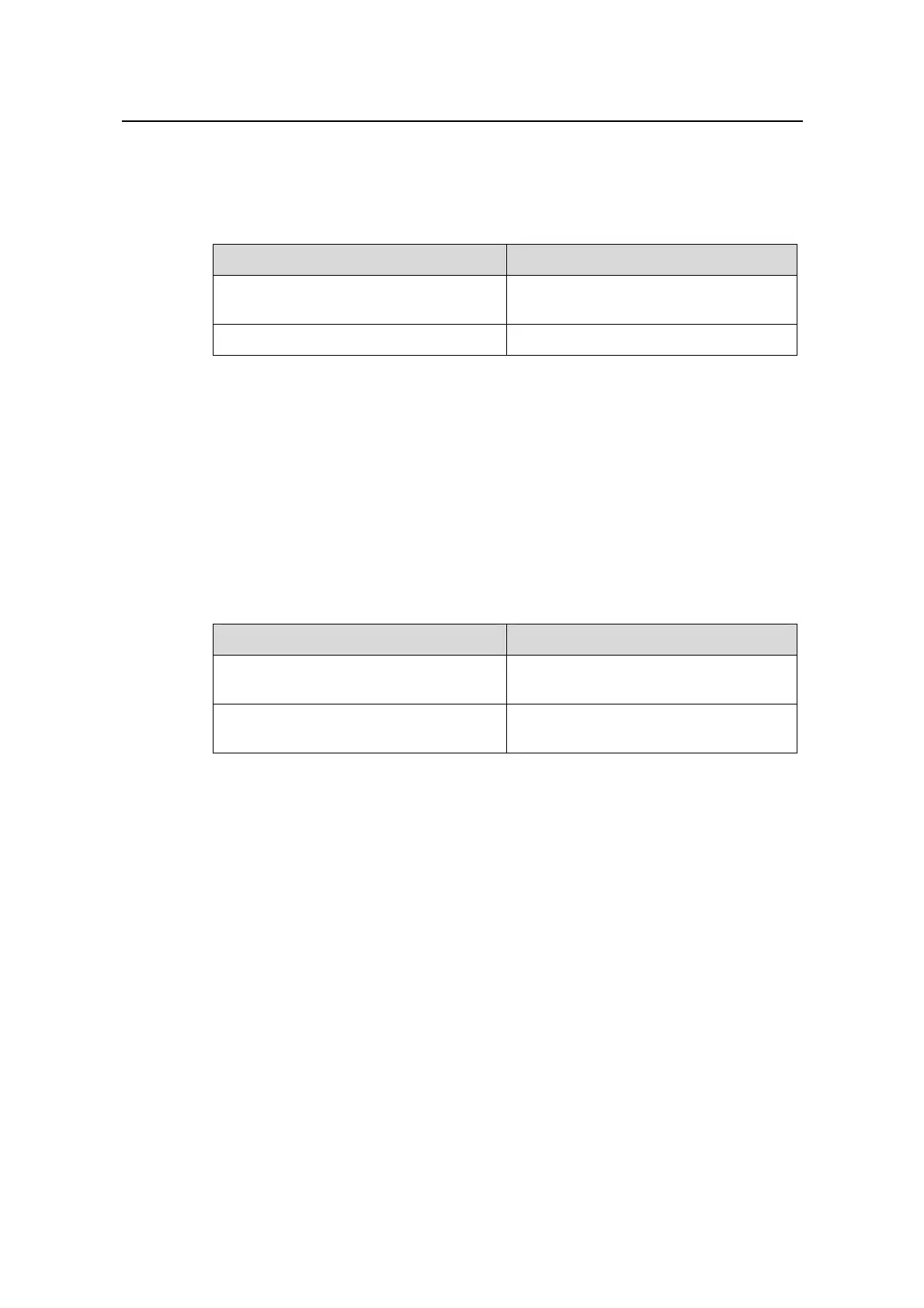Operation Manual - Multicast Protocol
Quidway S6500 Series Ethernet Switches Chapter 5 IGMP Configuration
Huawei Technologies Proprietary
5-5
By default, the interval is 1 second.
II. Configuring number of last member querying
Table 5-5 Configuring number of last member querying
Operation Command
Configure number of last member
querying
igmp robust-count robust-value
Restore the default number of querying
undo igmp robust-count
By default, an IGMP group-specific query message is sent for twice.
5.2.6 Configuring Duration of IGMP Querier
The Other Querier Present Interval is the time it must take for a multicast router to
decide that there is no longer another multicast router which should be the querier after
the querier stops sending query messages.
Please perform the following configurations in interface view.
Table 5-6 Configuring duration of IGMP querier
Operation Command
Configure duration of IGMP querier
igmp timer other-querier-present
seconds
Restore the default duration
undo igmp timer
other-querier-present
By default, an IGMP querier exist for 120 seconds and the router reckens the querier
failed if it receivces no query message from the querier within a period two times long
as the intervale defined by the igmp timer query command.
5.2.7 Configuring the Maximum Query Response Time for IGMP
The host, when receiving a query message from the router, will configure a timer for
each multicast group it belongs to. The value of the timer is selected arbitrarily between
0 and the maximum response time. When the value of any timer reduces to 0, the host
will send the membership report information for that multicast group.
Proper configuration of the maximum response time ensures that the host can reply to
the query messages quickly and that the router can know the membership information
of multicast groups timely.
Please perform the following configurations in interface view.
