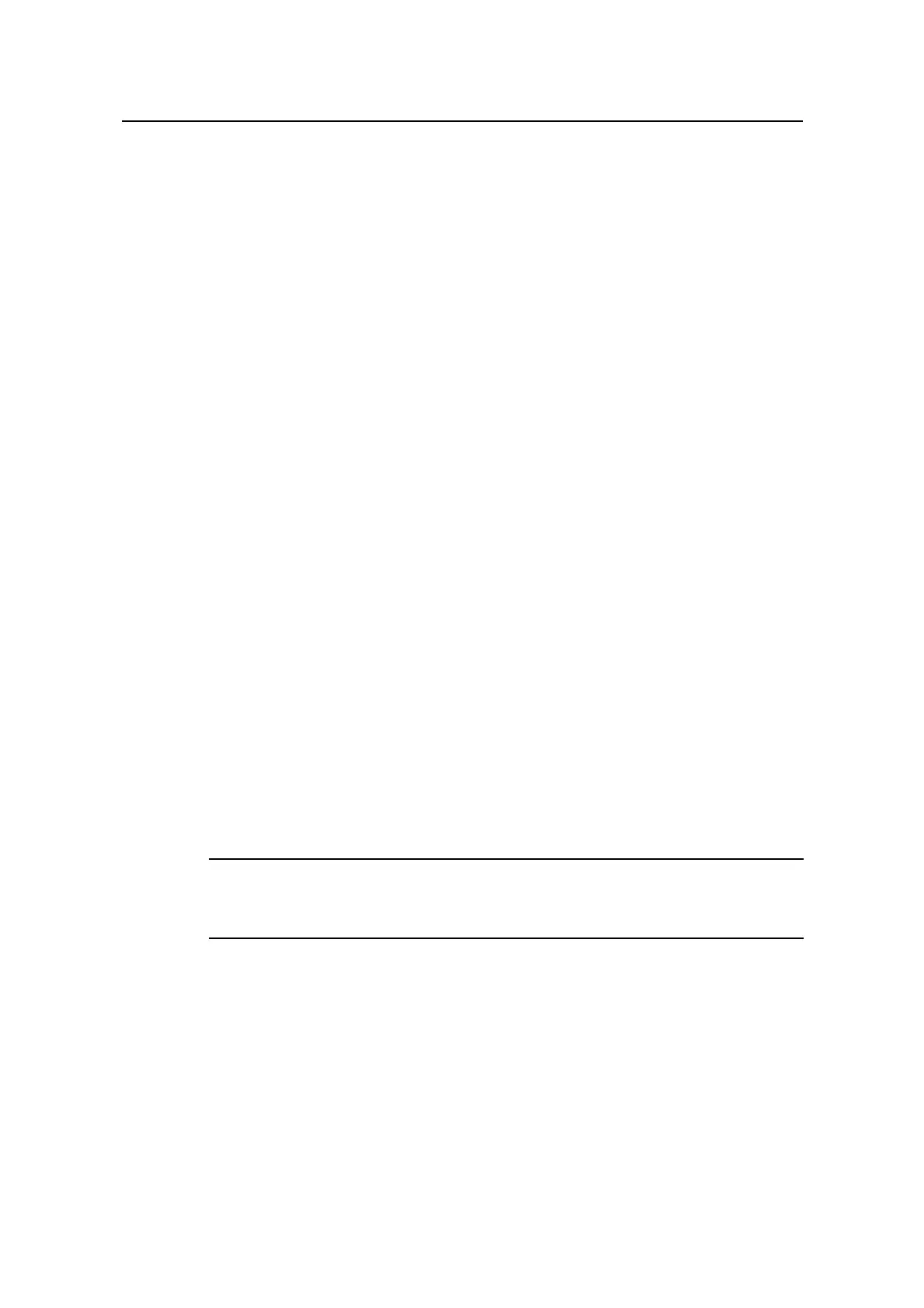Operation Manual - QoS/ACL
Quidway S6500 Series Ethernet Switches Chapter 2 QoS Configuration
Huawei Technologies Proprietary
2-29
[Quidway] time-range huawei 8:00 to 18:00 daily
2) Define traffic rules for the packets of IP address 1.0.0.1.
# Define traffic rules for the packets of IP address 1.0.0.1.
[Quidway] acl number 2000
[Quidway-acl-basic-2000] rule 0 permit source 1.0.0.1 0.0.0.0 time-range huawei
3) Run RED operation for the packets of IP address 1.0.0.1 and view the
configuration with the display command.
# Enter QoS view.
[Quidway-Ethernet3/0/8] qos
[Quidway-qoss-Ethernet3/0/8]
# Run RED operation for the packets of IP address 1.0.0.1 and view the configuration
with the display command.
[Quidway-qoss-Ethernet3/0/8] traffic-red outbound ip-group 2000 rule 0
[Quidway] display qos-interface Ethernet3/0/8 traffic-red
2.3.6 Traffic Bandwidth Configuration Example
I. Networking requirement
For the packets sent 8:00~18:00 each day to the port E3/0/8, the minimum bandwidth
for those of source IP address 1.0.0.1 is 20M; the maximum bandwidth is 60M, with
bandwidth weight of 40. The minimum bandwidth for those of source IP address 2.0.0.1
is 20M; maximum bandwidth is 60M, with bandwidth weight of 60.
Note:
The LS82GP20 and LS82GT20 interface units do not support this configuration.