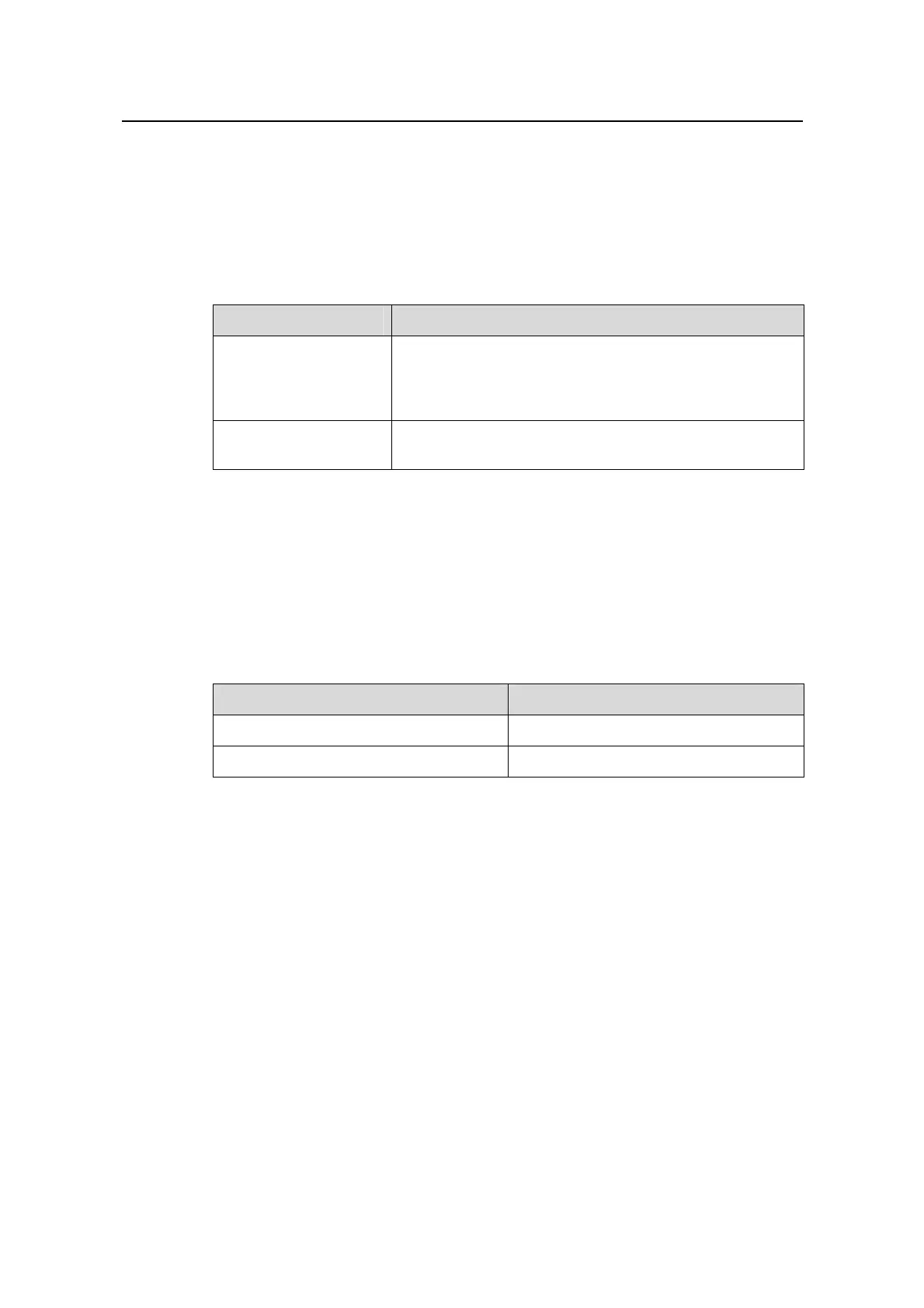Operation Manual - System Management
Quidway S6500 Series Ethernet Switches Chapter 5 SNMP Configuration
Huawei Technologies Proprietary
5-5
5.3.4 Set the Destination Address of Trap
You can use the following commands to set or delete the destination address of the
trap.
Perform the following configuration in system view.
Table 5-5 Set the destination address of trap
Operation Command
Set the destination
address of trap
snmp-agent target-host trap address udp-domain
host-addr [ udp-port udp-port-number ] params
securityname community-string [ v1 | v2c | v3
[ authentication | privacy ] ]
Delete the destination
address of trap
undo snmp-agent target-host host-addr securityname
community-string
5.3.5 Set Lifetime of Trap Message
You can use the following command to set lifetime of Trap message. Trap message that
exists longer than the set lifetime will be dropped.
Perform the following configuration in system view.
Table 5-6 Set the lifetime of Trap message
Operation Command
Set lifetime of Trap message snmp-agent trap life seconds
Restore lifetime of Trap message undo snmp-agent trap life
By default, the lifetime of Trap message is 120 seconds.
5.3.6 Set SysLocation
The sysLocation is a management variable of the MIB system group, used for
specifying the location of managed devices.
You can use the following commands to set the sysLocation.
Perform the following configuration in system view.
