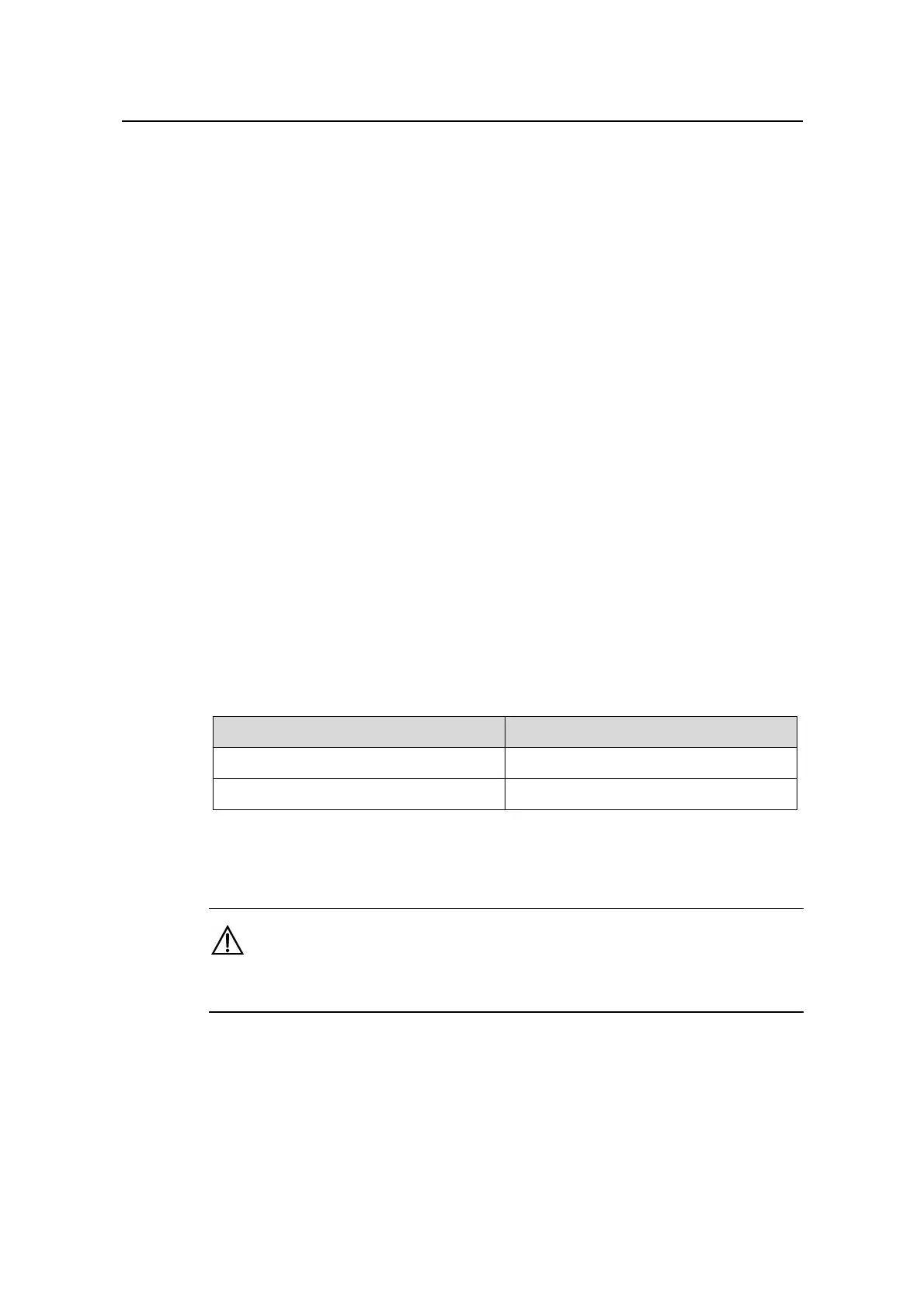Operation Manual - Multicast Protocol
Quidway S6500 Series Ethernet Switches Chapter 4 Common Multicast Configuration
Huawei Technologies Proprietary
4-1
Chapter 4 Common Multicast Configuration
4.1 Overview
Common multicast configuration tasks, which are effective to both multicast
management and routing protocols, include enabling multicast, displaying multicast
routig table and multicast forwarding table, and so on.
4.2 Common Multicast Configuration
Common multicast configuration include:
z Enabling multicast
z Configuring the limit of multicast routing entries
z Clearing MFC forwarding entries or statistics
z Clearing the routing entries in the multicast kernel routing table
4.2.1 Enabling Multicast
Enable multicast before enabling the multicast routing protocol.
Please perform the following configurations in system view.
Table 4-1 Enabling multicast
Operation Command
Enable multicast
multicast routing-enable
Disable multicast
undo multicast routing-enable
By default, multicast is disabled.
Caution:
Only when multicast is enabled, can other multicast configurations become effective.
4.2.2 Configuring Number Limit of Multicast Routing Entries
The number of multicast routing entries can be limited to prevent the router memory
from being exhausted.