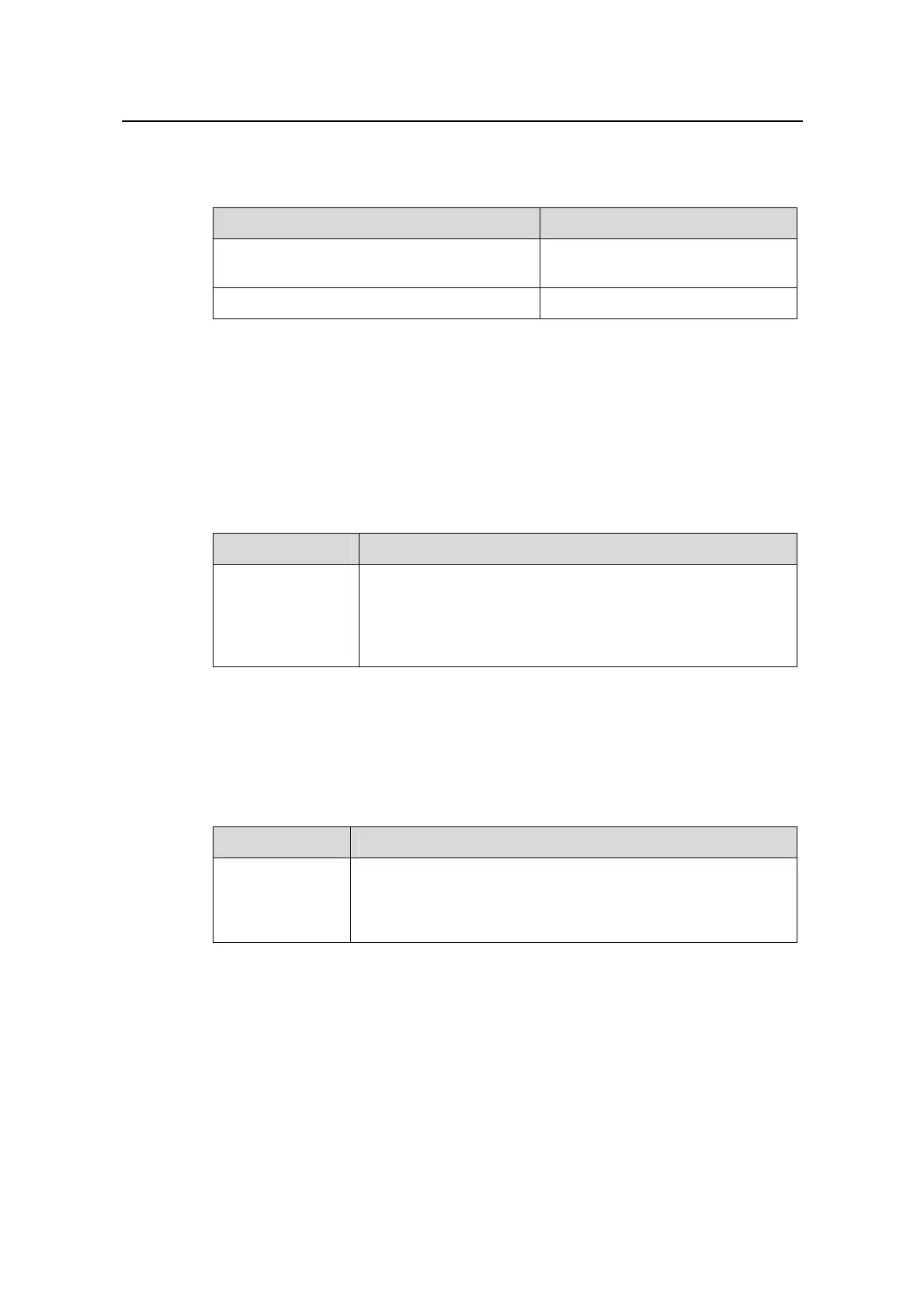Operation Manual - Multicast Protocol
Quidway S6500 Series Ethernet Switches Chapter 4 Common Multicast Configuration
Huawei Technologies Proprietary
4-2
Please perform the following configurations in system view.
Table 4-2 Configuring number limit of multicast routing entries
Operation Command
Configure number limit of multicast routing
entries
multicast route-limit limit
Restore the default number limit
undo multicast route-limit
By default, the number limit of multicast routing entries is the maximum value permitted
by the system, which differs by the types of routers.
4.2.3 Clearing MFC Forwarding Entries or Statistics
Please perform the following configurations in user view.
Table 4-3 Clearing MFC forwarding entries or statistics
Operation Command
Clear MFC
forwarding entry or
the statistics
reset multicast forwarding-table [ statistics ] { all |
{ group-address [ mask { group-mask | group-mask-length } ] |
source-address [ mask { source-mask |
source-mask-length } ] | incoming-interface interface-type
interface-number } * }
4.2.4 Clearing Routing Entries in Multicast Kernel Routing Table
Please perform the following configurations in user view.
Table 4-4 Clearing the routing entries in the multicast kernel routing table
Operation Command
Clear routing
entry from the
multicast kernel
routing table
reset multicast routing-table { all | { group-address [ mask
{ group-mask | group-mask-length } ] | source-address [ mask
{ source-mask | source-mask-length } ] | { incoming-interface
interface-type interface-number } } * }
The forwarding entries in MFC are deleted along with the routing entries in the multicast
kernel routing table.
4.2.5 Displaying and Debugging Common Multicast Configuration
I. Displaying and debugging
After the above configuration, execute the display commands in any view to display the
information of multicast operating status, and to verify the effect of the configuration.