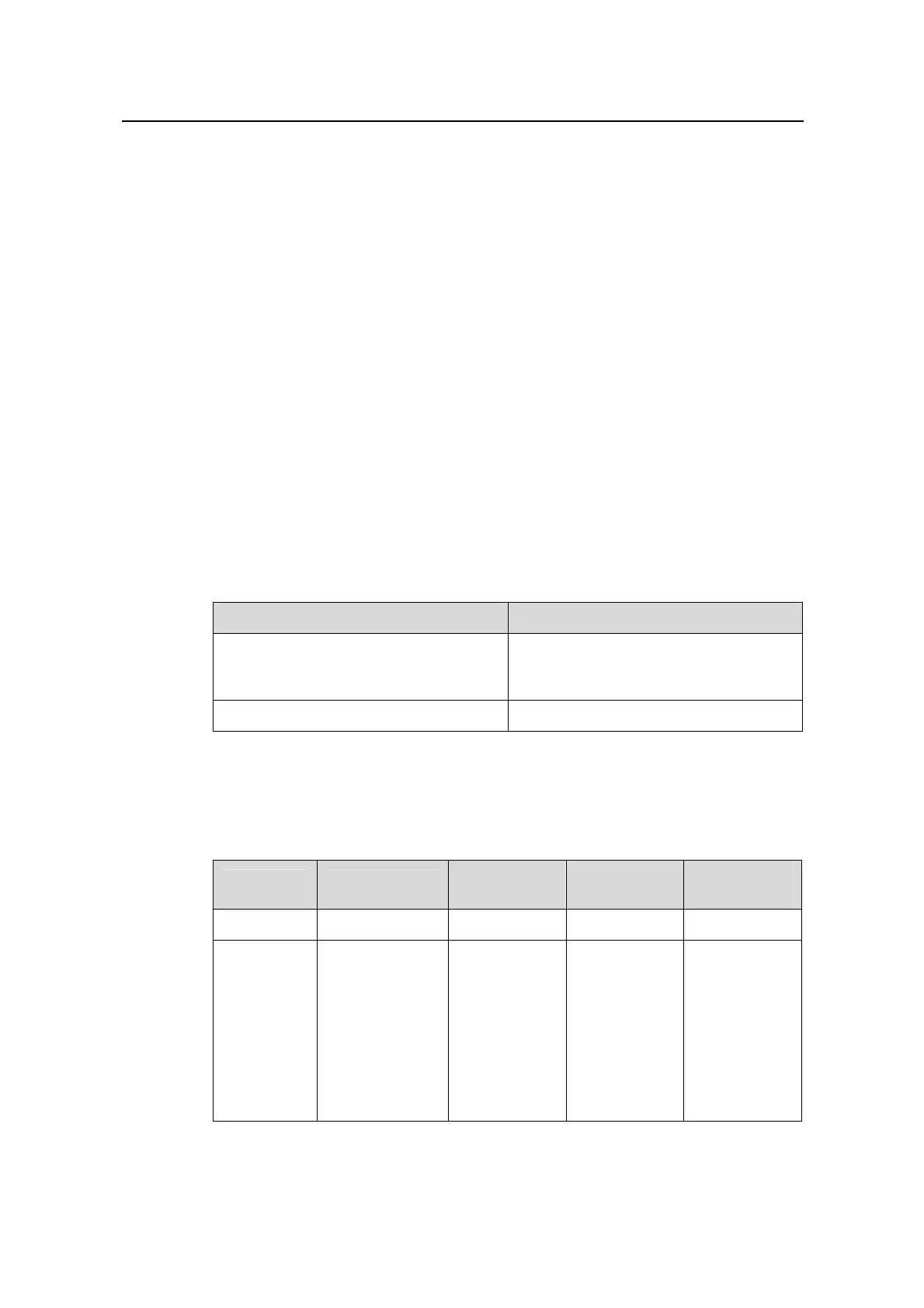Operation Manual - STP
Quidway S6500 Series Ethernet Switches Chapter 1 MSTP Region-configuration
Huawei Technologies Proprietary
1-21
You can configure the path cost of a port with either of the above-mentioned measures.
For more about the commands, refer to the Command Manual.
Upon the change of path cost of a port, MSTP will recalculate the port role and transit
the state. When instance-id takes 0, it indicates to set the path cost on the CIST.
By default, MSTP is responsible for calculating the port path cost.
III. Specify the standard to be followed in Path Cost calculation
The following two standards are currently available on the switch:
z dot1d-1998: The switch calculates the default Path Cost of a port by the IEEE
802.1D-1998 standard.
z dot1t: The switch calculates the default Path Cost of a port by the IEEE 802.1t
standard.
z legacy: The switch calculates the default Path Cost of a port by the Huawei-3Com
standard.
You can specify the intended standard by using the following commands.
Perform the following configuration in system view.
Table 1-17 Specifying the standard to be followed in Path Cost calculation
Operation Command
Specify the standard to be adopted when
the switch calculates the default Path
Cost for the connected link
stp pathcost-standard { dot1d-1998 |
dot1t | legacy }
Restore the default standard to be used
undo stp pathcost-standard
By default, the switch calculates the default Path Cost of a port by the IEEE 802.1t
standard.
Table 1-18 Cost corresponding to the port speed of different standard.
Link speed Duplex state
dot1d-1998
value range
dot1t value
range
Huawei-3Co
m cost value
0 - 65535 200,000,000 200,000
10Mb/s
Half-Duplex
Full-Duplex
Aggregated Link
2 Ports
Aggregated Link
3 Ports
Aggregated Link
4 Ports
100
99
95
95
95
2,000,000
1,999,999
1,000,000
666,666
500,000
2,000
2,000
1,800
1,600
1,400
