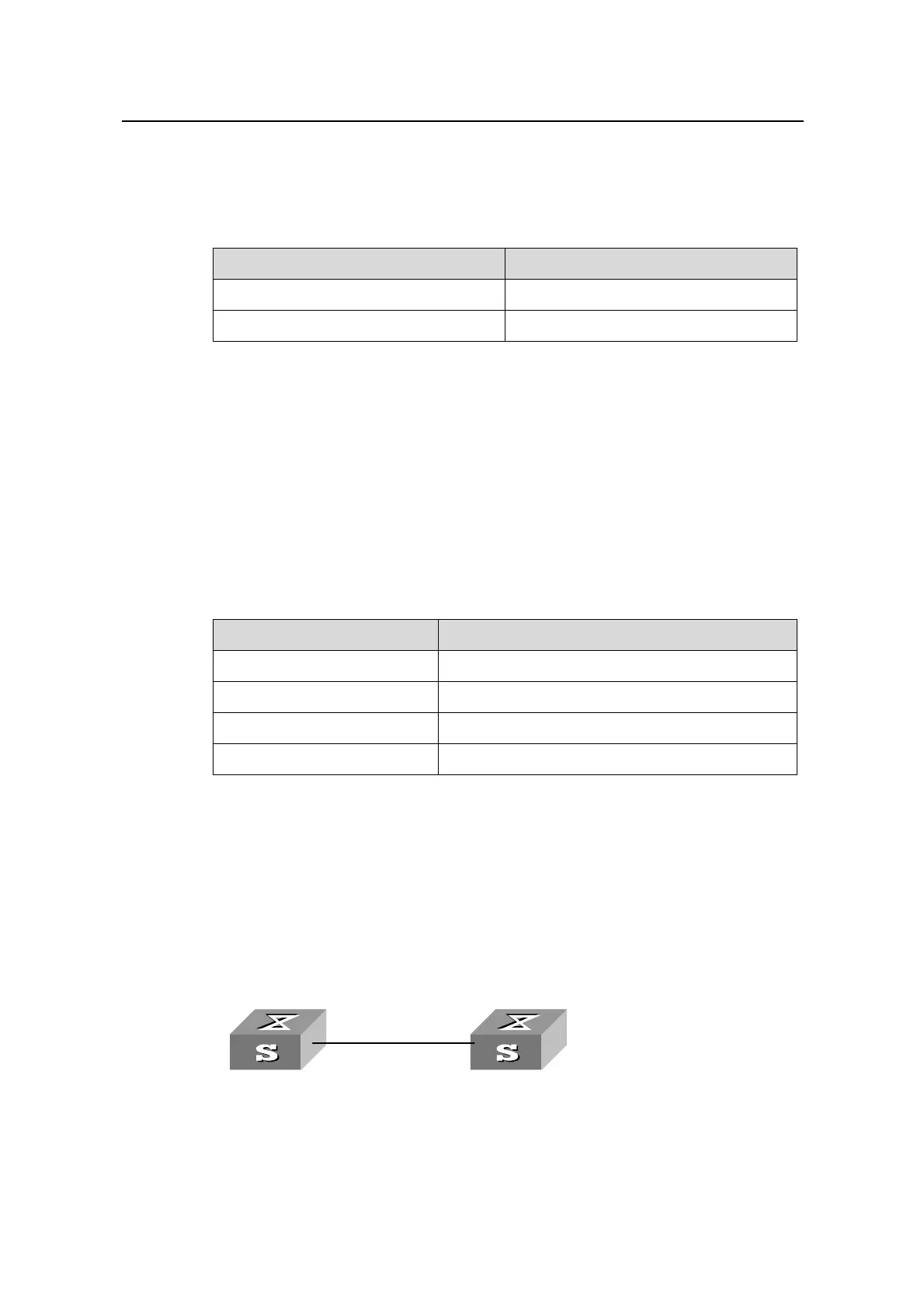Operation Manual - Multicast Protocol
Quidway S6500 Series Ethernet Switches Chapter 2
GMRP Configuration
Huawei Technologies Proprietary
2-2
2.2.2 Enabling/Disabling GMRP on the Port
Perform the following configuration in Ethernet port view.
Table 2-2 Enabling/Disabling GMRP on the port
Operation Command
Enable GMRP on the port
gmrp
Disable GMRP on the port
undo gmrp
GMRP should be enabled globally before enabled on a port.
By default, GMRP is disabled on the port.
2.3 Displaying and debugging GMRP
After the above configuration, execute display command in any view to display the
running of the GMRP configuration, and to verify the effect of the configuration.
Execute debugging command in user view to debug GMRP configuration.
Table 2-3 Displaying and debugging GMRP
Operation Command
Display GMRP statistics.
display gmrp statistics [ interface interface_list ]
Display GMRP global status.
display gmrp status
Enable GMRP debugging
debugging gmrp { packet | event }
Disable GMRP debugging
undo debugging gmrp { packet | event }
2.4 GMRP Configuration Example
I. Networking requirements
Implement dynamic registration and update of multicast information between switches.
II. Networking diagram
Switch_A
Switch_B
g
Figure 2-1 GMRP networkin
