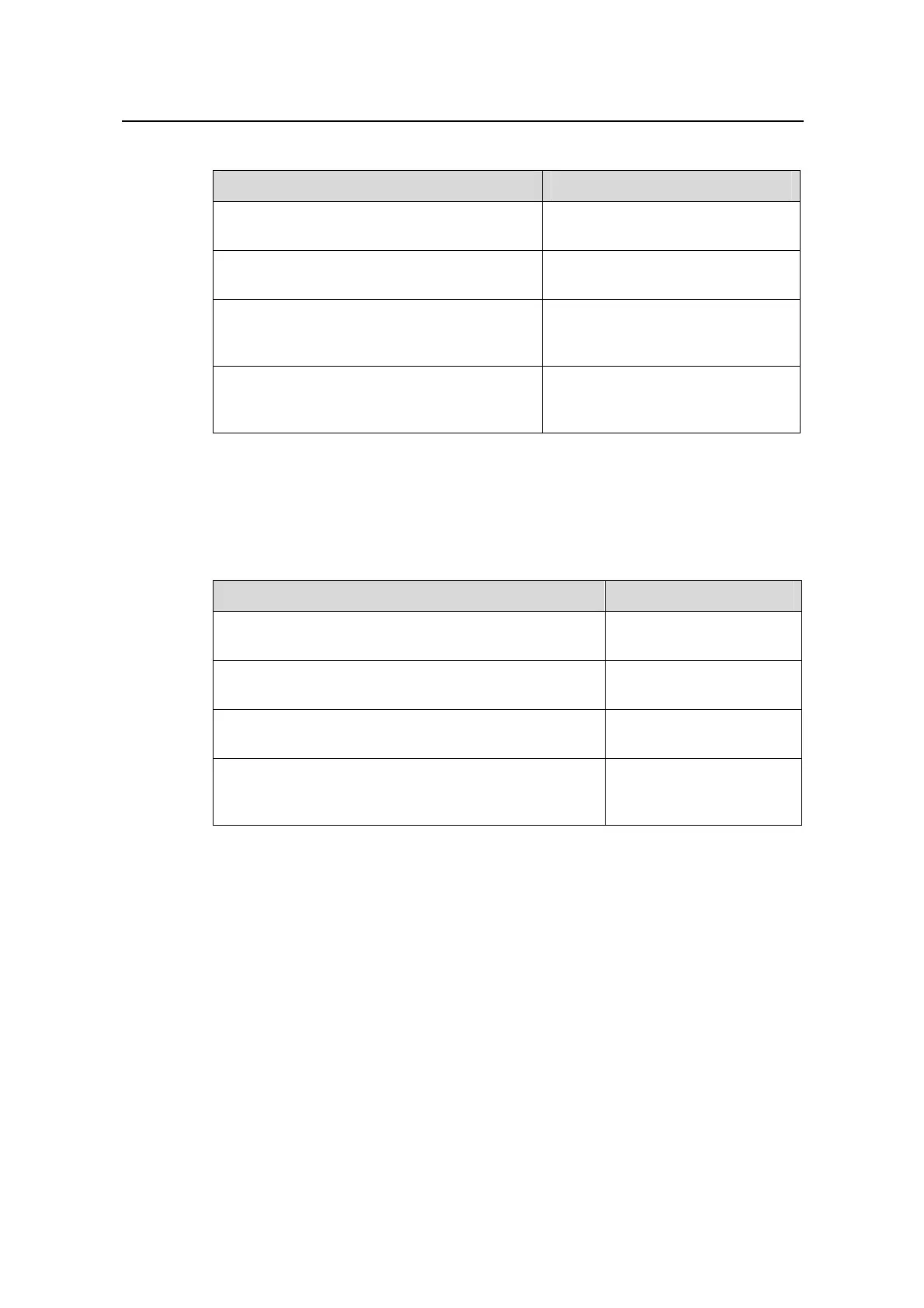Operation Manual - STP
Quidway S6500 Series Ethernet Switches Chapter 1 MSTP Region-configuration
Huawei Technologies Proprietary
1-24
Table 1-21 Configure the port (not) to connect with the point-to-point link
Operation Command
Configure the port to connect with the
point-to-point link.
stp interface interface-list
point-to-point force-true
Configure the port not to connect with the
point-to-point link.
stp interface interface-list
point-to-point force-false
Configure MSTP to automatically detect if the
port is directly connected with the
point-to-point link.
stp interface interface-list
point-to-point auto
Configure MSTP to automatically detect if the
port is directly connected with the
point-to-point link, as defaulted.
undo stp interface interface-list
point-to-point
II. Configure in Ethernet port view
Perform the following configuration in Ethernet port view.
Table 1-22 Configure the port (not) to connect with the point-to-point link
Operation Command
Configure the port to connect with the point-to-point
link.
stp point-to-point
force-true
Configure the port not to connect with the point-to-point
link.
stp point-to-point
force-false
Configure MSTP to automatically detect if the port is
directly connected with the point-to-point link.
stp point-to-point auto
Configure MSTP to automatically detect if the port is
directly connected with the point-to-point link, as
defaulted.
undo stp point-to-point
You can configure the port (not) to connect with the point-to-point link with either of the
above-mentioned measures. For more about the commands, refer to the Command
Manual.
For the ports connected with the point-to-point link, upon some port role conditions met,
they can transit to forwarding state fast through transmitting synchronization packet,
thereby reducing the unnecessary forwarding delay. If the parameter is configured as
auto mode, MSTP will automatically detect if the current Ethernet port is connected with
the point-to-point link.
