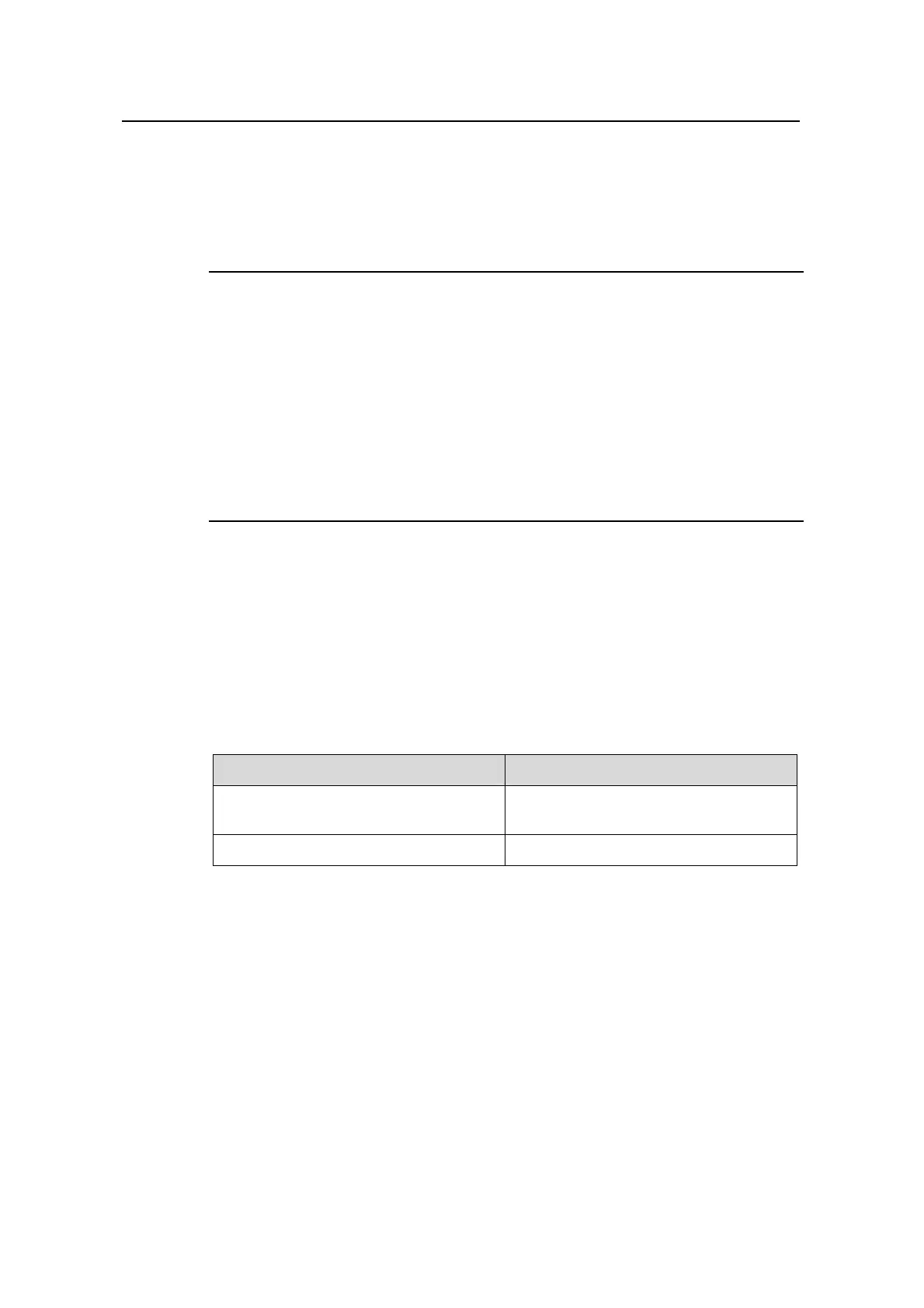Operation Manual - Security
Quidway S6500 Series Ethernet Switches
Chapter 2 AAA and RADIUS Protocol
Configuration
Huawei Technologies Proprietary
2-12
z String ID: The switch compares the string ID delivered from the server with the
VLAN names existing on the switch. If a matching entry is found, the switch adds
the port into the corresponding VLAN. Otherwise, the delivery fails and the user
cannot pass the authentication.
Note:
z For the string delivery mode, the VLAN to be delivered must be an existing one on
the switch. That is, you must have created the VLAN and configured a name for it on
the switch. There is no such a restriction for the integer mode.
z For the string delivery mode, the switch follows this rule in handling strings: If the
RADIUS server delivers VLANs with full number string IDs (1024 for example) and
their converted integer form is within the VLAN range, the switch just handles them
as integer IDs and add the authentication port to the VLAN with the corresponding
integer ID. In this example, the port is added into VLAN 1024.
The dynamic VLAN with RADIUS server configuration includes:
z Configuring VLAN delivery mode
z Configuring name of the delivered VLAN
I. Configuring VLAN delivery mode
Perform the following configuration in ISP domain view.
Table 2-14 Configuring VLAN delivery mode
Operation Command
Configure VLAN delivery mode as
integer
vlan-assignment-mode integer
Configure VLAN delivery mode as string
vlan-assignment-mode string
By default, the integer mode is selected, that is, the switch supports the RADIUS server
delivering the integer VLAN ID.
II. Configuring name of the delivered VLAN
Perform the following configuration in VLAN view.
