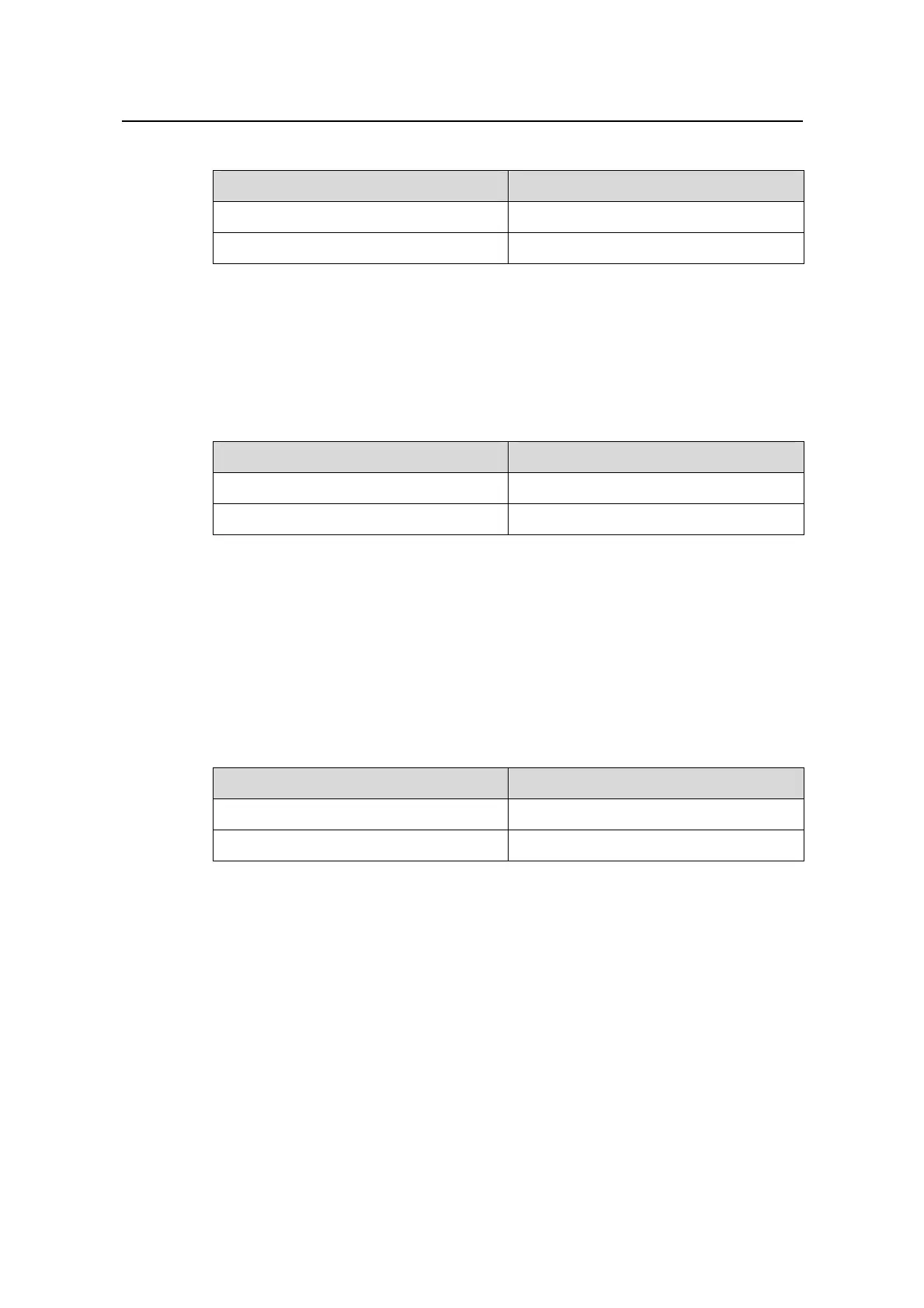Operation Manual - System Management
Quidway S6500 Series Ethernet Switches Chapter 8 SSH Terminal Services
Huawei Technologies Proprietary
8-5
Table 8-4 Defining update interval of server key
Operation Command
Define update interval of server key ssh server rekey-interval hours
Restore the default update interval undo ssh server rekey-interval
By default, the system does not update server key.
V. Defining SSH authentication timeout value
Please perform the following configurations in system view.
Table 8-5 Defining SSH authentication timeout value
Operation Command
Define SSH authentication timeout value ssh server timeout seconds
Restore the default timeout value undo ssh server timeout
By default, the timeout value for SSH authentication is 60 seconds.
VI. Defining SSH authentication retry value
Setting SSH authentication retry value can effectively prevent malicious registration
attempt.
Please perform the following configurations in system view.
Table 8-6 Defining SSH authentication retry value
Operation Command
Define SSH authentication retry value ssh server authentication-retries times
Restore the default retry value undo ssh server authentication-retries
By default, the retry value is 3.
VII. Entering public key edit view and editing public key
You can enter the public key edit view and edit the client public key.
