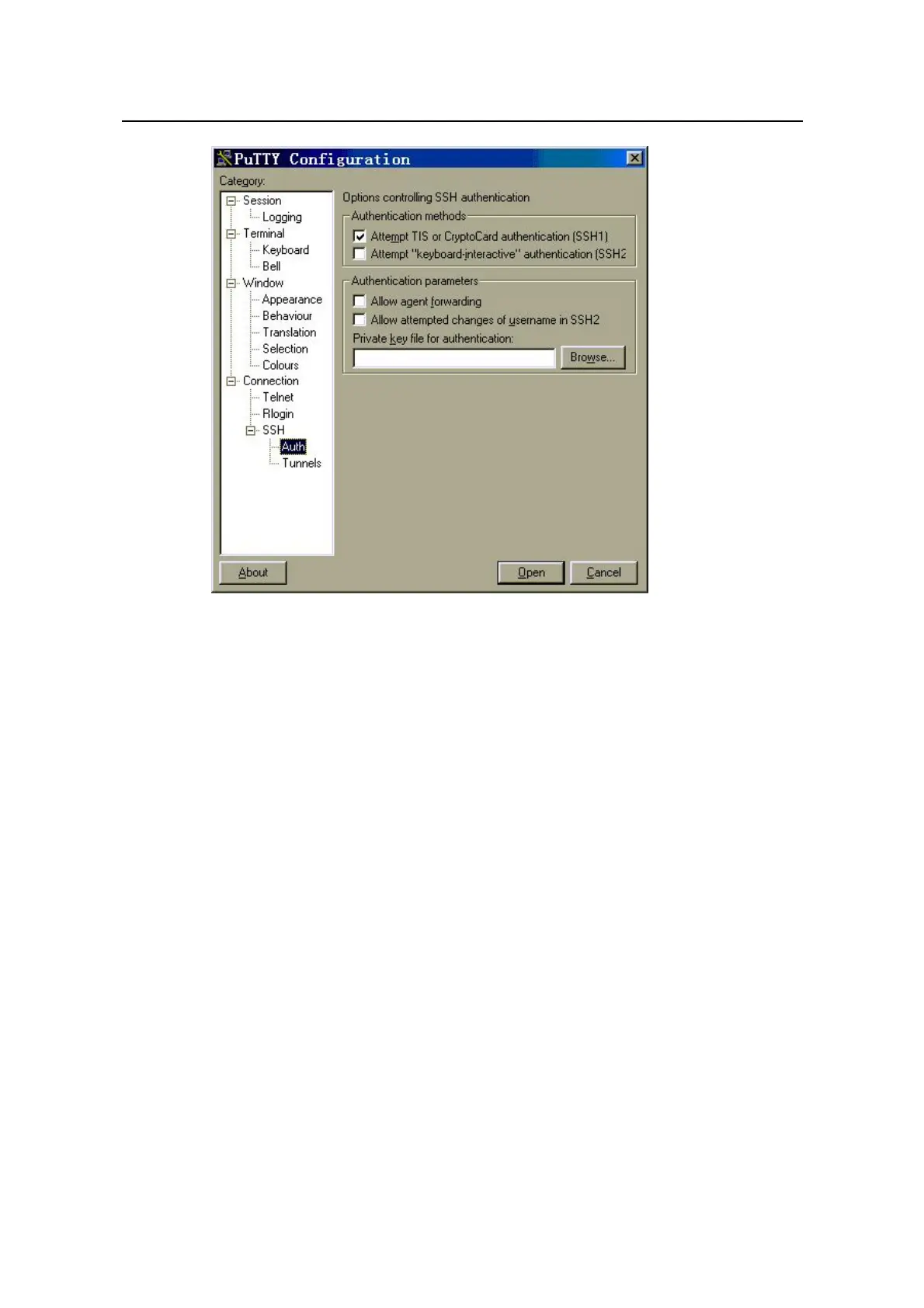Operation Manual - System Management
Quidway S6500 Series Ethernet Switches Chapter 8 SSH Terminal Services
Huawei Technologies Proprietary
8-12
Figure 8-7 SSH client configuration interface (3)
Click the <Browse> button to enter the File Select interface. Choose a desired file and
click <OK>.
VI. Opening SSH connection
Click the <Open > button to enter SSH client interface. If it runs normally, you are
promoted to enter username and password. See the following figure.
