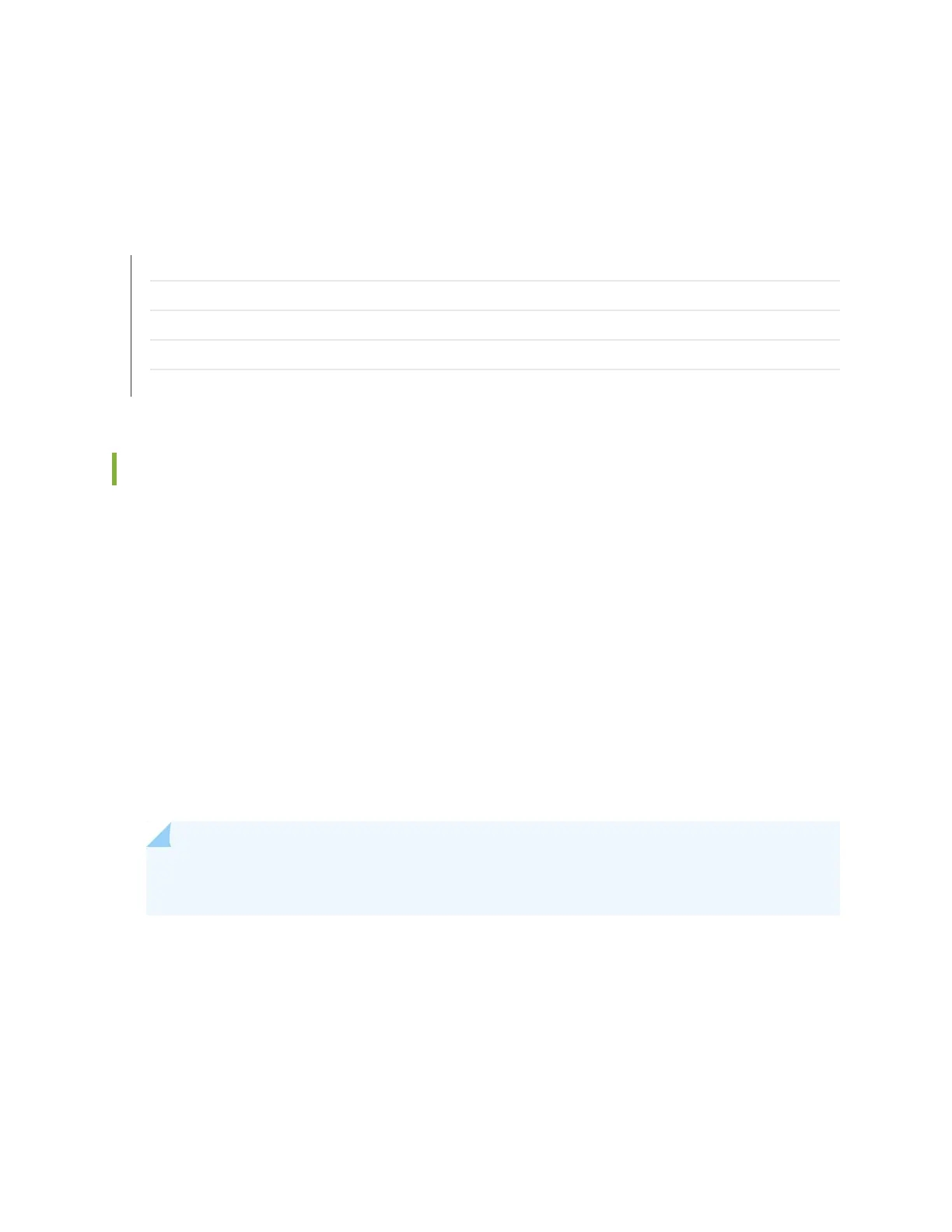Each MPC also has LEDs located on the faceplate. For more information about LEDs on the MPC faceplate,
see the LEDs topic for your MPC.
RELATED DOCUMENTATION
MX2020 Modular Port Concentrator (MPC) Description | 76
Maintaining MX2020 MPCs | 521
Troubleshooting a Modular Port Concentrator (MPC) | 683
Replacing an MX2020 MPC and Adapter Card (ADC) | 536
MICs Supported by MX Series Routers | 66
MX2000 Adapter Card (ADC) Description
The MX2000 routers are compatible with all Trio-based MPC line cards; However, because the MX2000
routers use a newer-generation Switch Fabric Board (SFB) with faster bandwidth, smaller form-factor
MPCs must use a special Line Card Adapter (ADC). The ADC is merely a shell that accepts line cards in
the front and converts power and switch fabric in the rear. ADCs install vertically in the front of the router.
The following MPCs require an ADC:
•
MPC1E
•
MPC2E
•
MPC3E
•
MPC5E
•
MPC7E
NOTE: When a slot is not occupied by a combined ADC and MPC, you must insert a blank panel
to fill the empty slot and ensure proper cooling of the system.
ADCs are hot-removable and hot-insertable. Figure 32 on page 85 shows the ADC supported on MX2000
routers.
84