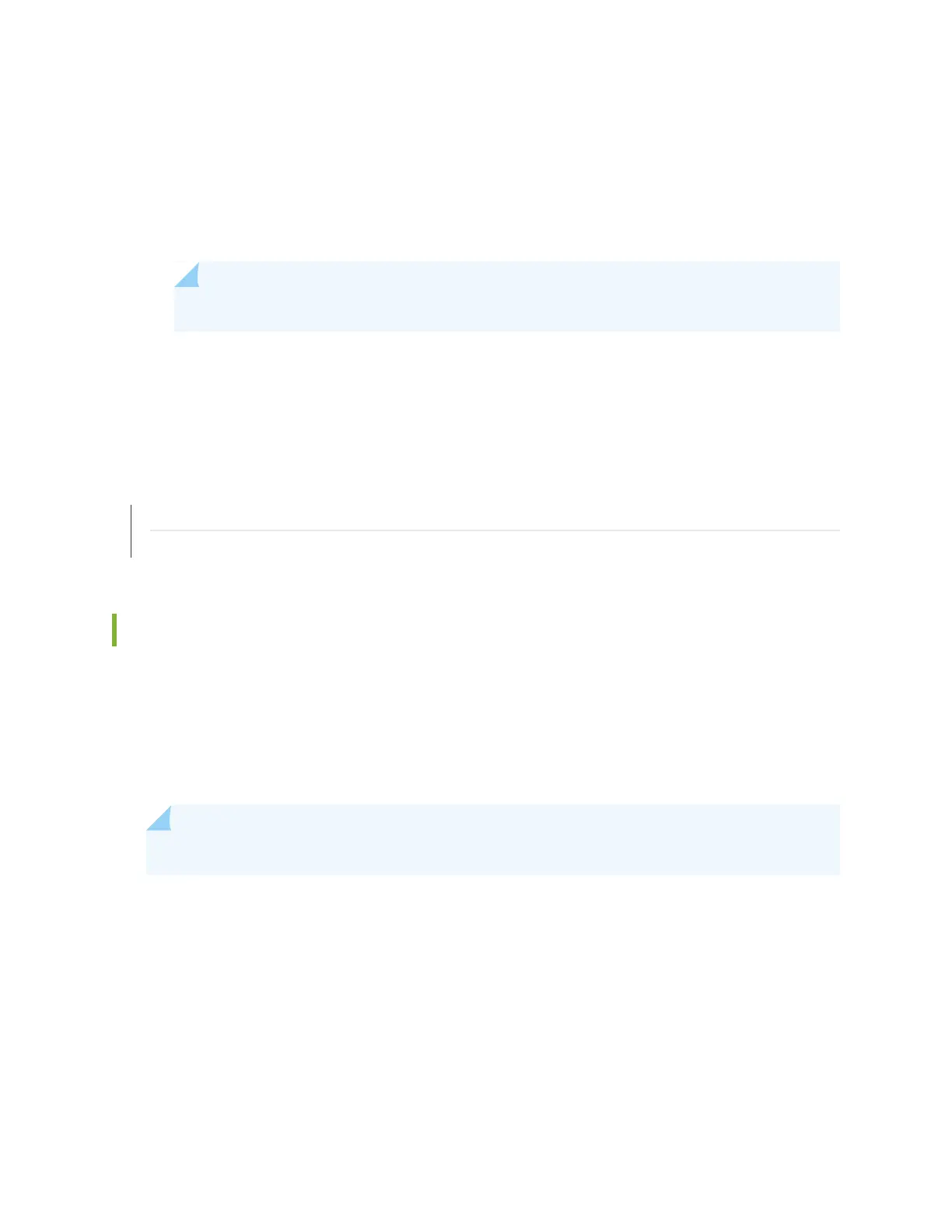REMX2K-X8-64G and REMX2K-X8-64G-LT CB-RE Boot Sequence
The router is shipped with Junos OS and Linux preinstalled on the CB-RE. There are two copies of software:
•
One copy on a USB flash drive that can be inserted into the slot on the CB-RE faceplate.
•
One copy each on the two SSDs in the CB-RE.
NOTE: The SSD is internal and cannot be removed.
The Routing Engine interface boots from the storage media in this order: the USB device, SSD1, SSD2,
and then the LAN.
RELATED DOCUMENTATION
Supported Routing Engines by Router
Routing Engine Specifications
CB-RE LEDs
Each Routing Engine on the CB-RE (model numbers RE-MX2000-1800X4 and REMX2K-X8-64G) has three
LEDs that indicate its status. The LEDs, labeled ONLINE, MASTER, OK/FAIL, are located directly on the
faceplate of the CB-RE. Table 15 on page 57 describes the functions of the Routing Engine interface of
the CB-RE. There are three LEDs on the craft interface for each Routing Engine (RE0 and RE1). These
LEDs are labeled MASTER, ONLINE, and OFFLINE.
NOTE: The GPS LED will display when connecting to an external clocking interface.
The Control Board, part of the host subsystem, has a set of bicolor LEDs that display its status. The LEDs,
labeled LINK, GPS, BITS, and UTI are located directly on the faceplate of the CB-RE. Table 15 on page 57
describes the functions of the Control Board interface of the CB-RE. There are two LEDs on the craft
interface for each Control Board–one labeled CB-RE0 (far left) and one labeled CB-RE1 (far right). For
more information about the CB-RE and Routing Engine LEDs on the craft interface, see “CB-RE LEDs” on
page 56.
56
