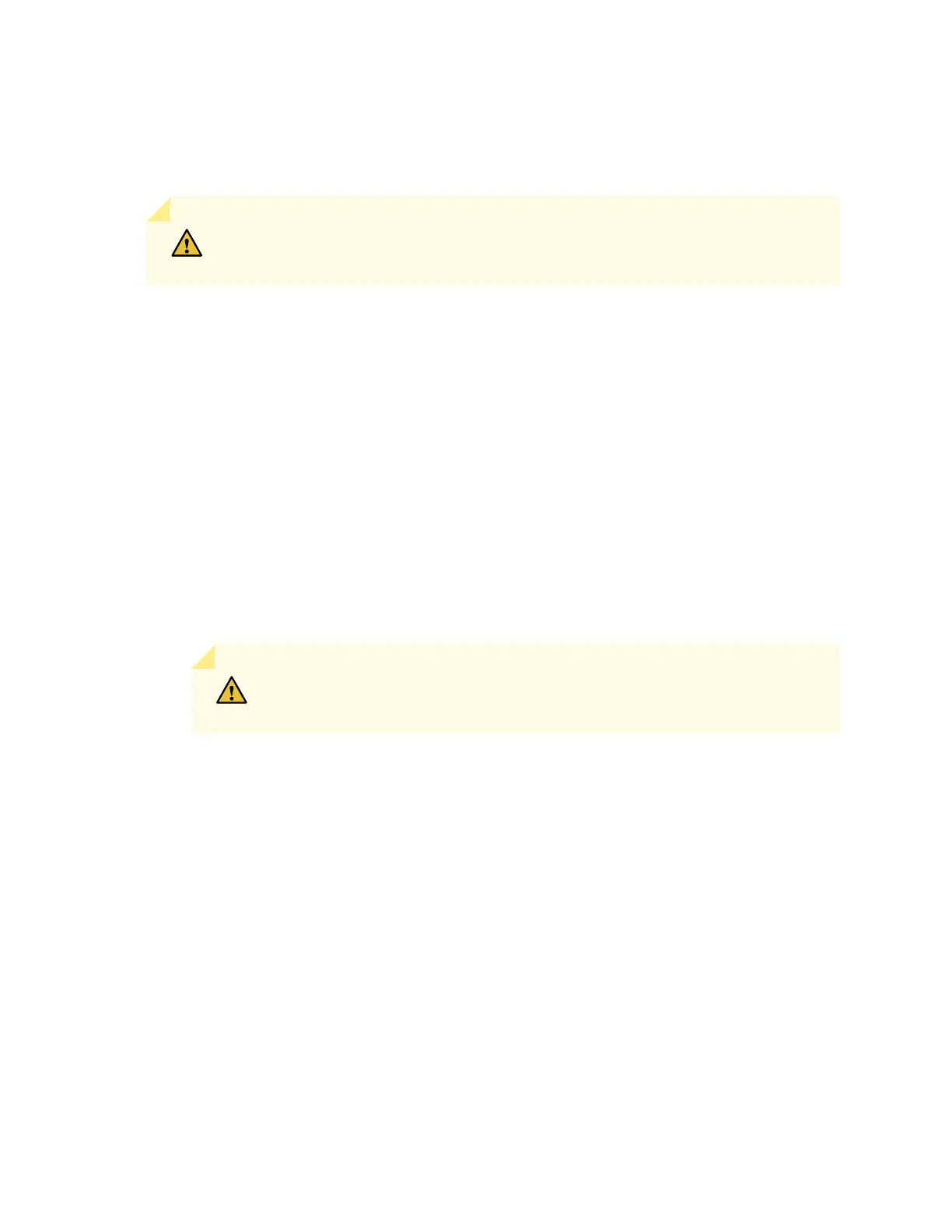Reinstalling the SFBs After Installing the MX2020 Router in a Rack
To reinstall an SFB (see Figure 121 on page 286):
CAUTION: Before removing or replacing an SFB, ensure that the ejector handles are
stored horizontally and pressed toward the center of the SFB.
1. Attach an electrostatic discharge (ESD) grounding strap to your bare wrist, and connect the strap to
one of the ESD points on the chassis.
2. Take each SFB to be installed out of its electrostatic bag, and identify the slot on the SFB where it will
be connected.
3. Carefully align the sides of the SFB with the guides inside the chassis.
4. Slide the SFB into the chassis until you feel resistance, carefully ensuring that it is correctly aligned.
5. Grasp both ejector handles, and gently close them inward simultaneously until the SFB is fully seated.
6. Place the ejector handles in their proper position, vertically and toward the center of the board.
CAUTION: If one of the SFBs fails, do not remove the failed SFB until you have
a replacement or blank panel to install.
285
