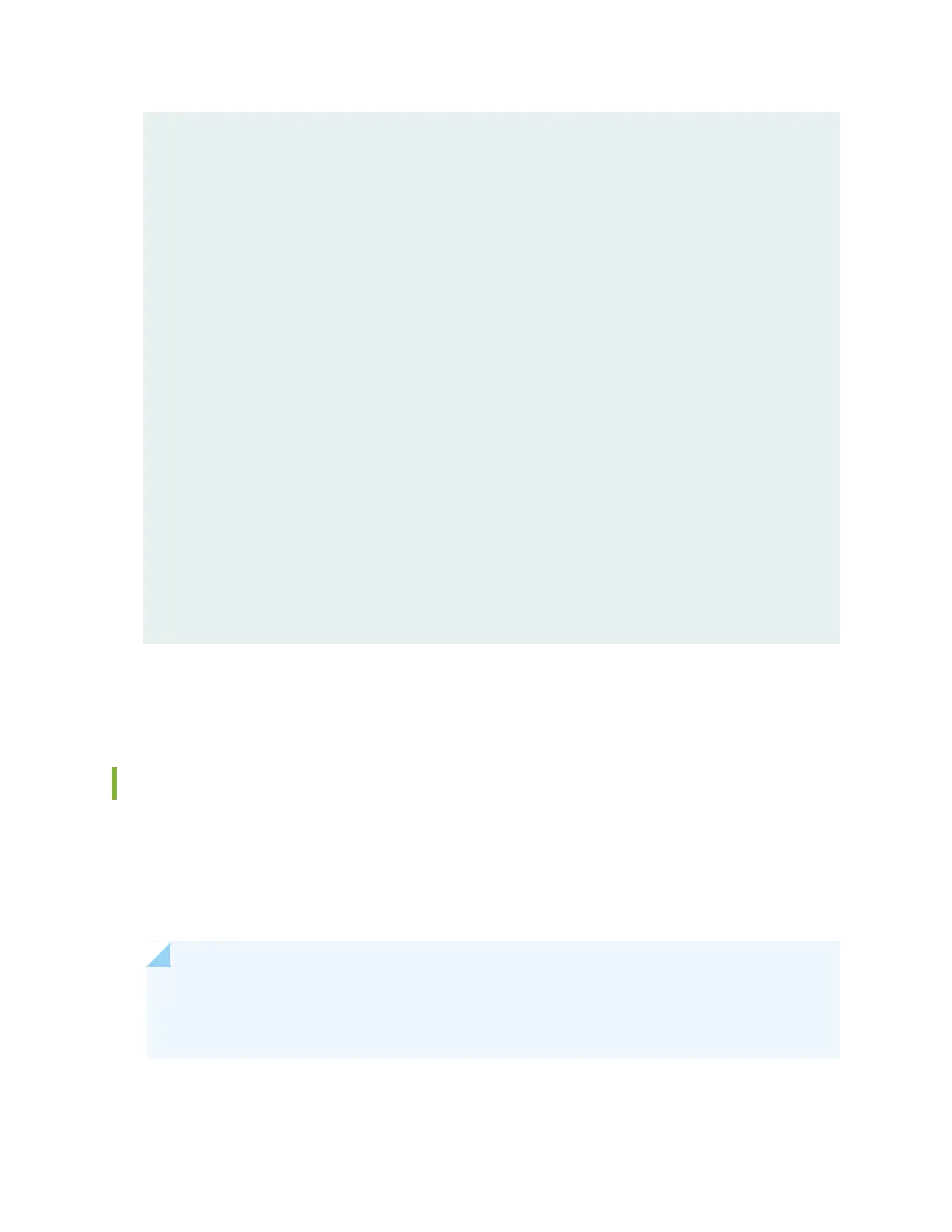12.0 V RE 12007 mV
Bus Revision 100
FPGA Revision 271
CB 1 status:
State Online Standby
IntakeA-Zone0 Temperature 30 degrees C / 86 degrees F
IntakeB-Zone1 Temperature 25 degrees C / 77 degrees F
IntakeC-Zone0 Temperature 39 degrees C / 102 degrees F
ExhaustA-Zone0 Temperature 33 degrees C / 91 degrees F
ExhaustB-Zone1 Temperature 28 degrees C / 82 degrees F
TCBC-Zone0 Temperature 31 degrees C / 87 degrees F
Power 1
1.0 V 1015 mV
1.2 V 1211 mV
1.8 V 1814 mV
2.5 V 2545 mV
3.3 V 3345 mV
5.0 V 5066 mV
5.0 V RE 5020 mV
12.0 V 12104 mV
12.0 V RE 12046 mV
Bus Revision 100
FPGA Revision 0
For further description of the output from the command, see the Junos OS System Basics and Services
Command Reference.
Maintaining the MX2020 Routing Engines
Purpose
Each host subsystem comprises a Control Board and Routing Engine (CB-RE) functioning together.
To maintain the host subsystem, check the LEDs (RE0 and RE1) on the craft interface. For more information
about the LEDs and the display, see “MX2020 Craft Interface Description” on page 31.
NOTE: Even though the Routing Engine is combined with a Control Board (CB-RE), separate
LEDs on the craft interface show the status of the routing engines, and separate LEDs show the
status of the Control Board.
For optimum router performance, verify the condition of the Routing Engines and the CB-REs.
509