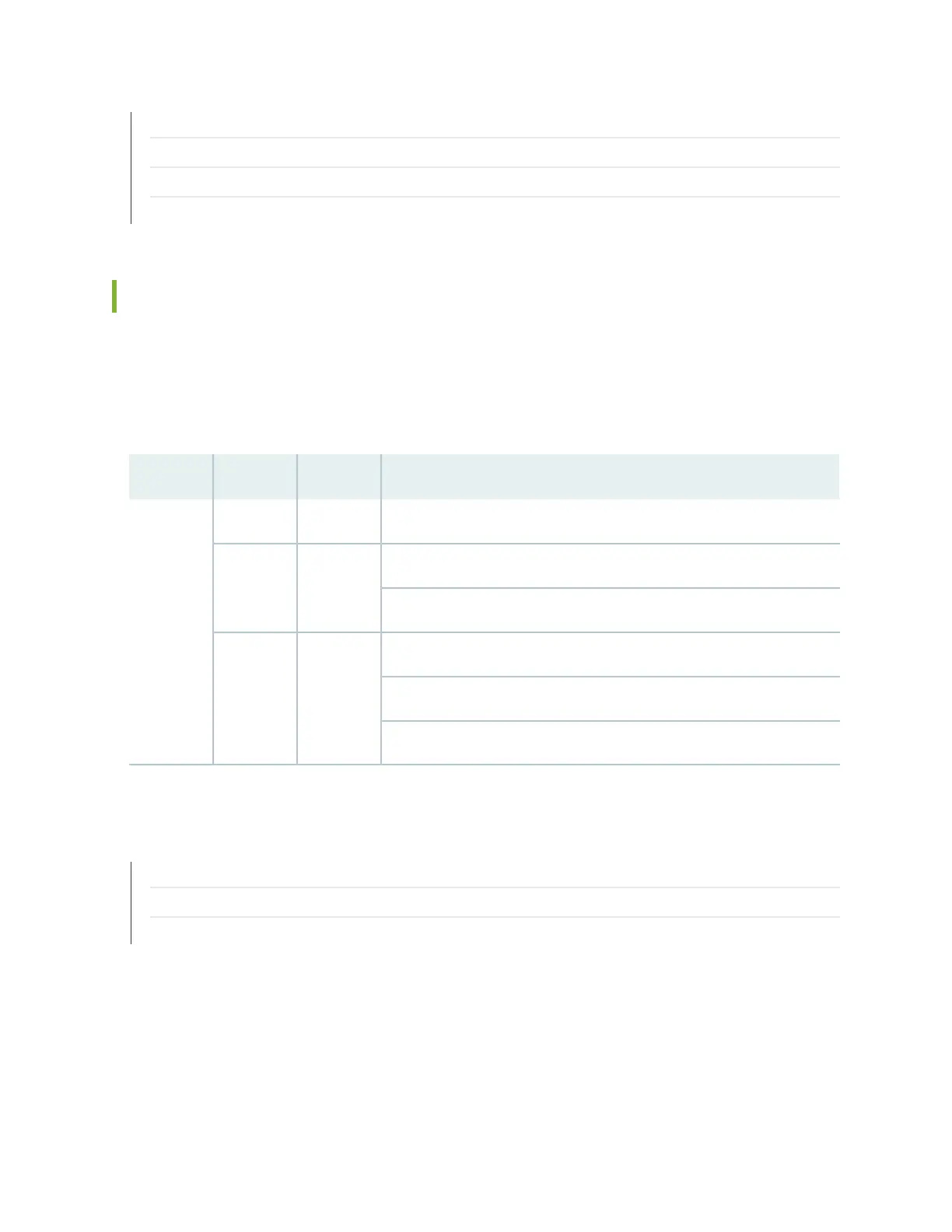Troubleshooting the MX2020 Cooling System | 678
Maintaining the MX2020 Air Filter | 462
Maintaining the MX2020 Fan Trays | 442
Maintaining the MX2020 Air Baffle | 467
MX2020 Fan Tray LED
Each fan tray (both the standard fan tray and optimized power fan tray) contains one bicolor LED located
on the front faceplate, (see Table 13 on page 48). A set of four bicolor fan tray LEDs is located on the top
middle of the craft interface. For more information, see MX2020 Component LEDs on the Craft Interface.
Table 13: Fan Tray LEDs
DescriptionStateColorLabel
Fan tray is operating properly.OnGreenSTATUS
Fan tray is not receiving enough power to operate.OnYellow
Fan temperature may indicate warm threshold.
Fan tray is nonoperational.OnRed
One or more fans are bad or not operating.
Fan temperature may indicate high threshold.
RELATED DOCUMENTATION
Maintaining the MX2020 Fan Trays | 442
Troubleshooting the MX2020 Cooling System | 678
MX2020 Component LEDs on the Craft Interface
48