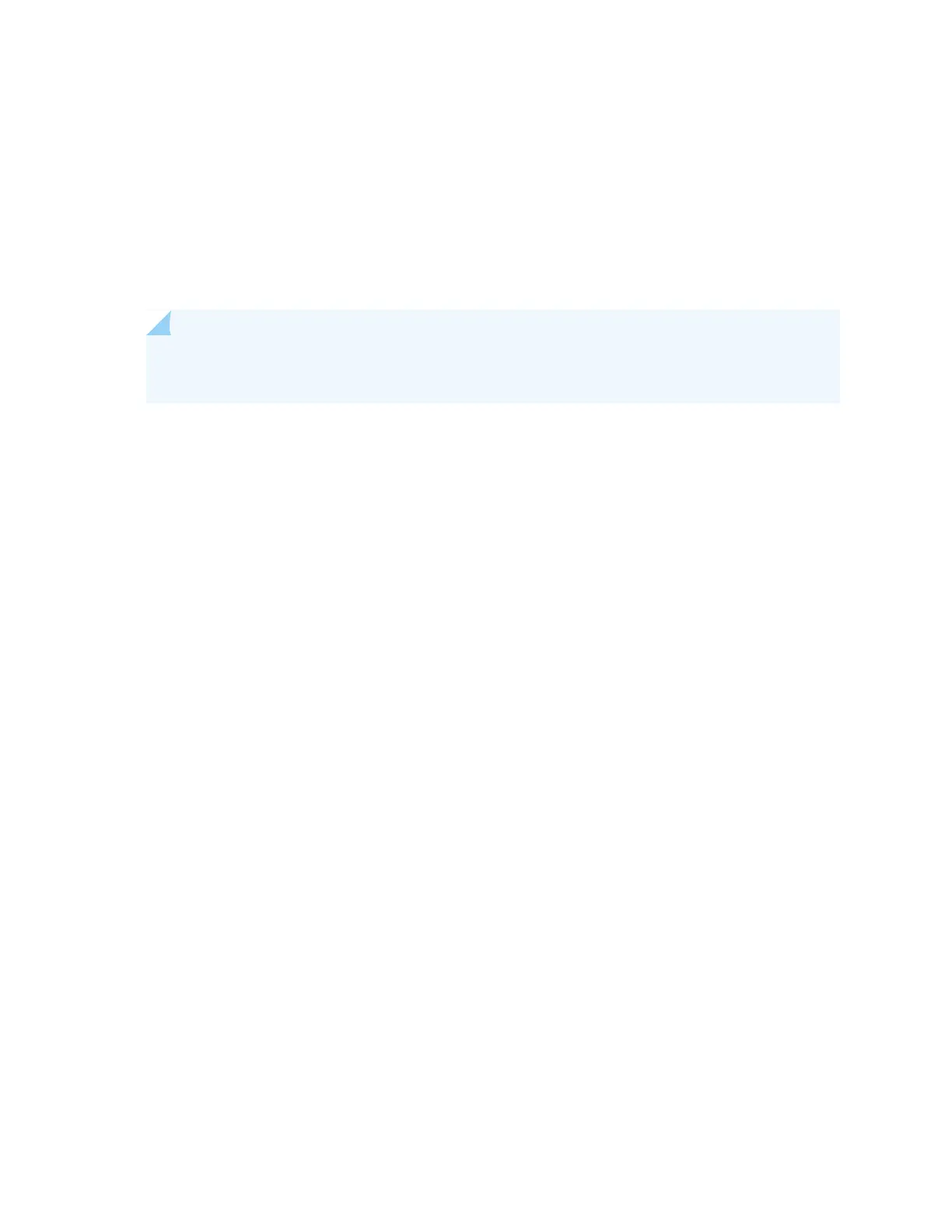3.
Removing the MX2020 DC Cable Manager | 619
4.
Installing the MX2020 Lower Cable Manager | 620
5.
Installing the MX2020 Upper Cable Manager | 621
6.
Installing the MX2020 DC Cable Manager | 622
Removing the MX2020 Upper Cable Manager
NOTE: To accommodate additional clearance, you may order an extended upper cable manager
from Juniper Networks.
To remove the upper cable manager (see Figure 269 on page 618):
1. Attach an electrostatic discharge (ESD) grounding strap to your bare wrist, and connect the strap to
one of the ESD points on the chassis.
2. Loosen the two captive screws on the upper cable manager cover, and remove it.
3. Using a Phillips (+) screwdriver (number 1 or 2), loosen the mounting screws on the upper cable manager.
4. Grasp the upper cable manager, and pull it straight out from the studs on the front of the chassis.
617