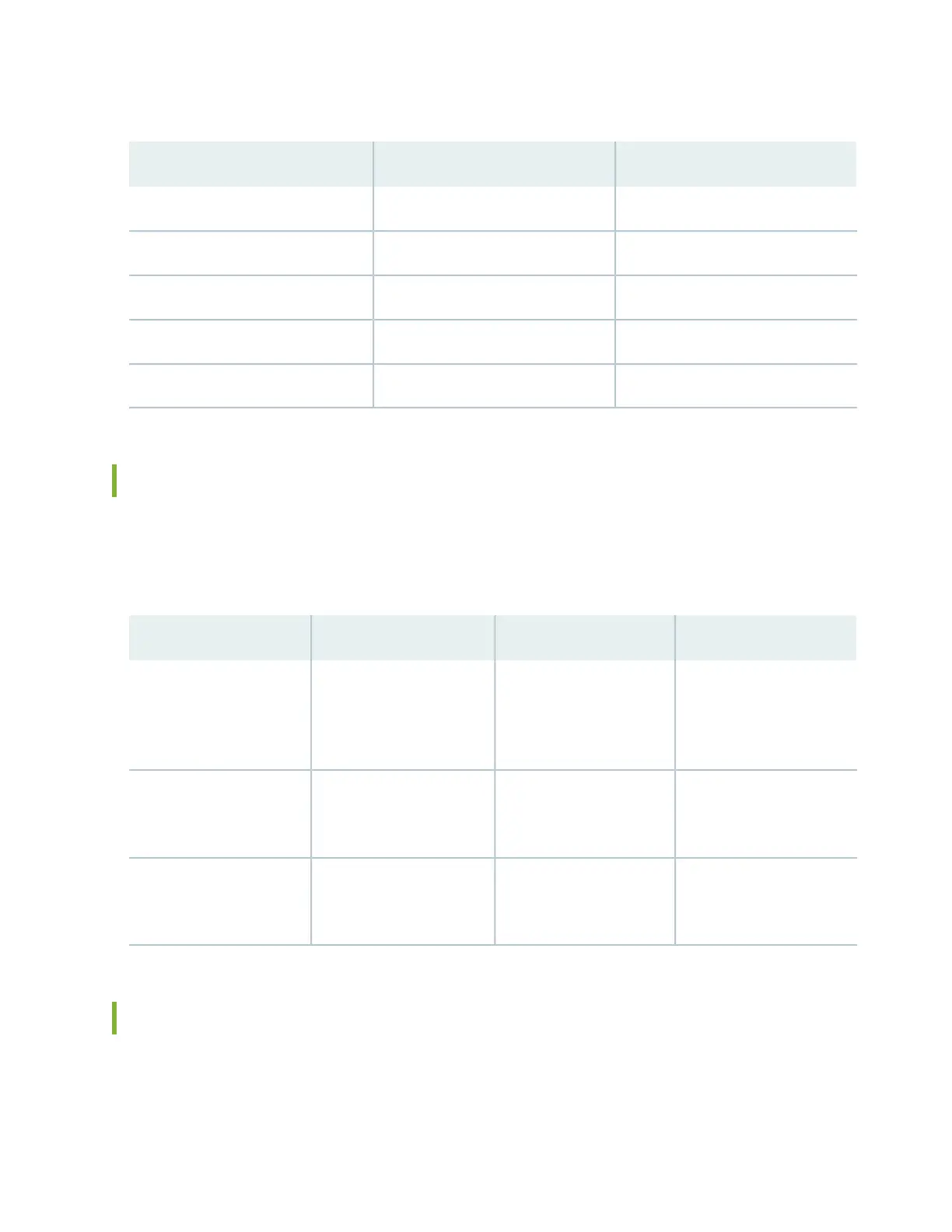Table 44: RJ-45 Management Port Connector Pinouts for the CB-RE or RCB MGMT Port (continued)
DescriptionSignalPin
Transmit/receive data pair 3TRP3+4
Transmit/receive data pair 3TRP3–5
Transmit/receive data pair 2TRP2–6
Transmit/receive data pair 4TRP4+7
Transmit/receive data pair 4TRP4–8
Management Cable Specifications
Table 45 on page 157 lists the specifications for the cables that connect the console and management ports
to management devices.
Table 45: Specifications of Cables to Connect to Management Devices
Additional InformationReceptacleCable SpecificationsPorts
“Connecting a Device to a
Management Console by
Using an RJ-45 Connector”
on page 653
RJ-45CAT5e UTP (unshielded
twisted pair) cable
RJ-45 Console port
Connecting a Device to a
Network for Out-of-Band
Management
RJ-45Ethernet cable with an
RJ-45 connector
Management Ethernet port
Mini-USBMini-USB cable with
standard-A and Mini-USB
Type-B (5-pin) connector
Mini-USB Type-B Console
port
Console Port Connector Pinout Information
The console port on a Juniper Networks device is an RS-232 serial interface that uses an RJ-45 connector
to connect to a console management device. The default baud rate for the console port is 9600 baud.
157
