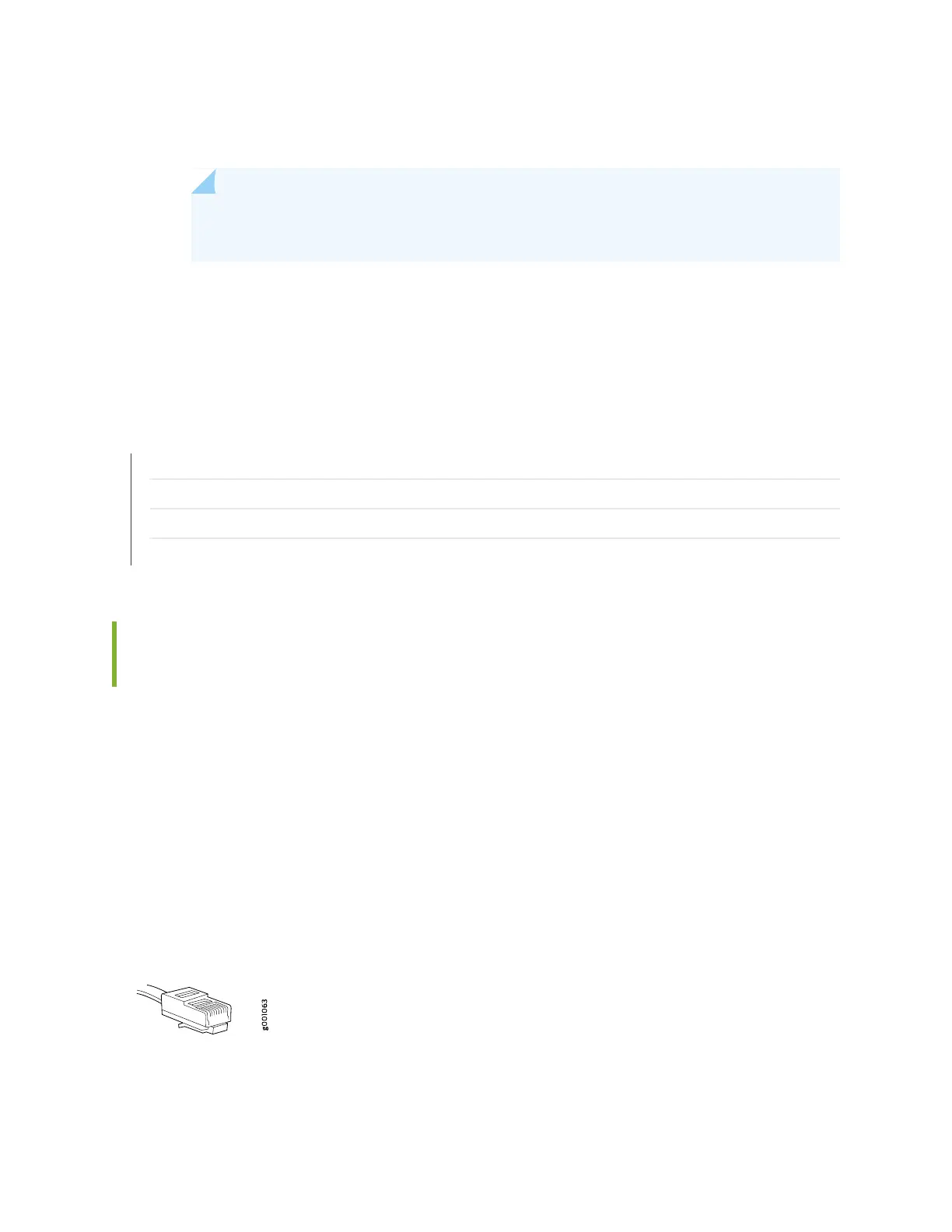11. On each of the DC power input sources, switch the DC circuit breaker to the center position before
moving it to the ON position.
NOTE: The circuit breaker may bounce back to the OFF position if you move the breaker
too quickly.
12. Observe the status LEDs on the PDM faceplate. If the PDM is correctly installed and functioning
normally, the –48V LEDs light green steadily.
RELATED DOCUMENTATION
Preventing Electrostatic Discharge Damage to an MX2020 Router
MX2020 DC Power Distribution Module (-48 V) Description | 107
DC Power Cable Specifications for the MX2020 Router | 216
MX2020 DC Power Electrical Safety Guidelines
Connecting a Device to a Management Console by Using an RJ-45
Connector
You can configure and manage these devices by using a dedicated management channel. Each device has
a console port to which you can connect an Ethernet cable with an RJ-45 connector. Use the console port
to connect the device to the console server or management console. The console port accepts a cable that
has an RJ-45 connector.
Ensure that you have an Ethernet cable that has an RJ-45 connector at either end. One such cable and an
RJ-45 to DB-9 serial port adapter are supplied with the device.
Figure 292 on page 653 shows the RJ-45 connector of the Ethernet cable.
Figure 292: RJ-45 Connector on an Ethernet Cable
653
