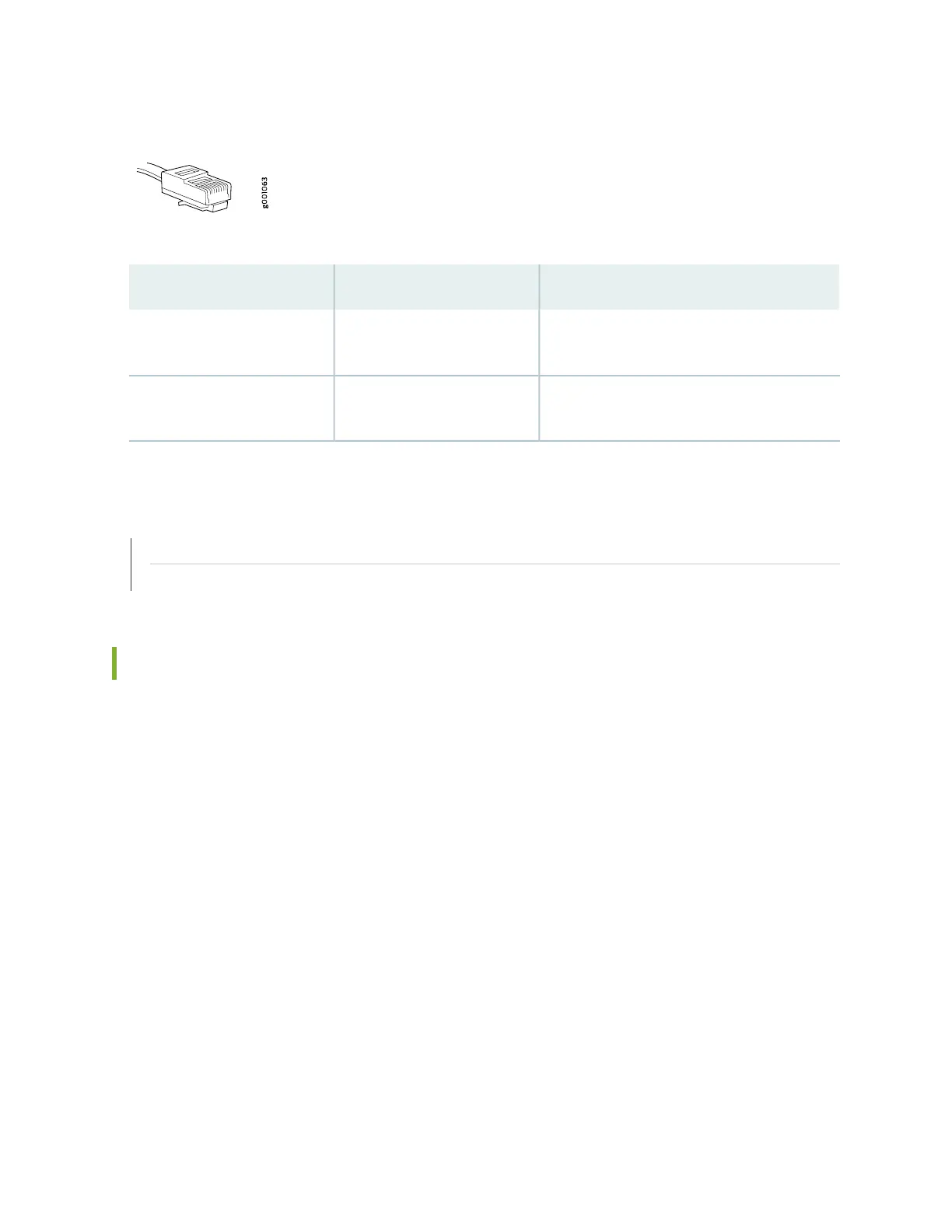Figure 156: Console and Auxiliary Cable Connector
Table 94: Console and Auxiliary Ports on the MX2020 CB-RE
DescriptionLabelFunction No.
Connect a laptop, modem, or other auxiliary
unit.
AUX1
Connect a laptop or console terminal to
configure the MX2020 router.
CONSOLE2
RELATED DOCUMENTATION
Connecting the MX2020 Router to a Network for Out-of-Band Management | 333
Connecting an MX2020 Router to an External Alarm-Reporting Device | 336
Connecting an MX2020 Router to an External Alarm-Reporting Device
To connect the router to external alarm-reporting devices, attach wires to the RED and YELLOW relay
contacts on the craft interface, (see Figure 152 on page 337). A system condition that triggers the red or
yellow alarm LED on the craft interface also activates the corresponding alarm relay contact.
The terminal blocks that plug into the alarm relay contacts are supplied with the router, (see
Table 92 on page 337). They accept wire of any gauge between 28 AWG and 14 AWG (0.08 and 2.08 mm
2
);
the wire which is not provided. Use the gauge of wire appropriate for the external device you are connecting.
To connect an external device to an alarm relay contact (see Figure 152 on page 337).
1. Prepare the required length of wire with gauge between 28 AWG and 14 AWG (0.08 and 2.08 mm
2
).
2. While the terminal block is not plugged into the relay contact, use a 2.5 mm flat-blade screwdriver to
loosen the small screws. With the small screws facing left, insert wires into the slots in the front of the
block based on the wiring for the external device. Tighten the screws to secure the wire.
340
