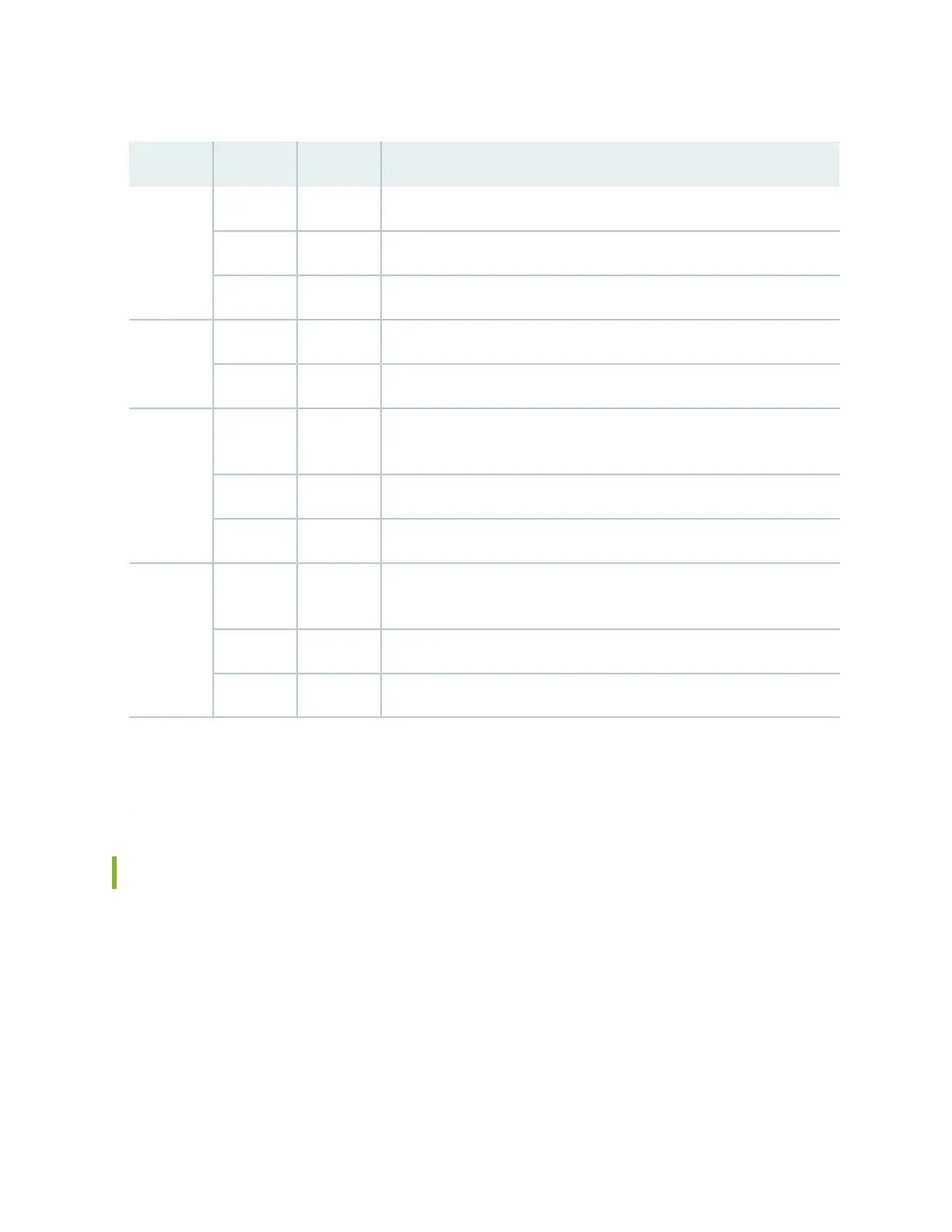Table 29: MX2020 AC Power Supply Module LEDs
DescriptionStateColorLabel
Power is functioning normally with no alarms.OnGreenPWR OK
PSM controller is functioning normally.OnYellow
PSM is not functioning normally or the AC input voltage is out of range.Off—
PSM is not functioning normally or the AC input voltage is out of range.OnRedFAULT
PSM is functioning normally.Off—
AC input is within the required voltage range and the DIP switch is set to
on.
OnGreenINP0
AC input is out of the required voltage range.OnYellow
AC input to the PSM is not present.Off—
AC input is within the required voltage range and the DIP switch is set to
on.
OnGreenINP1
AC input is out of the required voltage range.OnYellow
AC input to the PSM is not present.Off—
RELATED DOCUMENTATION
MX2020 DC Power Distribution Module (-48 V) Description
In the DC power configuration, the MX2020 router contains up to four DC PDMs located at the rear of
the chassis in slots PDM0/Input0 through PDM3/Input1 (bottom to top). A minimum of one PDM is
required per subsystem (two PDMs per MX2020 chassis) for nonredundant power. The DC PDMs provide
power interface to seven or nine power supply modules (PSMs).
Four PDMs provide full redundancy for the MX2020 router. In a redundant configuration, a total of
twenty-eight 60-A or 80-A feeds (7-feed DC PDMs), and a total of thirty-six 60-A or 80-A feeds ( 9-feed
DC PDMs) are supported.
107