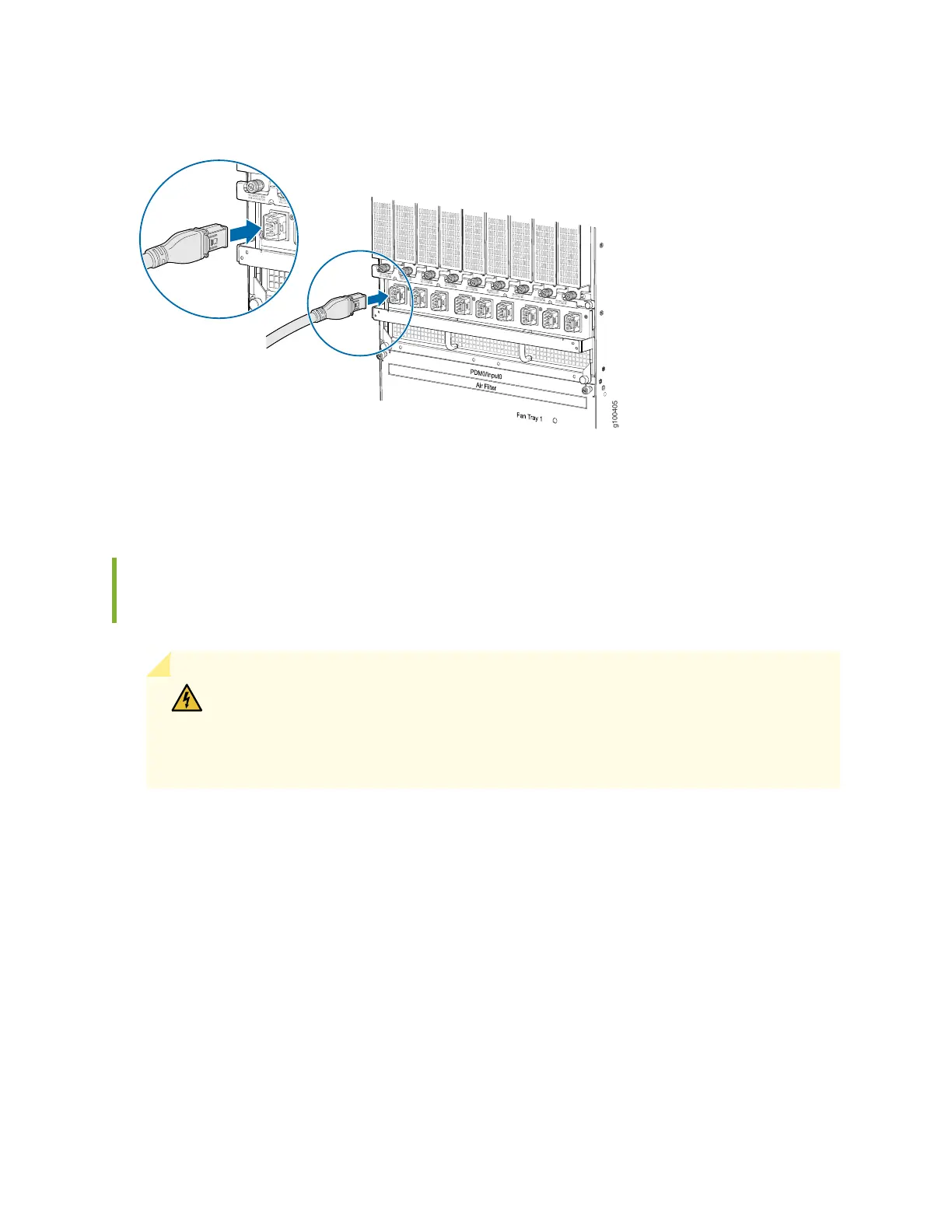Figure 143: Connecting Power
4. Connect the power cords for the remaining PDMs.
Connecting an MX2000 DC Router Power Distribution Module (-48 V)
Cable
WARNING: Before performing DC power procedures, disconnect all power sources.
To ensure that all power is OFF, locate the circuit breaker on the panel board that
services the DC circuit, switch the circuit breaker to the OFF position, and tape the
switch handle of the circuit breaker in the OFF position.
To connect a power cable for a DC PDM:
1. Locate a replacement power cable that meets the specifications defined in “MX2000 Router DC Power
Subsystem Electrical Specifications” on page 205.
2. Verify that a licensed electrician has attached a cable lug to the replacement power cable.
3. Verify that the –48V LED is off.
4. Secure the power cable lug to the terminal studs, first with the flat washer, then the split washer, and
finally with the nut. Apply between 23 lb-in. (2.6 Nm) and 25 lb-in. (2.8 Nm) of torque to each nut (see
Figure 144 on page 323). Do not overtighten the nut. (Use a 7/16-in. [11 mm)] torque-controlled driver
or socket wrench.)
322
