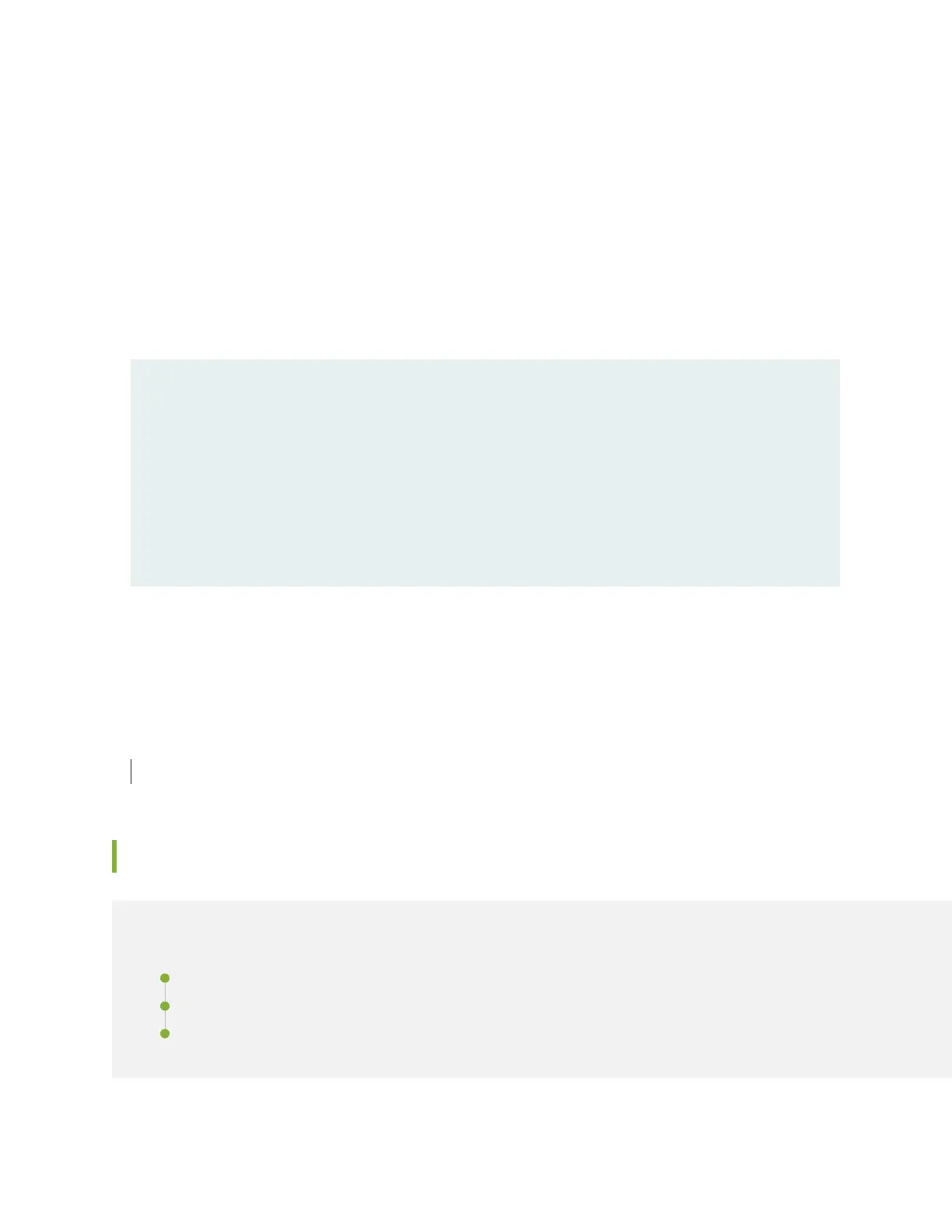During normal operations:
•
The bi-color OK/FAIL LED on the SFB faceplate is lit green steadily.
•
The bi-color OK/FAIL LED on the SFB faceplate is blinking green.
•
The bi-color OK/FAIL red LED on the SFB faceplate is off.
•
Issue the show chassis sfb command to display information about the SFBs. The output is similar to the
following:
user@host> show chassis sfb
Slot State Uptime
0 Online 1 hour, 11 minutes, 22 seconds
1 Online 1 hour, 11 minutes, 11 seconds
2 Online 1 hour, 11 minutes, 1 second
3 Online 1 hour, 10 minutes, 50 seconds
4 Online 1 hour, 10 minutes, 39 seconds
5 Online 1 hour, 10 minutes, 28 seconds
6 Online 1 hour, 10 minutes, 18 seconds
7 Online 1 hour, 10 minutes, 7 seconds
For further description of the output from the commands, see the Junos OS System Basics and Services
Command Reference.
RELATED DOCUMENTATION
Removing a Switch Fabric Board (SFB)
Replacing an MX2000 CB-RE
IN THIS SECTION
Removing a CB-RE from an MX2000 Router | 501
Installing an MX2020 CB-RE | 503
Installing an MX2010 CB-RE | 505
500