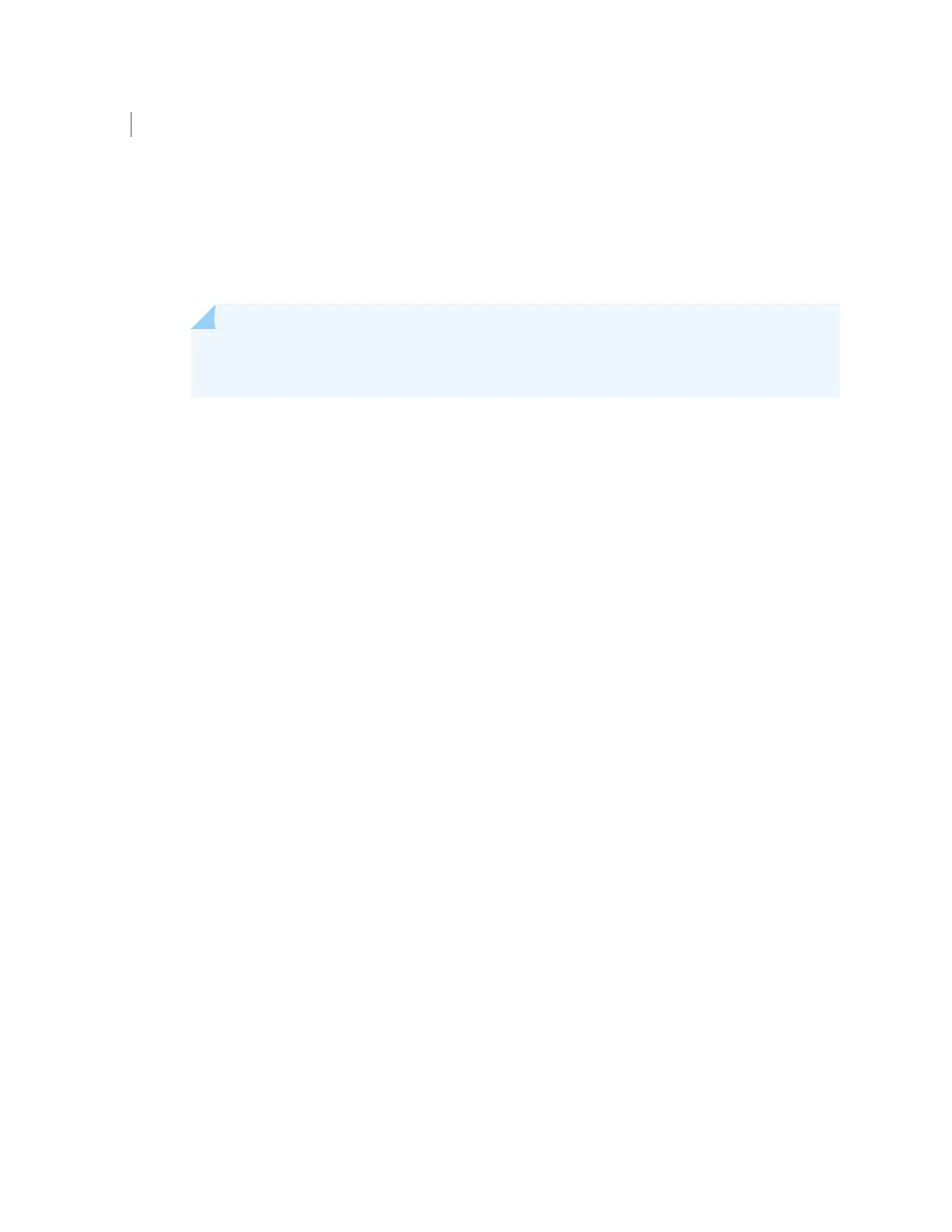Verifying the MX2020 Parts Received | 232
Installing the Four-Post Mounting Shelf
To install the four-post mounting shelf (see Figure 86 on page 242):
1. Slide the shelf between the rack rails, resting the bottom of the shelf on the rack rail supports. The
shelf installs on the front of the rear rails, extending toward the front of the rack.
NOTE: There must be a minimum of 45-U unobstructed front-to-back usable rack space
when installing the MX2020 router into a four-post rack or cabinet.
2. Partially insert screws into the open holes in the rear flanges of the four-post mounting shelf.
3. Tighten all the screws completely.
4. On the front of each front rack rail, partially insert a mounting screw into the holes in each ear of the
four-post mounting shelf.
5. Tighten all the screws completely.
241