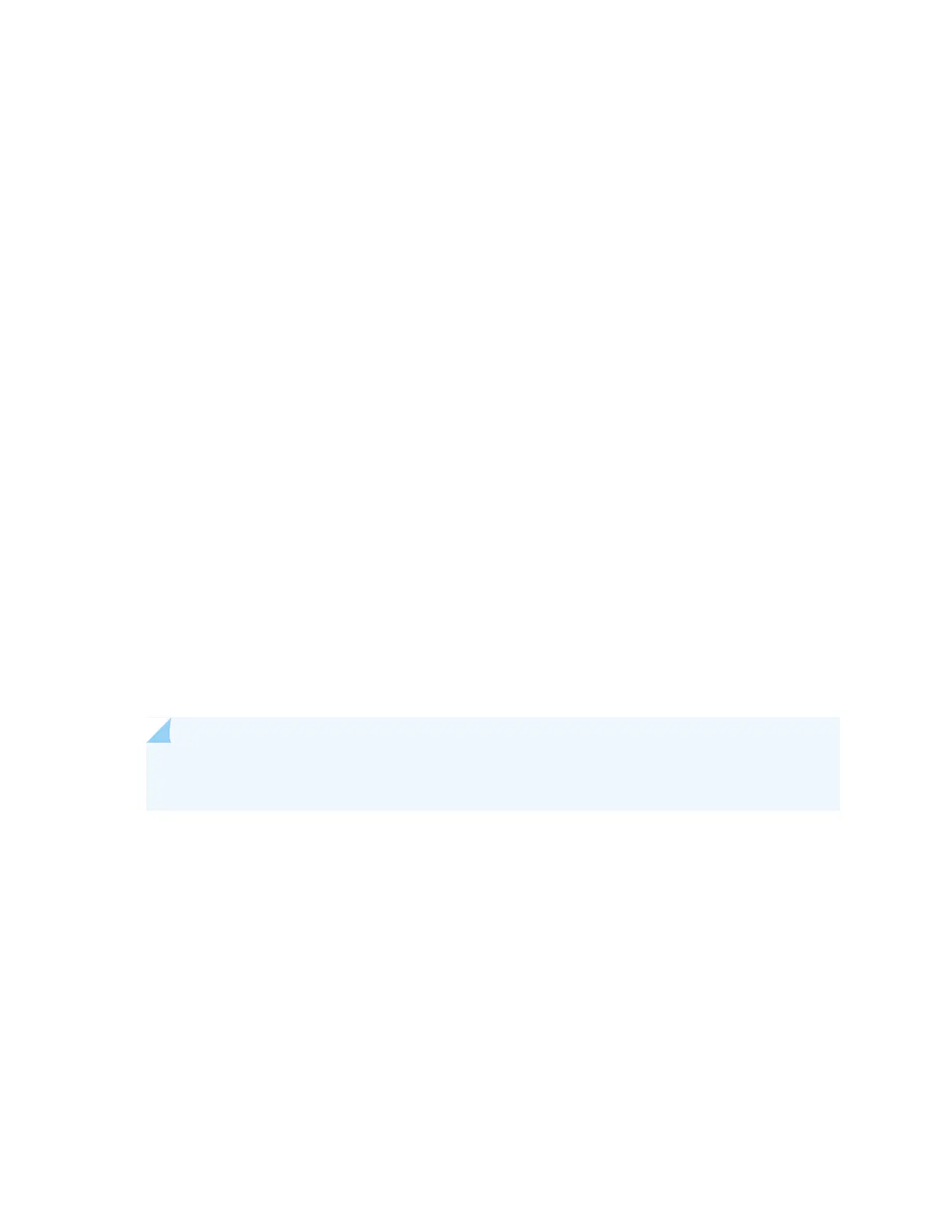Reinstalling the Power Distribution Modules After Installing the MX2020 Router in a Rack
To reinstall the AC or DC PDMs, follow this procedure for each PDM (see Figure 113 on page 279 and
Figure 114 on page 279):
1. Attach an electrostatic discharge (ESD) grounding strap to your bare wrist, and connect the strap to
one of the ESD points on the chassis.
2. For a AC-powered router, move the AC circuit breaker on the power source to the off (O) position. For
a DC-powered router, move the DC circuit breaker on the power source to the off (O) position.
We recommend this precaution even though the PDMs are not connected to power sources.
3. Take each PDM to be installed out of its electrostatic bag, and identify the slot on the PDM where it
will be connected.
4. Turn the DC power switch to the off (O) position on all PSMs that are zoned for the PDM that is being
reinstalled.
5. Using both hands, grasp the two handles and slide the PDM partway into the chassis.
6. Align both locking levers with the openings in the chassis, and simultaneously close them to fully seat
the PDM.
7. Tighten both captive screws on the locking levers.
NOTE: The three-phase delta or wye AC PDM terminal blocks will be flipped depending on
which slot the PDMs gets plugged into.
278
