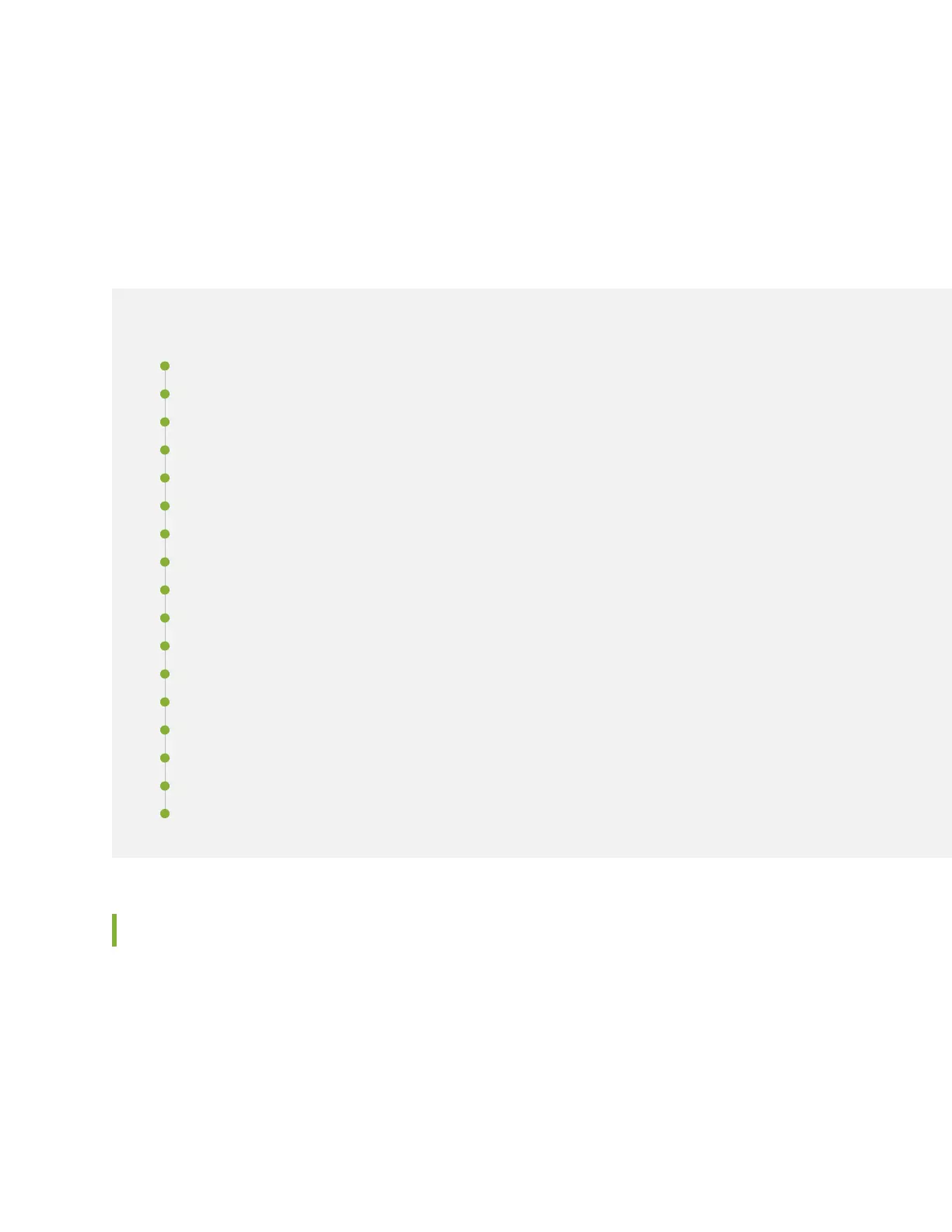CHAPTER 28
Installing, Replacing, and Maintaining Cables and Cable
Managers
IN THIS CHAPTER
Replacing a Cable on an MX2020 MPC or MIC | 607
Maintaining Cables That Connect to MX2020 MPCs or MICs | 612
Removing the MX2020 DC Cable Manager | 614
Installing the MX2020 DC Cable Manager | 615
Replacing the MX2020 Cable Managers | 616
Replacing the MX2020 Extended Cable Managers | 623
Removing the MX2020 Lower Cable Manager | 629
Installing the MX2020 Lower Cable Manager | 630
Removing the MX2020 Upper Cable Manager | 631
Installing the MX2020 Upper Cable Manager | 632
Replacing an MX2020 Three-Phase Delta AC Power Cord | 633
Replacing an MX2020 Three-Phase Wye AC Power Cord | 641
Replacing an MX2020 DC Power Distribution Module Cable | 648
Connecting a Device to a Management Console by Using an RJ-45 Connector | 653
Connecting a Fiber-Optic Cable | 654
Disconnecting a Fiber-Optic Cable | 655
Maintaining Fiber-Optic Cables | 656
Replacing a Cable on an MX2020 MPC or MIC
1.
Removing a Cable on an MX2020 MPC or MIC | 608
2.
Installing a Cable on an MX2020 MPC or MIC | 609
607
