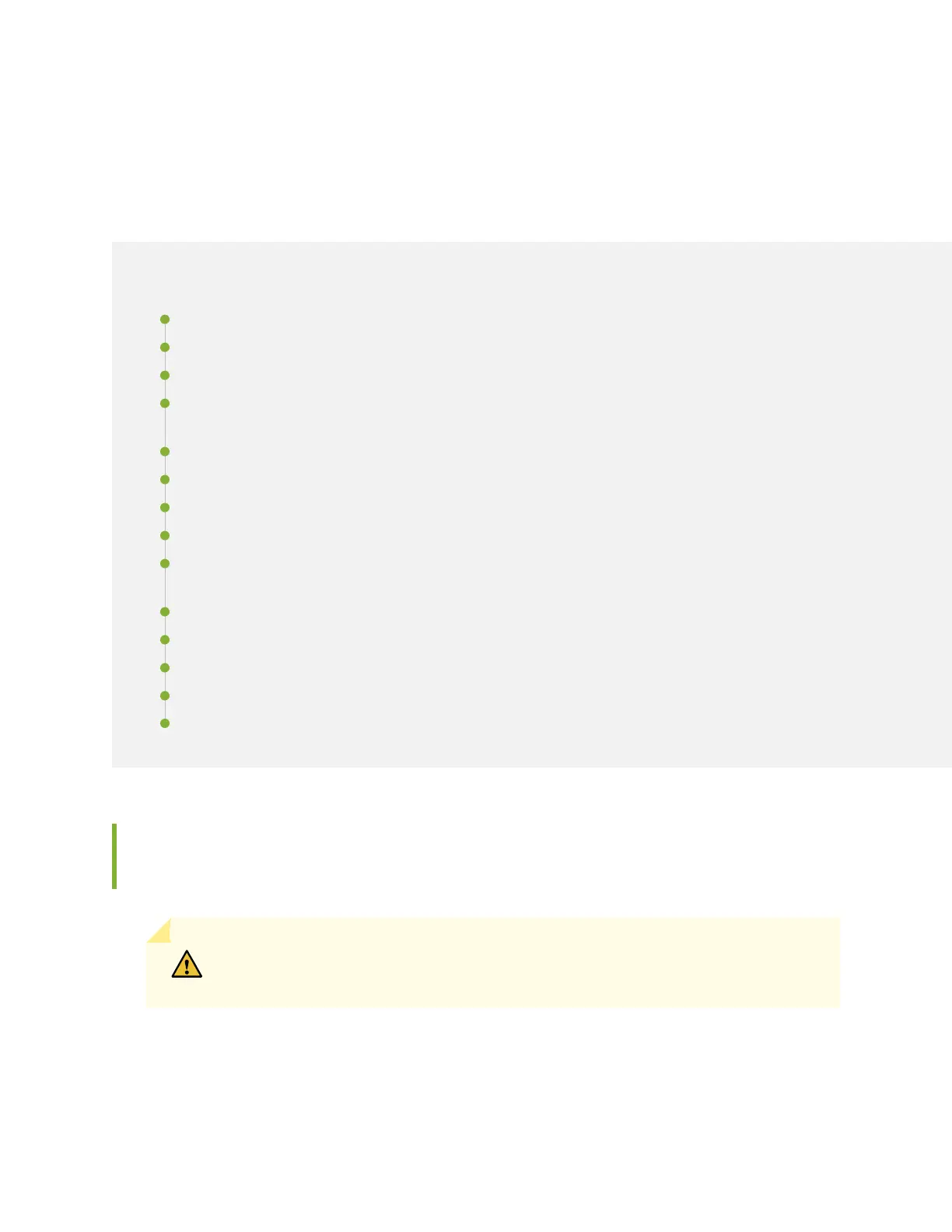CHAPTER 18
Providing Power to the MX2020
IN THIS CHAPTER
Connecting Power to an MX2000 Single-Phase AC Power Distribution Module | 293
Connecting AC Power to an MX2000 Router with Three-Phase Delta AC Power Distribution Modules | 295
Connecting AC Power to an MX2000 Router with Three-Phase Wye AC Power Distribution Modules | 300
Mapping Input Power from AC Power Distribution Modules to AC Power Supply Modules on MX2000
Routers | 304
Installing MX2020 AC Power Supply Modules | 307
Installing MX2000 Router DC Power Supply Modules (-48 V) | 309
Installing MX2000 Router DC Power Supply Modules (240 V China) | 313
Connecting Power to a DC-Powered MX2020 Router with Power Distribution Modules (-48 V) | 317
Connecting Power to a DC-Powered MX2000 Router with DC Power Distribution Modules (240 V
China) | 321
Connecting an MX2000 DC Router Power Distribution Module (-48 V) Cable | 322
Connecting an MX2000 DC Router Power Distribution Module (240 V China) Cable | 325
Powering On the DC-Powered (-48 V) MX2020 Router | 327
Powering On the DC-Powered (240 V China) MX2000 Router | 329
Powering On a Three-Phase AC-Powered MX2000 Router | 331
Connecting Power to an MX2000 Single-Phase AC Power Distribution
Module
CAUTION: Do not mix AC and DC power distribution modules (PDMs) within the
same router.
293
