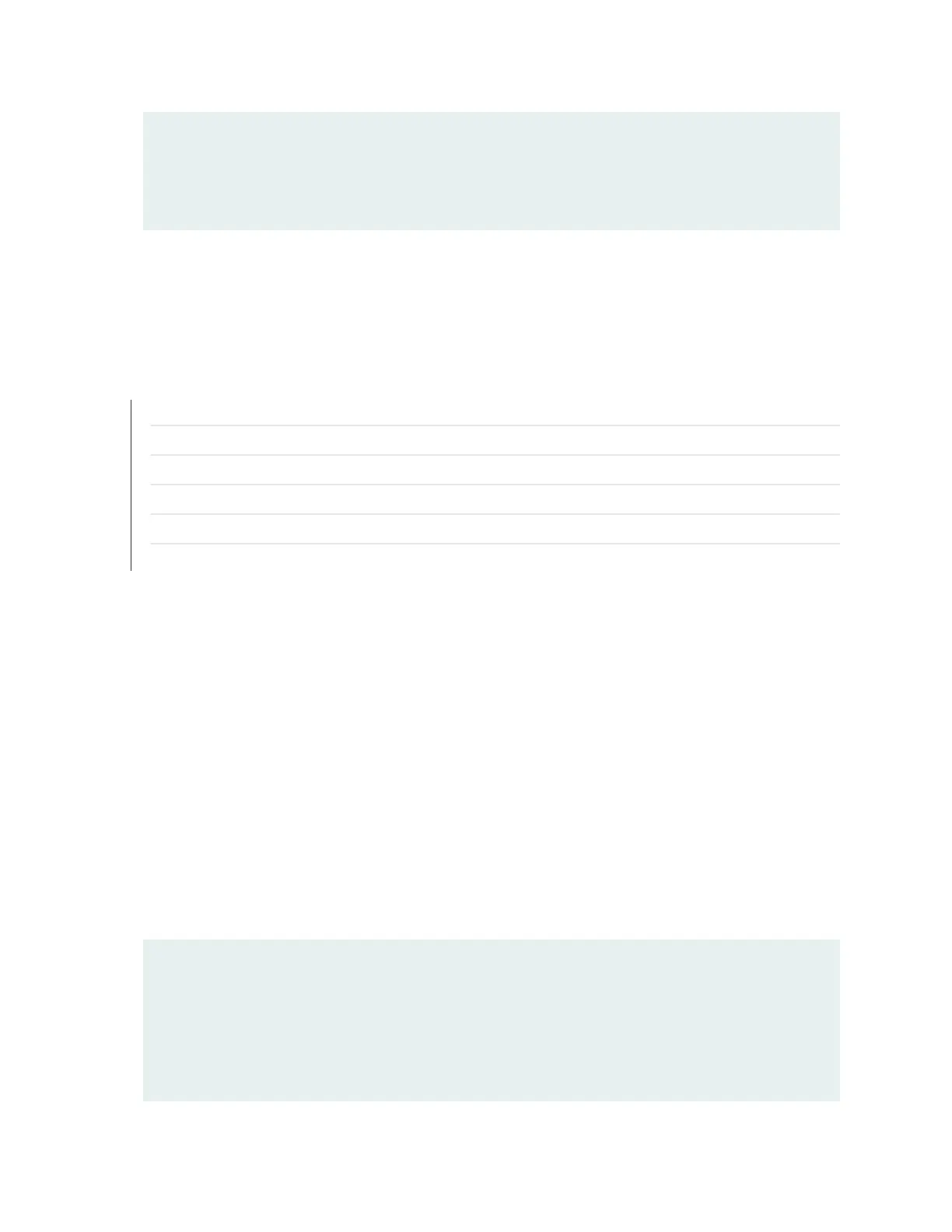PIC 0 Online 4x 10GE(LAN) SFP+
PIC 1 Online 4x 10GE(LAN) SFP+
PIC 2 Online 4x 10GE(LAN) SFP+
PIC 3 Online 4x 10GE(LAN) SFP+
For further description of the output from the command, see the Junos OS System Basics and Services
Command Reference.
SEE ALSO
Tools and Parts Required to Maintain the MX2020 Hardware Components | 225
MX2020 Chassis Description | 6
MX2020 Modular Port Concentrator (MPC) Description | 76
MX2020 Component LEDs on the Craft Interface
Troubleshooting a Modular Port Concentrator (MPC) | 683
Replacing an MX2020 MPC and Adapter Card (ADC) | 536
Maintaining MX2020 MICs
Purpose
For optimum router performance, verify the condition of the Modular Interface Cards (MICs).
Action
On a regular basis:
•
Check the LEDs on MIC faceplates. The meaning of the LED states differs for various MICs. For more
information, see the MX Series Interface Module Reference. If the MPC that houses the MIC detects a
MIC failure, the MPC generates an alarm message to be sent to the Routing Engine.
•
Issue the CLI show chassis fpc pic-status command. The MIC slots in an MPC are numbered PIC 0/1
and PIC 2/3, top to bottom:
user@host> show chassis fpc pic-status
Slot 4 Online MPC4E 3D 2CGE+8XGE
PIC 0 Online 4x10GE SFPP
PIC 1 Online 1X100GE CFP
PIC 2 Online 4x10GE SFPP
PIC 3 Online 1X100GE CFP
525