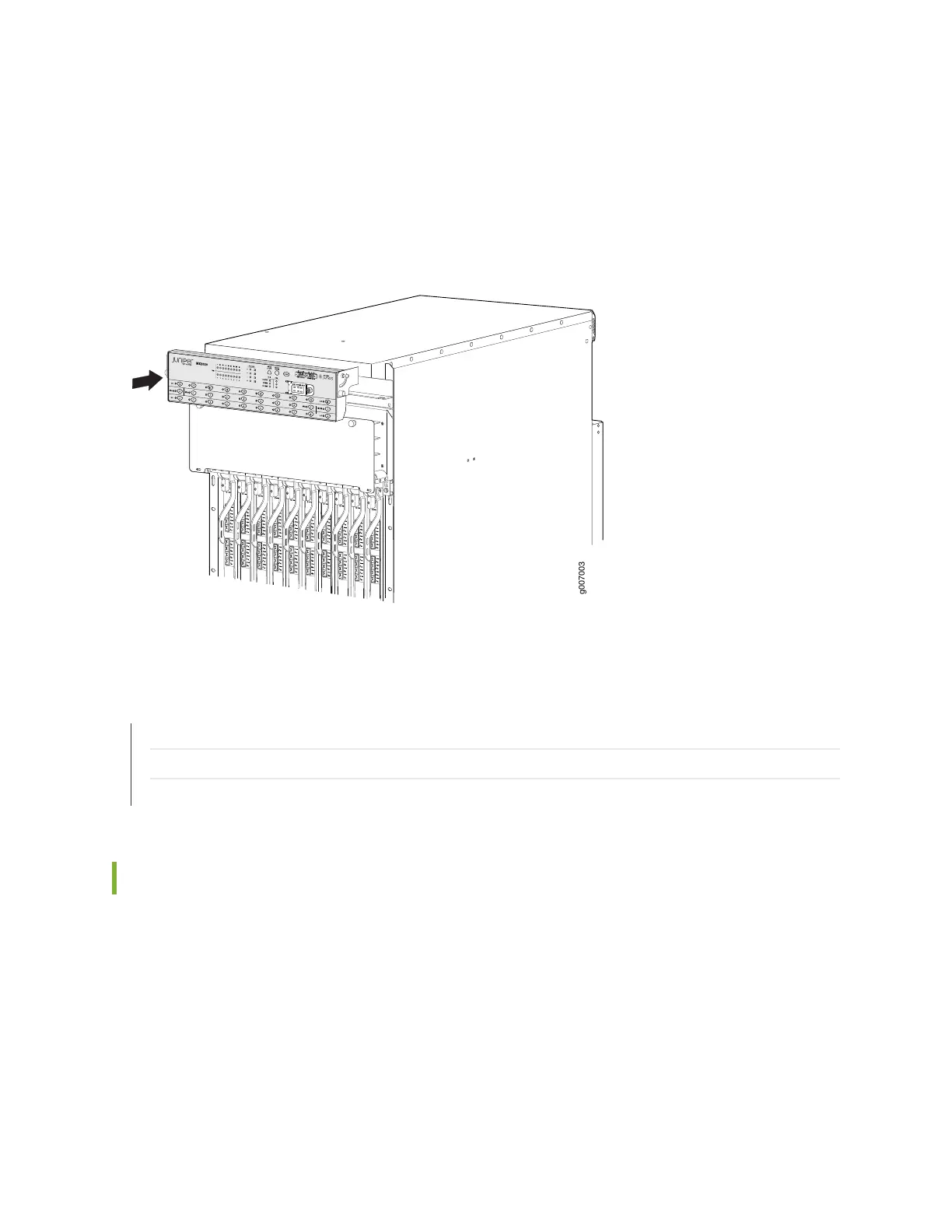5. Tighten the screws on the left and right corners of the craft interface faceplate by using the Torx (T10)
screwdriver.
6. Reattach any external devices connected to the craft interface.
Figure 251: Installing the Craft Interface
RELATED DOCUMENTATION
MX2020 Craft Interface Description | 31
Maintaining and Verifying the Status of the MX2020 Craft Interface | 589
Removing the MX2020 Craft Interface | 581
Replacing an MX2020 Extended Craft Interface
1.
Removing an MX2020 Extended Craft Interface | 584
2.
Installing an MX2020 Extended Craft Interface | 585
583