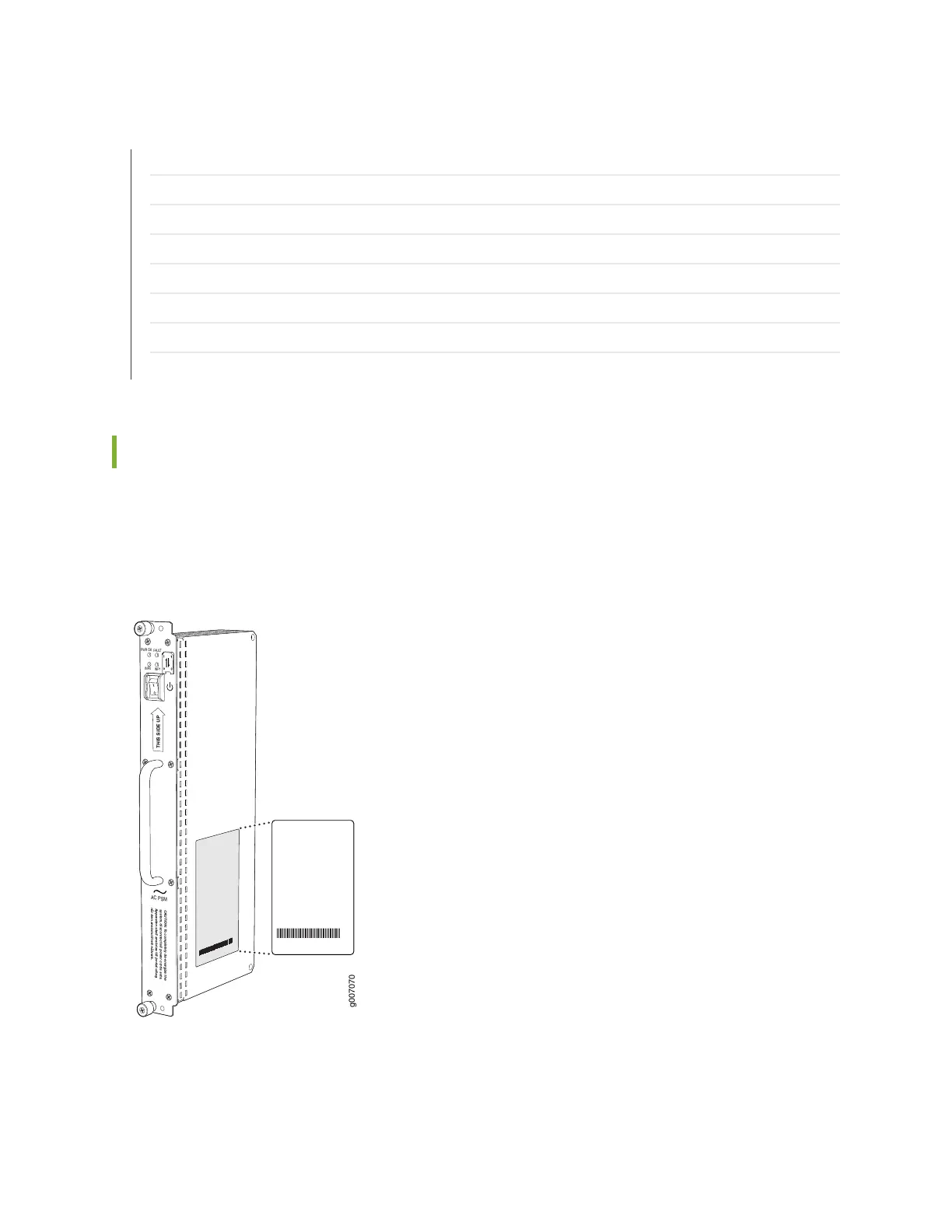RELATED DOCUMENTATION
Replacing an MX2000 Three-Phase Delta AC Power Distribution Module | 359
Replacing an MX2020 Three-Phase Wye AC Power Distribution Module | 372
Replacing an MX2000 DC Power Distribution Module (-48 V) | 390
Replacing an MX2000 DC Power Distribution Module (240 V China) | 396
Displaying MX2020 Router Components and Serial Numbers | 707
Contacting Customer Support | 705
Returning a Hardware Component to Juniper Networks, Inc. | 732
Guidelines for Packing Hardware Components for Shipment | 728
MX2020 Power Supply Module Serial Number Label
The serial number label is located on the side of the PSM (see Figure 306 on page 723, Figure 307 on page 724)
and Figure 308 on page 725.
Figure 306: AC Power Supply Module Serial Number Label
INP1
CAUTION: To completely de-energize the
system, disconnect all power cords sets.
Apparaten skall anslutas till jordat uttag
nar den ansluts till ett natverk.
:
:
PWR OK
FAULT
INP0
THIS SIDE UP
AC PSM
g007070
723