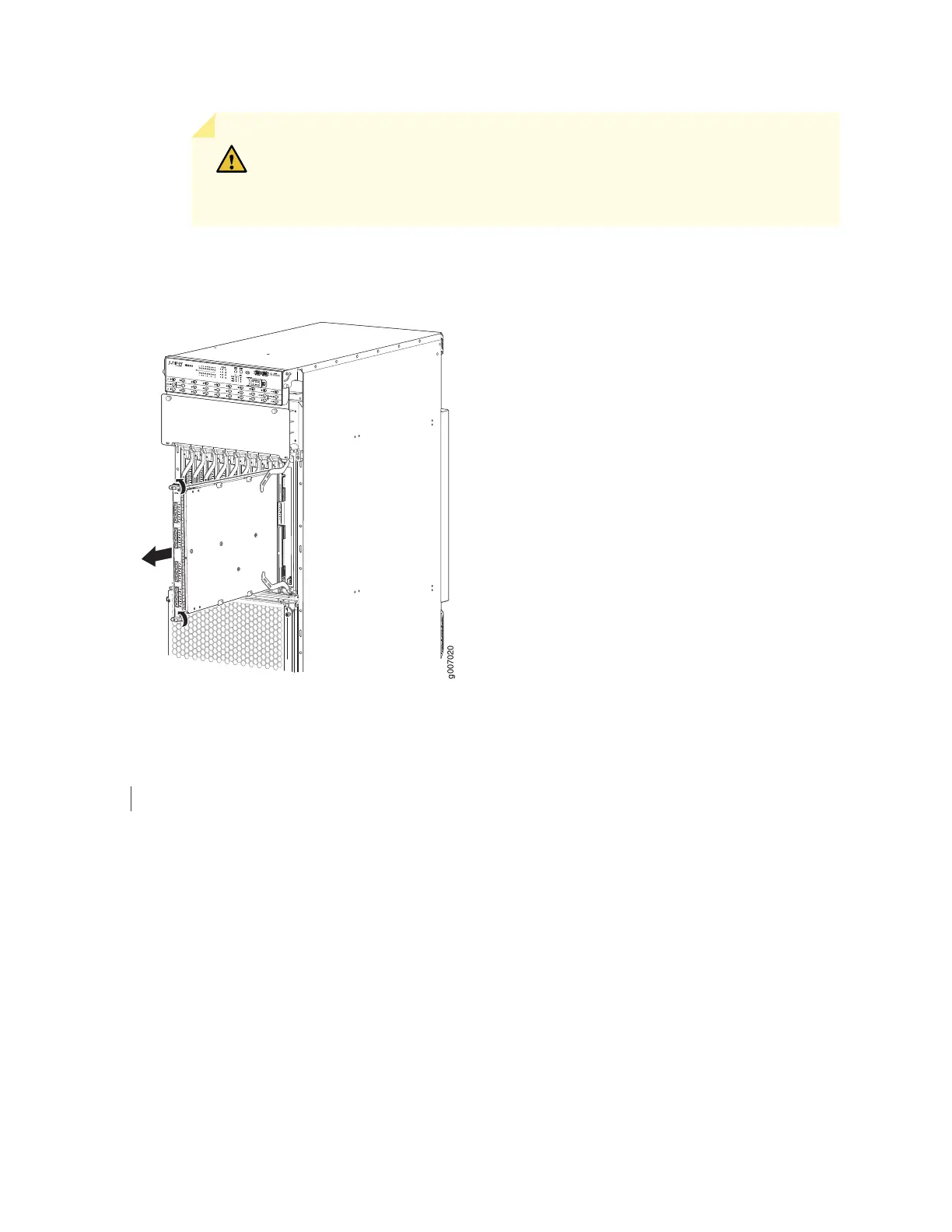CAUTION: After removing an MPC from the ADC, wait at least 30 seconds
before reinserting it, removing an MPC from a different slot, or inserting an
MPC into a different slot.
Figure 236: Removing an MPC from the ADC
0
g007020
10
11
12
13
14
15
16
17
18
SEE ALSO
Installing an MX2020 MPC into an Adapter Card | 544
Removing an MX2020 Adapter Card
An ADC weighs up to 15 lb (6.80 kg). Be prepared to accept its full weight.
To remove an ADC:
1. Have ready a replacement ADC and an antistatic mat for the ADC.
2. Attach an electrostatic discharge (ESD) grounding strap to your bare wrist, and connect the strap to
one of the ESD points on the chassis.
541