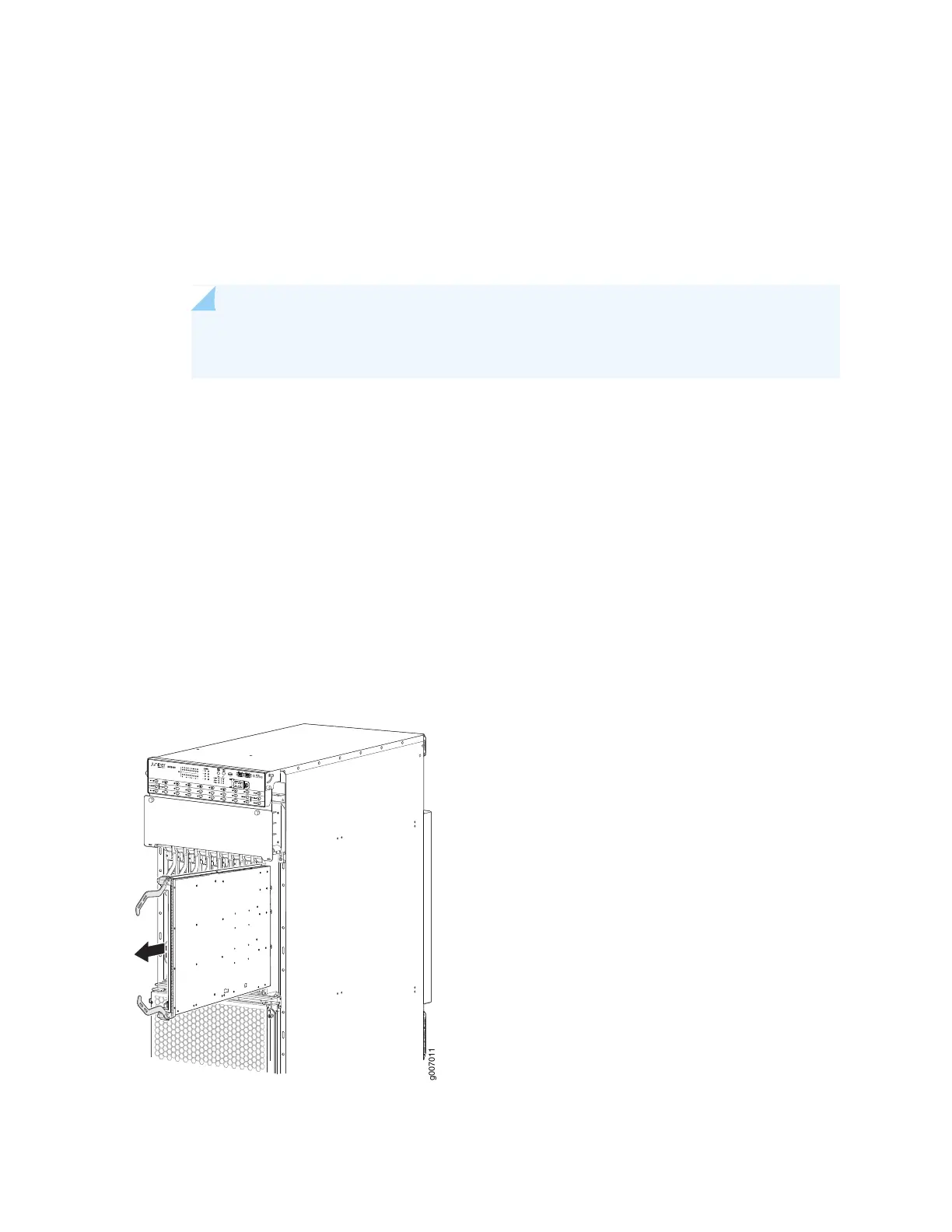•
To take the MPC offline, see “Removing an MX2020 MPC from the Adapter Card” on page 539.
3. Issue the following CLI command to take the ADC offline:
user@host>request chassis adc slot slot-number offline
For more information about the command, see the Junos OS System Basics and Services Command
Reference.
NOTE: When issuing the request chassis adc offline command, the FRU will lose power,
and the system total power will increase.
4. Open the ejector handles outward simultaneously to unseat the ADC.
5. Grasp the ejector handles, and slide the ADC about halfway out of the chassis.
6. Place one hand underneath the ADC to support it, and slide it completely out of the chassis.
7. Place the ADC on the antistatic mat or into an antistatic bag.
8. If you are not replacing the ADC immediately, install a blank panel over the empty slot.
Figure 237: Removing an ADC
10
11
12
13
14
15
16
17
18
19
0
g007011
542
