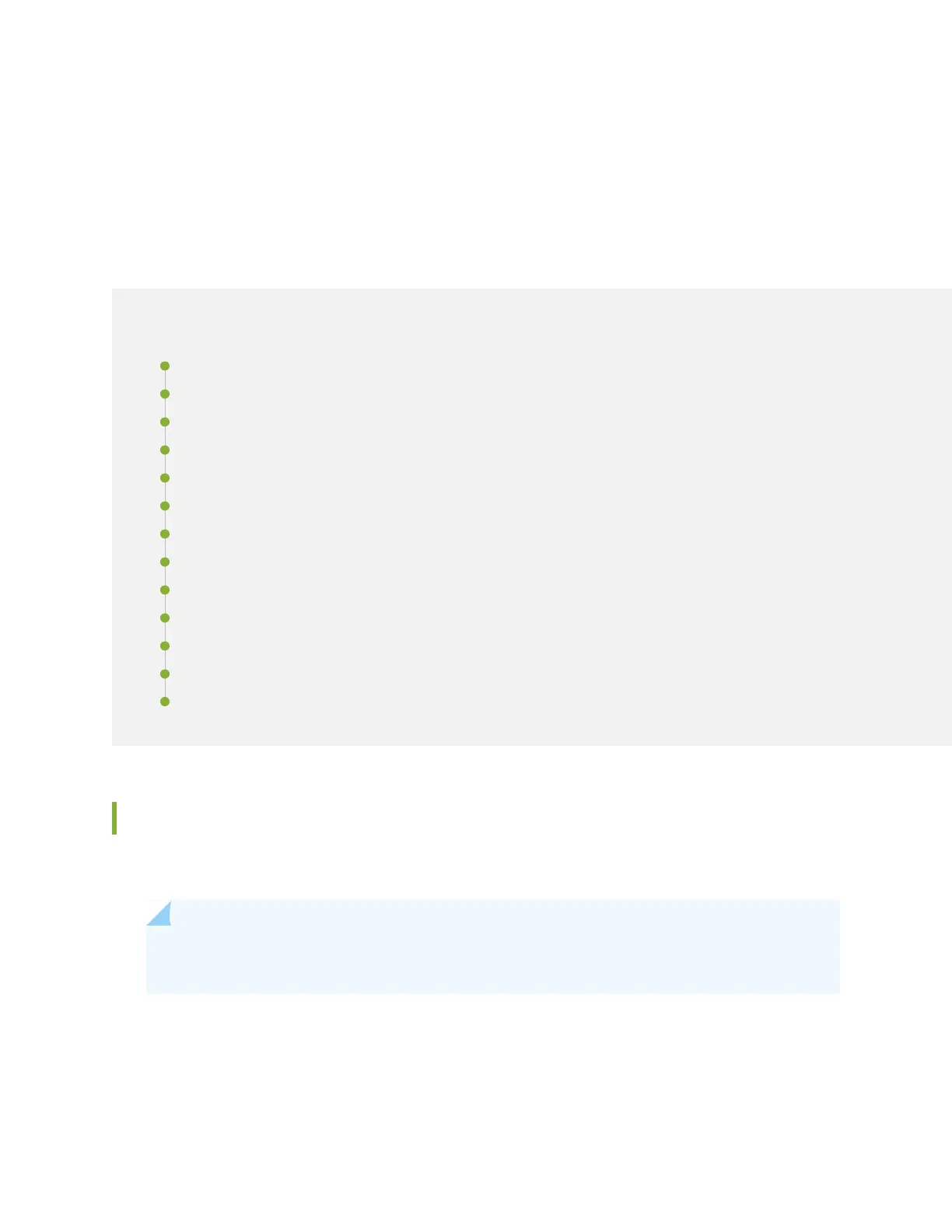CHAPTER 25
Installing, Removing, and Maintaining Interface
Modules— ADCs, MPCs, and MICs
IN THIS CHAPTER
Holding an MPC | 533
Storing an MX2020 MPC | 535
Replacing an MX2020 MPC and Adapter Card (ADC) | 536
Maintaining MX2020 MPCs | 547
Maintaining MX2020 Adapter Cards | 551
Replacing an MX2020 MIC | 553
Maintaining MX2020 MICs | 563
Replacing an SFP or XFP Transceiver on an MX2020 MPC or MIC | 565
Installing an SFP or XFP into an MX2000 MPC or MIC | 568
Installing an MX2020 Dual-Wide MIC | 569
Installing a Transceiver | 572
Removing a Transceiver | 574
Replacing a CFP2 Transceiver | 577
Holding an MPC
When carrying a Modular Port Concentrator (MPC), you can hold it either vertically or horizontally.
NOTE: A typical MPC can weigh 25 lb (11.34 kg) or more. Be prepared to accept the full weight
of the MPC as you lift it.
To hold an MPC vertically:
1. Orient the MPC so that the faceplate faces you. To verify orientation, confirm that the text on the MPC
is right-side up and the electromagnetic interference (EMI) strip is on the right-hand side.
533
