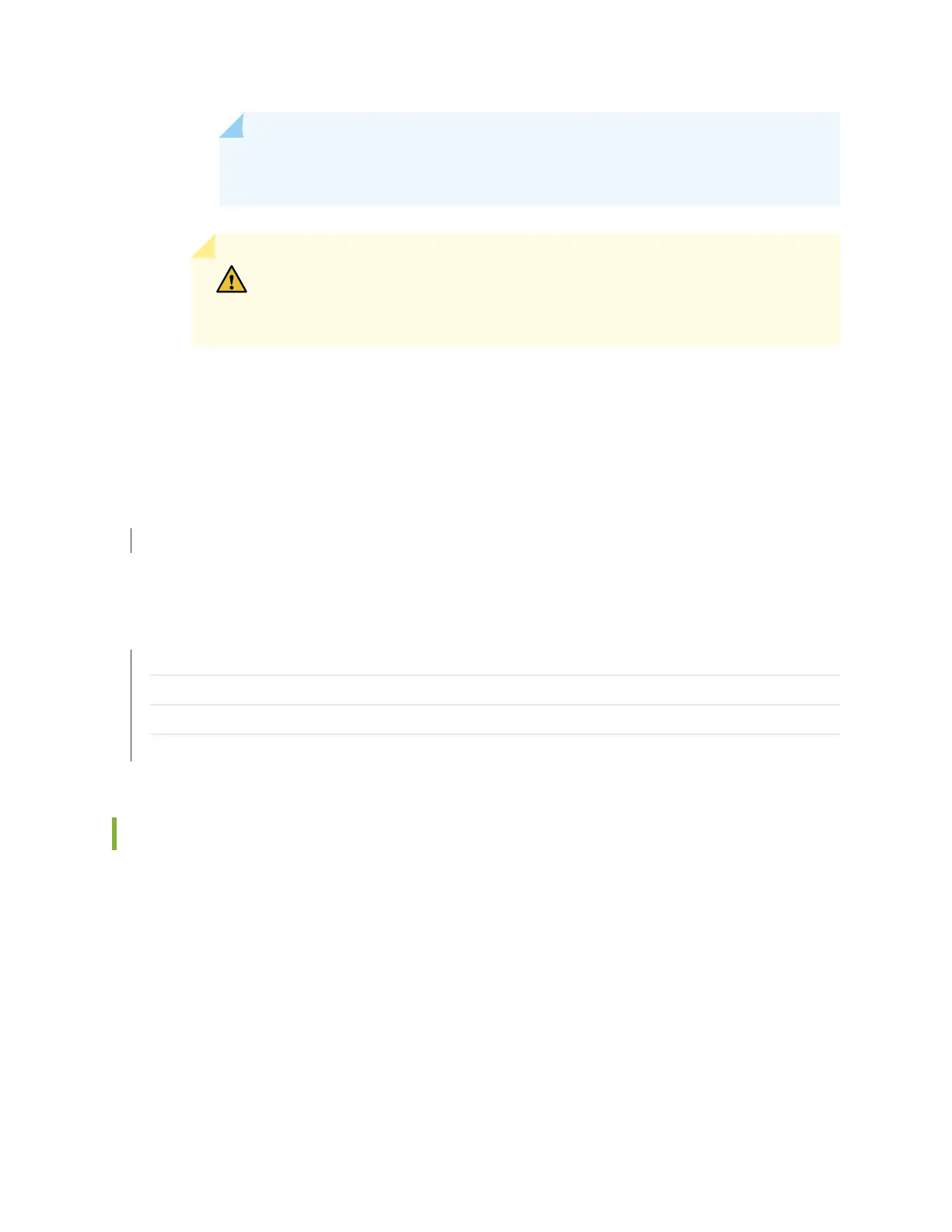NOTE: When issuing the request chassis fpc online command, the FRU will get power,
and the system total power will decrease.
CAUTION: After the OK LED turns green, wait at least 30 seconds before
removing the MPC again, removing an MPC from a different slot, or inserting
a MPC in a different slot.
You can also verify that the MPC is functioning correctly by issuing the show chassis fpc and
show chassis fpc pic-status commands.
SEE ALSO
Removing an MX2020 MPC from the Adapter Card | 539
RELATED DOCUMENTATION
Preventing Electrostatic Discharge Damage to an MX2020 Router
MPC Terminology | 85
Maintaining MX2020 MPCs | 521
Troubleshooting a Modular Port Concentrator (MPC) | 683
Maintaining MX2020 MPCs
Purpose
The router can have up to 20 Modular Port Concentrators (MPCs) mounted vertically in the MPC card
cage at the front of the chassis. For optimum router performance, verify the condition of the MPCs.
Action
547