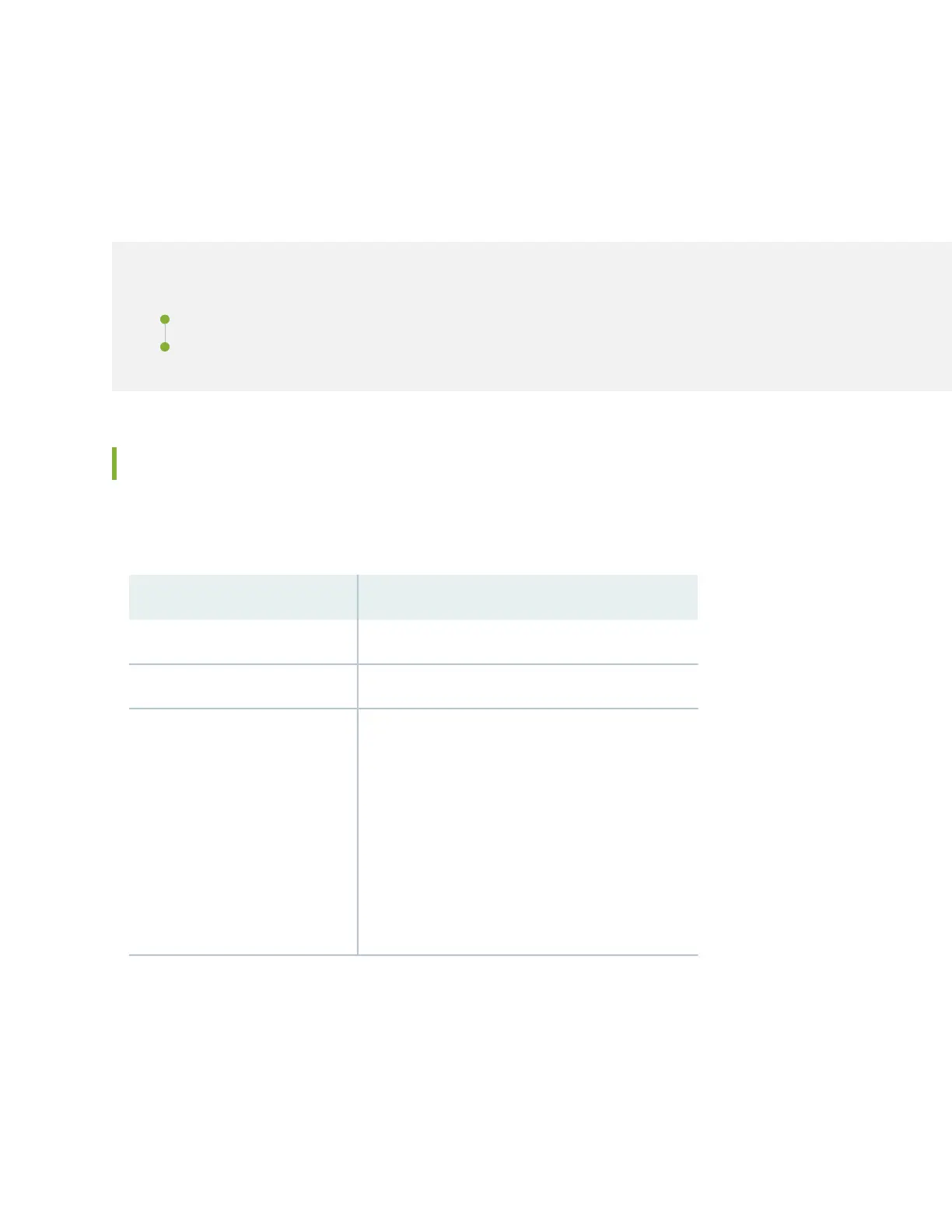CHAPTER 21
Required Tools and Parts
IN THIS CHAPTER
Tools and Parts Required for Replacing MX2020 Hardware Components | 355
Tools and Parts Required to Remove Components from an MX2020 Router | 358
Tools and Parts Required for Replacing MX2020 Hardware Components
To replace hardware components, you need the tools and parts listed in Table 98 on page 355.
Table 98: Tools and Parts Required for Component Replacement
Tool or PartComponents
Electrostatic discharge (ESD) grounding wrist strapAll
Phillips (+) screwdrivers, number 1 and 2AC power supply module
Phillips (+) screwdriver, number 2 to access the metal
AC wiring compartment
7/16-in. (11 mm) hexagonal-head external drive socket
wrench, or nut driver, with a torque range between
23 lb-in. (2.6 Nm) and 25 lb-in. (2.8 Nm) tightening
torque to attach the ground wire.
1/4-in. slotted screwdriver and 5/32-in. (4 mm) Allen
wrench to attach input terminal wires of the AC power
cord.
AC power distribution module
Three-phase delta AC PDM
Three-phase wye AC PDM
355
