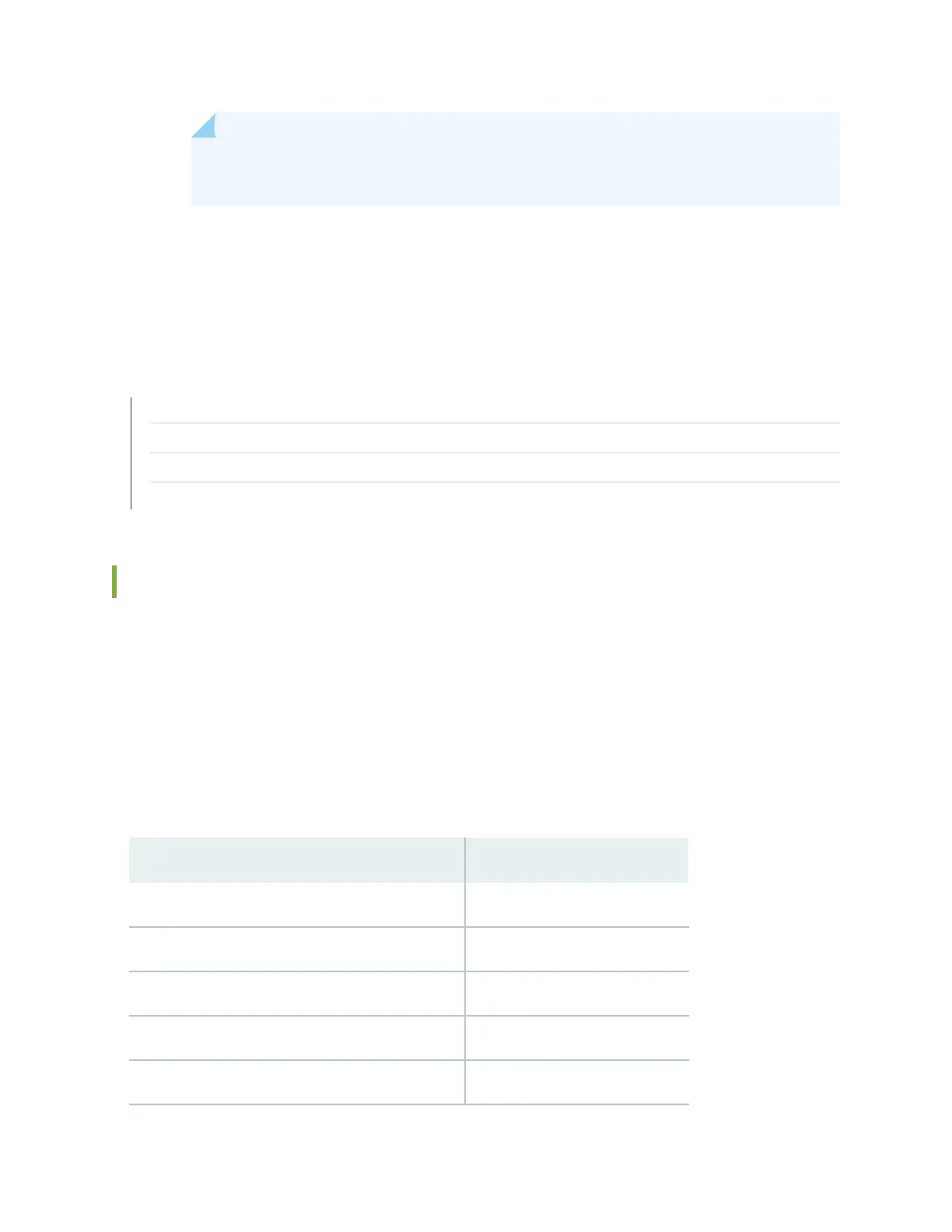NOTE: If you ordered a router transport kit, see “Unpacking the Router Transport Kit”
on page 235.
12. Save the shipping crate cover, pallet, and packing materials in case you need to move or ship the router
at a later time.
RELATED DOCUMENTATION
Tools and Parts Required to Unpack the MX2020 Router | 223
Verifying the MX2020 Parts Received | 232
Installing the MX2020 Router Using a Pallet Jack with Attachment | 260
Installing the MX2020 Router Using a Router Transport Kit | 270
Verifying the MX2020 Parts Received
A packing list is included in each shipment. Check the parts in the shipment against the items on the packing
list. The packing list specifies the part numbers and descriptions of each part in your order.
If any part is missing, contact a customer service representative.
A fully configured router contains the router chassis with installed components, listed in Table 82 on page 232,
and an accessory box, which contains the parts listed in Table 83 on page 234. The parts shipped with your
router can vary depending on the configuration you ordered.
Table 82: Parts List for a Fully Configured MX2020 Router
QuantityComponent
1Chassis, including backplane, and craft interface.
2Standard EMI covers
2Extended EMI covers (optional)
1Large mounting shelf
Up to 20MPCs
232