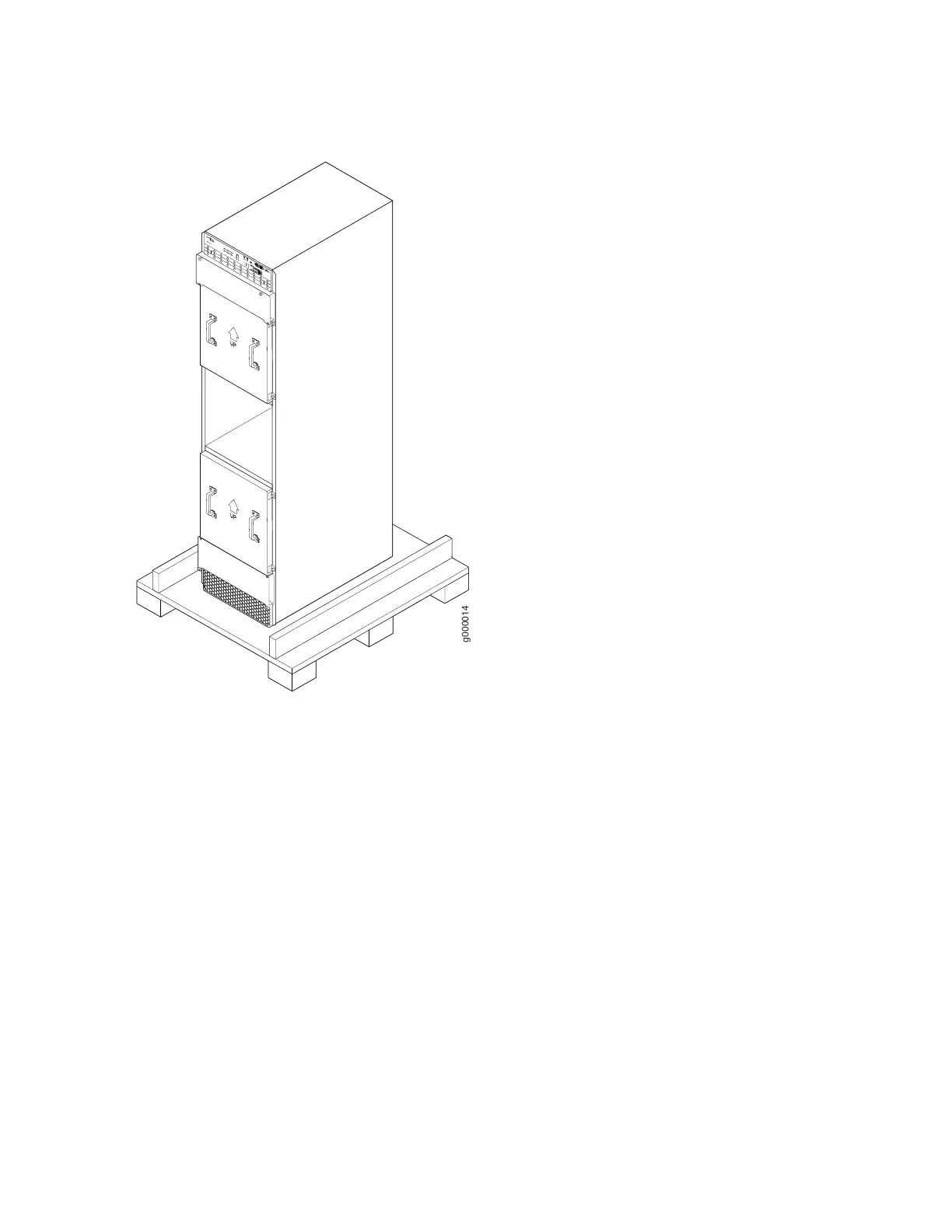Figure 82: Unpacking the MX2020
g000014
RE0
RE1
MASTER
ONLINE
OFFLINE
PSM
1
2
3
4
5
6
7
8
0
10
11
12
13
14
15
16
17
9
MX2200
LC
CB-RE
LC
SFB
10
0
0
11
0
1
12
1
2
13
2
3
14
3
4
15
4
5
16
5
6
17
6
7
18
7
8
19
1
9
LC
CB-RE
LC
SFB
8. Verify the parts received against the list.
9. Remove the vapor corrosion inhibitor (VCI) packs attached to the pallet, being careful not to break the
VCI packs open.
10. To remove the brackets holding the chassis to the pallet, use a 1/2-in. socket wrench; and a number 2
Phillips screwdriver to remove the bolts and screws from the brackets.
11. Set the shipping brackets aside for later use to secure the router to the pallet jack attachment.
231
