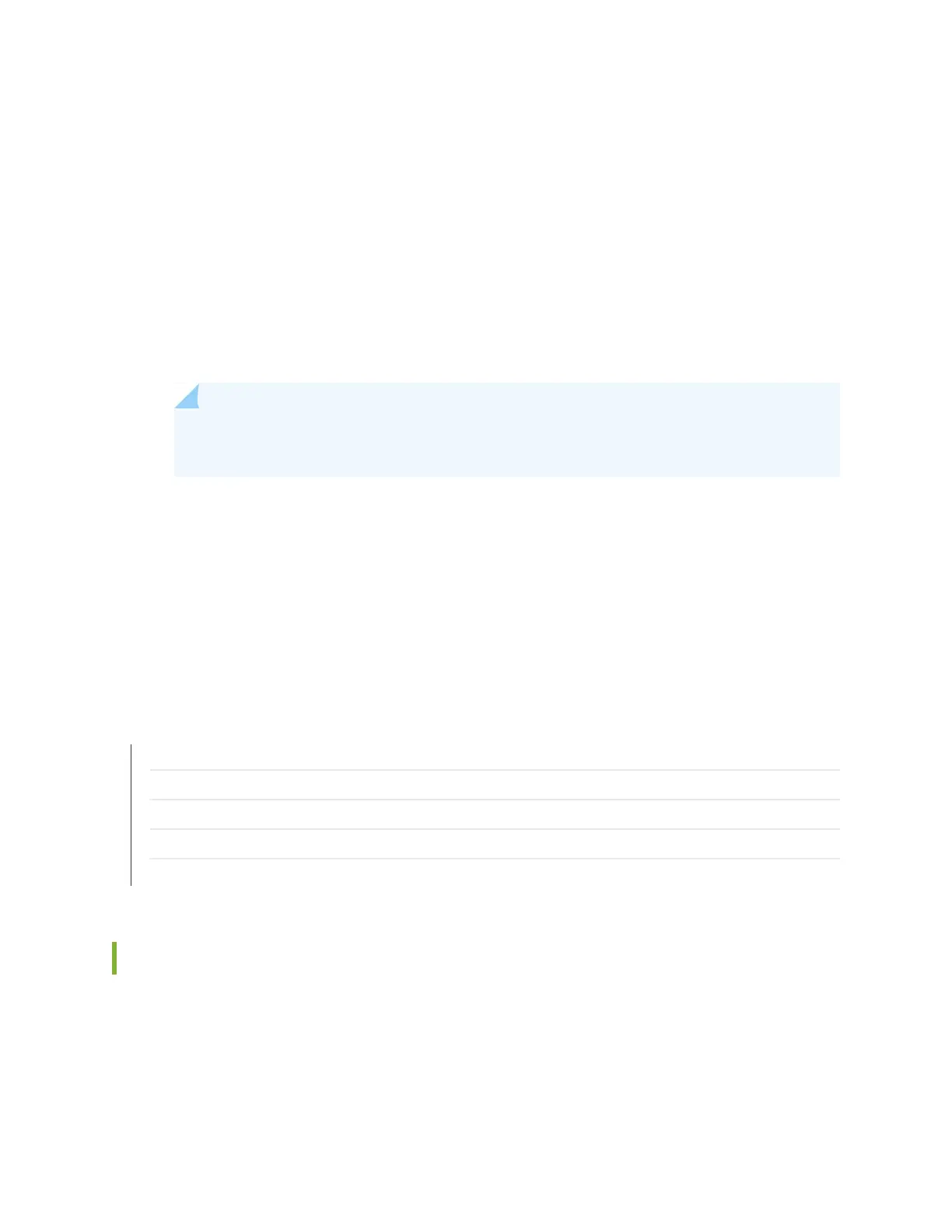•
MPC LED—One LED labeled OK/FAIL on each MPC faceplate indicates the MPC's status. For more
information, see the MX Series Interface Module Reference.
•
MIC LED—One LED labeled OK/FAIL on each MIC faceplate indicates the MIC's status. For more
information, see the MX Series Interface Module Reference.
•
SFB LEDs—One LED, labeled OK/FAIL, on each SFB faceplate indicate the status of the SFB. If no LEDs
are lit, the master CB-RE might still be booting or the SFB is not receiving power.
•
Control Board and Routing Engine (CB-RE) LEDs—For the Control Board portion of the CB-RE, there is
one bicolor LED, labeled OK/FAIL, LINK, ExtClk-0, ExtClk-1, BITS, and GPS. For the Routing Engine
portion of the CB-RE, there are three LEDs, labeled ONLINE, MASTER, and OK/FAIL. These LEDs on
the faceplate indicate the status of the CB-RE.
NOTE: Even though the Control Board and Routing Engine (CB-RE) are combined into one
unit; the LED functionality is separate for the Control Board and Routing Engine.
•
AC delta or wye PDM LEDs—One LED for each input terminal block indicating the input feed status.
•
DC PDM LEDs—One LED on each PDM next to each of the nine –48VDC power feeds indicates the
status of that PDM incoming power.
•
AC or DC PSM LEDs—Four LEDs, labeled PWR OK, FAULT, INP0, and INP1, on each power supply
module faceplate indicates the status of that power supply module.
RELATED DOCUMENTATION
MX2020 Craft Interface Description | 31
Troubleshooting the MX2020 Cooling System | 678
Troubleshooting a Modular Port Concentrator (MPC) | 683
Troubleshooting the MX2020 MICs | 681
Troubleshooting the MX2000 Router Power System | 686
Troubleshooting the MX2020 Cooling System
Problem
Description: The following alarms, LEDs, and other conditions indicate a problem with the cooling system:
•
A red alarm indicates that temperature of the router exceeds the maximum (“temperature hot”) threshold.
•
Automatic shutdown of the power system was caused by the temperature of the router exceeding the
maximum (“temperature hot”) threshold.
678