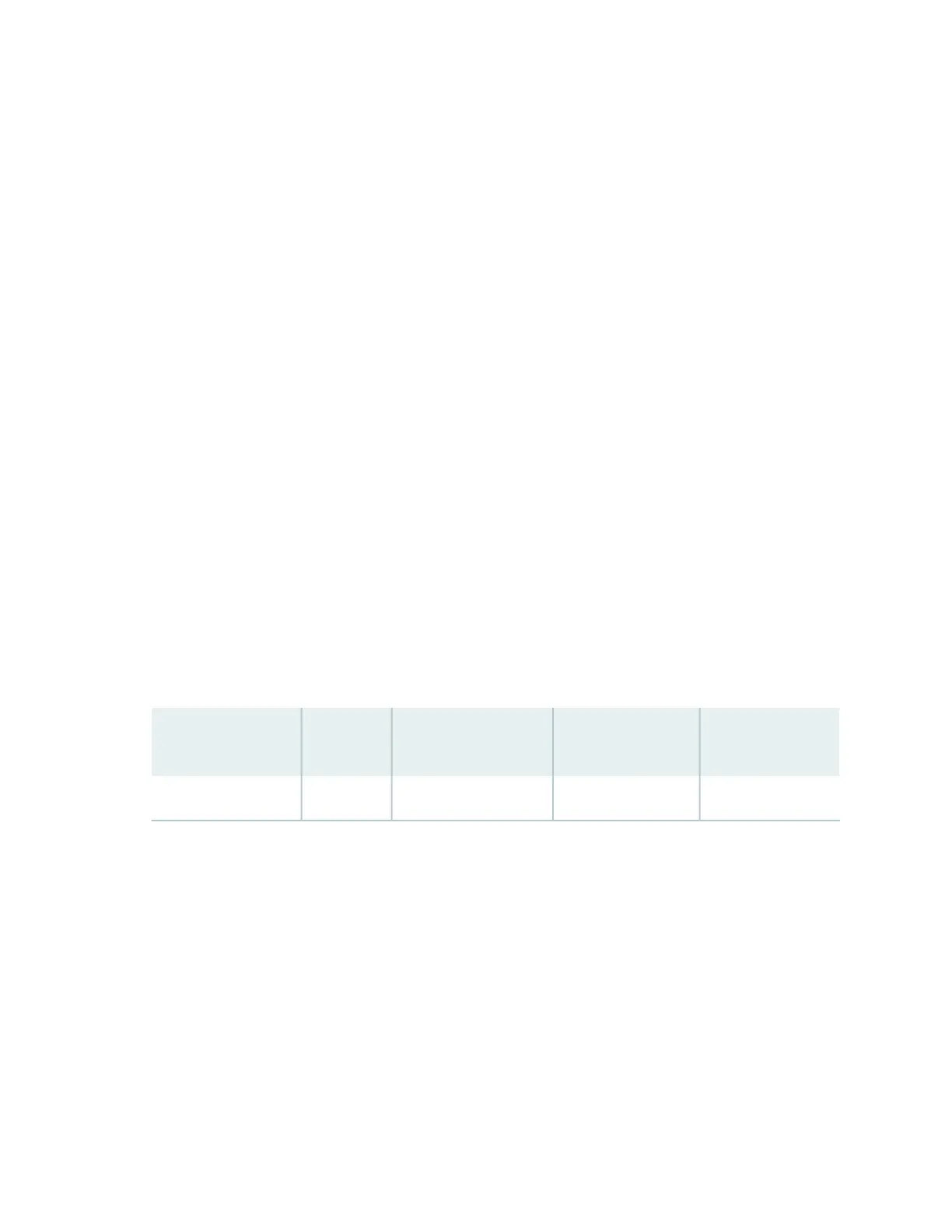•
A red alarm indicates that a fan failed.
•
A yellow alarm indicates that the router temperature exceeds the “temperature warm” threshold.
•
A yellow alarm indicates that one of the fan trays was removed.
•
One or more fans in a fan tray function at full speed. The CB-RE constantly monitor the temperatures
detected by sensors on the midplane and router components, adjusting the speed of the fans as necessary.
Solution
To troubleshoot the cooling system:
1. Place your hand near the exhaust vents at the back of the chassis to determine whether the fans are
pushing air out of the chassis.
2. If the red alarm LED on the craft interface lights, look at the craft interface display to find the source
of the problem. The number of alarm conditions, as well as the source of each alarm, appears on the
screen.
3. If the craft interface display lists only one fan failure and the other fans are functioning normally, the
fan is probably faulty and you need to replace the fan tray.
4. Use the CLI to check the status of the fans. For example, you can issue the following command to get
information about the source of an alarm condition: user@host>show chassis alarms
For information about the alarms, see Table 105 on page 679.
Table 105: MX2020 Cooling System Alarms
SolutionAlarm ConditionCLI Message
Alarm
TypeComponent
Replace the fan tray.A fan has failed.fan-nameFailureRedFans
679